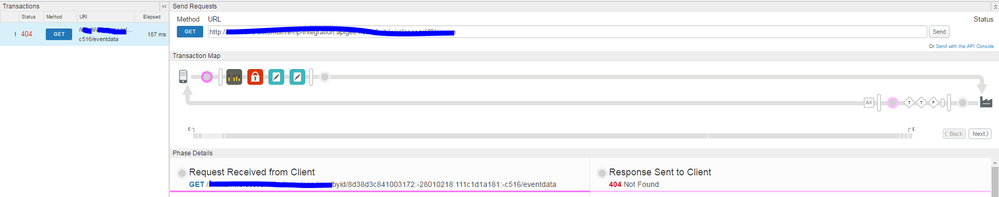- Google Cloud
- Cloud Forums
- Apigee
- Issue with policies on Target Endpoint flows
- Subscribe to RSS Feed
- Mark Topic as New
- Mark Topic as Read
- Float this Topic for Current User
- Bookmark
- Subscribe
- Mute
- Printer Friendly Page
- Mark as New
- Bookmark
- Subscribe
- Mute
- Subscribe to RSS Feed
- Permalink
- Report Inappropriate Content
- Mark as New
- Bookmark
- Subscribe
- Mute
- Subscribe to RSS Feed
- Permalink
- Report Inappropriate Content
Since today, all the policies that I've setup for Target Endpoint Preflow are not executed anymore. They are not skipped or disabled.
Are some of you experiencing the same?
Solved! Go to Solution.
- Mark as New
- Bookmark
- Subscribe
- Mute
- Subscribe to RSS Feed
- Permalink
- Report Inappropriate Content
- Mark as New
- Bookmark
- Subscribe
- Mute
- Subscribe to RSS Feed
- Permalink
- Report Inappropriate Content
Ahh it's simple, It's by design.
It went into error flow, that's because request failed with 404. Find more about same here.
By entering the Error flow, the proxy:
- Bypasses any remaining processing steps, meaning any remaining policies, in the current flow
- Bypasses any subsequent flows
- Returns a fault response to the requesting app.
Adding below property to HTTPTargetConnection should solve the issue,
<Properties>
<Property name="success.codes">4xx,2xx</Property>
</Properties>
- Mark as New
- Bookmark
- Subscribe
- Mute
- Subscribe to RSS Feed
- Permalink
- Report Inappropriate Content
- Mark as New
- Bookmark
- Subscribe
- Mute
- Subscribe to RSS Feed
- Permalink
- Report Inappropriate Content
Dear @fabiobortoli , Strange, We don't see any issue like that. Are you sure , route rules are executing target endpoints you expect ? Can you share a screenshot / sample proxy / trace screenshot to investigate further ?
- Mark as New
- Bookmark
- Subscribe
- Mute
- Subscribe to RSS Feed
- Permalink
- Report Inappropriate Content
- Mark as New
- Bookmark
- Subscribe
- Mute
- Subscribe to RSS Feed
- Permalink
- Report Inappropriate Content
Please note that some field are masked for security reasons
I have the following policies:
<?xml version="1.0" encoding="UTF-8" standalone="yes"?>
<AssignMessage async="false" continueOnError="true" enabled="true" name="GetFullResponsePayload">
<DisplayName>GetFullResponsePayload</DisplayName>
<FaultRules/>
<Properties/>
<AssignVariable>
<Name>respayload</Name>
<Value/>
<Ref>response.content</Ref>
</AssignVariable>
<IgnoreUnresolvedVariables>true</IgnoreUnresolvedVariables>
<AssignTo createNew="false" transport="http" type="response"/>
</AssignMessage><?xml version="1.0" encoding="UTF-8" standalone="yes"?>
<AssignMessage async="false" continueOnError="false" enabled="true" name="add-cors">
<DisplayName>Add CORS</DisplayName>
<FaultRules/>
<Properties/>
<Add>
<Headers>
<Header name="Access-Control-Allow-Origin">*</Header>
<Header name="Access-Control-Allow-Headers">origin, x-requested-with, accept</Header>
<Header name="Access-Control-Max-Age">3628800</Header>
<Header name="Access-Control-Allow-Methods">GET, PUT, POST, DELETE</Header>
</Headers>
</Add>
<IgnoreUnresolvedVariables>true</IgnoreUnresolvedVariables>
<AssignTo createNew="false" transport="http" type="response"/>
</AssignMessage>Used here:
<?xml version="1.0" encoding="UTF-8" standalone="yes"?>
<TargetEndpoint name="default">
<Description/>
<PreFlow name="PreFlow">
<Request/>
<Response>
<Step>
<Name>add-cors</Name>
</Step>
<Step>
<Name>GetFullResponsePayload</Name>
</Step>
</Response>
</PreFlow>
<Flows/>
<PostFlow name="PostFlow"/>
<HTTPTargetConnection>
<URL>https://XXXYYYZZZ</URL>
</HTTPTargetConnection>
</TargetEndpoint>The trace:
- Mark as New
- Bookmark
- Subscribe
- Mute
- Subscribe to RSS Feed
- Permalink
- Report Inappropriate Content
- Mark as New
- Bookmark
- Subscribe
- Mute
- Subscribe to RSS Feed
- Permalink
- Report Inappropriate Content
@fabiobortoli , I don't see any reason why it shouldn't work. Everything looks fine for me. Infact, I have just tested in my org with sample proxy & works as expcted. Can you pm me your org name & proxy name using "Ask An Expert" button in right side bar to investigate further ?
- Mark as New
- Bookmark
- Subscribe
- Mute
- Subscribe to RSS Feed
- Permalink
- Report Inappropriate Content
- Mark as New
- Bookmark
- Subscribe
- Mute
- Subscribe to RSS Feed
- Permalink
- Report Inappropriate Content
Done! Thanks Anil.
- Mark as New
- Bookmark
- Subscribe
- Mute
- Subscribe to RSS Feed
- Permalink
- Report Inappropriate Content
- Mark as New
- Bookmark
- Subscribe
- Mute
- Subscribe to RSS Feed
- Permalink
- Report Inappropriate Content
May be you can check the proxy end point route rules if you are having mutiple target end points. If only one target endpoint I cant think of a reason.
- Mark as New
- Bookmark
- Subscribe
- Mute
- Subscribe to RSS Feed
- Permalink
- Report Inappropriate Content
- Mark as New
- Bookmark
- Subscribe
- Mute
- Subscribe to RSS Feed
- Permalink
- Report Inappropriate Content
I confirm I have a single target end points.
- Mark as New
- Bookmark
- Subscribe
- Mute
- Subscribe to RSS Feed
- Permalink
- Report Inappropriate Content
- Mark as New
- Bookmark
- Subscribe
- Mute
- Subscribe to RSS Feed
- Permalink
- Report Inappropriate Content
Ahh it's simple, It's by design.
It went into error flow, that's because request failed with 404. Find more about same here.
By entering the Error flow, the proxy:
- Bypasses any remaining processing steps, meaning any remaining policies, in the current flow
- Bypasses any subsequent flows
- Returns a fault response to the requesting app.
Adding below property to HTTPTargetConnection should solve the issue,
<Properties>
<Property name="success.codes">4xx,2xx</Property>
</Properties>
- Mark as New
- Bookmark
- Subscribe
- Mute
- Subscribe to RSS Feed
- Permalink
- Report Inappropriate Content
- Mark as New
- Bookmark
- Subscribe
- Mute
- Subscribe to RSS Feed
- Permalink
- Report Inappropriate Content
That's simply great. My sincere thanks Anil
- Mark as New
- Bookmark
- Subscribe
- Mute
- Subscribe to RSS Feed
- Permalink
- Report Inappropriate Content
- Mark as New
- Bookmark
- Subscribe
- Mute
- Subscribe to RSS Feed
- Permalink
- Report Inappropriate Content
@fabiobortoli , Anytime 🙂
-
Analytics
497 -
API Hub
75 -
API Runtime
11,664 -
API Security
175 -
Apigee General
3,030 -
Apigee X
1,275 -
Developer Portal
1,907 -
Drupal Portal
43 -
Hybrid
461 -
Integrated Developer Portal
87 -
Integration
309 -
PAYG
13 -
Private Cloud Deployment
1,068 -
User Interface
75
| User | Count |
|---|---|
| 2 | |
| 1 | |
| 1 | |
| 1 | |
| 1 |

 Twitter
Twitter