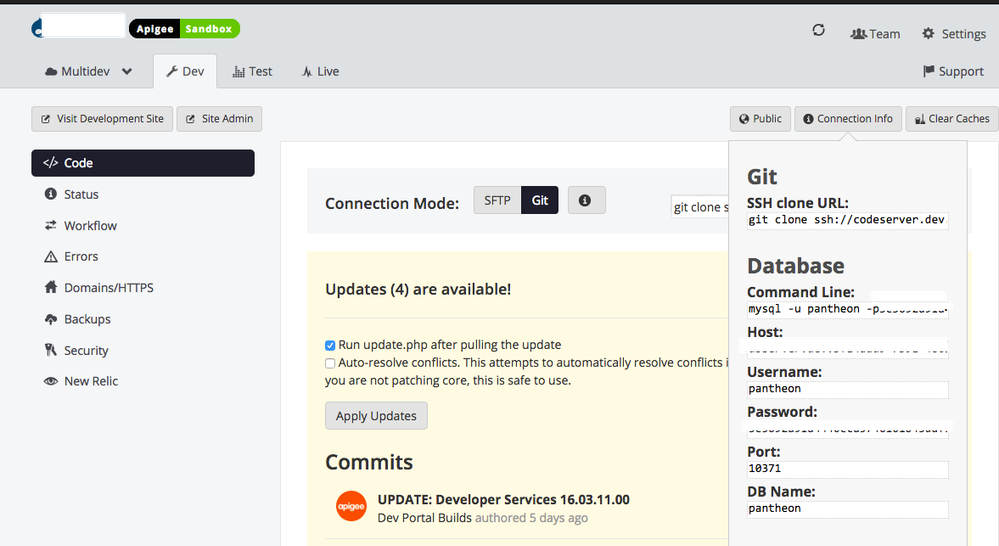This website uses Cookies. Click Accept to agree to our website's cookie use as described in our Privacy Policy. Click Preferences to customize your cookie settings.
Turn on suggestions
Auto-suggest helps you quickly narrow down your search results by suggesting possible matches as you type.
Showing results for
- Google Cloud
- Cloud Forums
- Apigee
- How to run MySQL command on Pantheon ?
Topic Options
- Subscribe to RSS Feed
- Mark Topic as New
- Mark Topic as Read
- Float this Topic for Current User
- Bookmark
- Subscribe
- Mute
- Printer Friendly Page
Solved

Not applicable
Post Options
- Mark as New
- Bookmark
- Subscribe
- Mute
- Subscribe to RSS Feed
- Permalink
- Report Inappropriate Content
Reply posted on
--/--/---- --:-- AM
Post Options
- Mark as New
- Bookmark
- Subscribe
- Mute
- Subscribe to RSS Feed
- Permalink
- Report Inappropriate Content
I am importing the data from Live environment to Dev-environment and trying to truncate the data from watch_dog table. I am using Pantheon Dev-box. Please let me know the procedure to run the MySQL command.
mysql> mysql -u <username> <password> -h <host> -P <port> pantheon;
0
1
732
Topic Labels
- Labels:
-
Developer Portal
1 REPLY 1
Post Options
- Mark as New
- Bookmark
- Subscribe
- Mute
- Subscribe to RSS Feed
- Permalink
- Report Inappropriate Content
Reply posted on
--/--/---- --:-- AM
Post Options
- Mark as New
- Bookmark
- Subscribe
- Mute
- Subscribe to RSS Feed
- Permalink
- Report Inappropriate Content
@Shirish ,
That's correct, In fact you can see the command line command to login into mysql box in pantheon dashboard page, Connection Info tab,
You need mysql client installed in your machine to run this command. You can also install GUI MySQL clients to connect to pantheon db & run mysql commands.
You can download GUI client like MySQL Query browser .
BTB ,
Idea is to delete watchdog table, You can do it using drush ,
$> drush watchdog-delete
Top Labels in this Space
-
Analytics
497 -
API Hub
75 -
API Runtime
11,664 -
API Security
176 -
Apigee General
3,037 -
Apigee X
1,280 -
Developer Portal
1,909 -
Drupal Portal
43 -
Hybrid
462 -
Integrated Developer Portal
88 -
Integration
309 -
PAYG
13 -
Private Cloud Deployment
1,068 -
User Interface
76
Top Solution Authors
| User | Count |
|---|---|
| 1 | |
| 1 | |
| 1 | |
| 1 | |
| 1 |

 Twitter
Twitter