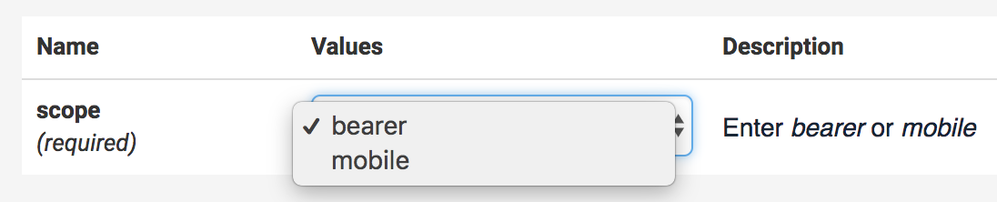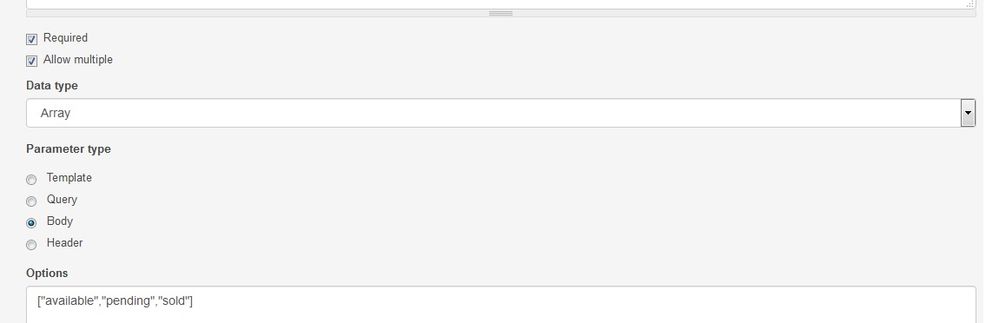- Google Cloud
- Cloud Forums
- Apigee
- How to make SmartDocs render dropdown based on "en...
- Subscribe to RSS Feed
- Mark Topic as New
- Mark Topic as Read
- Float this Topic for Current User
- Bookmark
- Subscribe
- Mute
- Printer Friendly Page
- Mark as New
- Bookmark
- Subscribe
- Mute
- Subscribe to RSS Feed
- Permalink
- Report Inappropriate Content
- Mark as New
- Bookmark
- Subscribe
- Mute
- Subscribe to RSS Feed
- Permalink
- Report Inappropriate Content
In my YAML specification there are parameters where only certain values can be passed, which I have listed in an array in the "enum" property.
- name: scope
in: formData
description: Enter <em>bearer</em> or <em>mobile</em>
required: true
type: string
enum:
- bearer
- mobileWhen using "in: query" or "in: header" SmartDocs will render a dropdown to choose between these options.
However when using "in: formData" it does not render a dropdown. Is there a way to change the SmartDocs template so it does?
- Labels:
-
Developer Portal
- Mark as New
- Bookmark
- Subscribe
- Mute
- Subscribe to RSS Feed
- Permalink
- Report Inappropriate Content
- Mark as New
- Bookmark
- Subscribe
- Mute
- Subscribe to RSS Feed
- Permalink
- Report Inappropriate Content
Hi @Bennett Hansen,
Click 'Edit' tab in your API Documentation and give values for 'option' as a json array and save changes. You will be able to see the drop down.
Attaching screen shots
- Mark as New
- Bookmark
- Subscribe
- Mute
- Subscribe to RSS Feed
- Permalink
- Report Inappropriate Content
- Mark as New
- Bookmark
- Subscribe
- Mute
- Subscribe to RSS Feed
- Permalink
- Report Inappropriate Content
@Hadlee N.A Thank you. Is there a way to make it render the dropdown when I import the spec file, like it does for header and query parameters? I would prefer not to have to manually edit via the UI every time I import and render the spec file.
- Mark as New
- Bookmark
- Subscribe
- Mute
- Subscribe to RSS Feed
- Permalink
- Report Inappropriate Content
- Mark as New
- Bookmark
- Subscribe
- Mute
- Subscribe to RSS Feed
- Permalink
- Report Inappropriate Content
@Bennett Hansen, the drop down gets rendered properly using the swagger editor. I am not sure why the same doesn't get reflected when the Specification is imported in the developer portal. @Anil Sagar could help!
-
Analytics
497 -
API Hub
75 -
API Runtime
11,664 -
API Security
175 -
Apigee General
3,030 -
Apigee X
1,275 -
Developer Portal
1,907 -
Drupal Portal
43 -
Hybrid
461 -
Integrated Developer Portal
87 -
Integration
309 -
PAYG
13 -
Private Cloud Deployment
1,068 -
User Interface
75
| User | Count |
|---|---|
| 1 | |
| 1 | |
| 1 | |
| 1 | |
| 1 |

 Twitter
Twitter