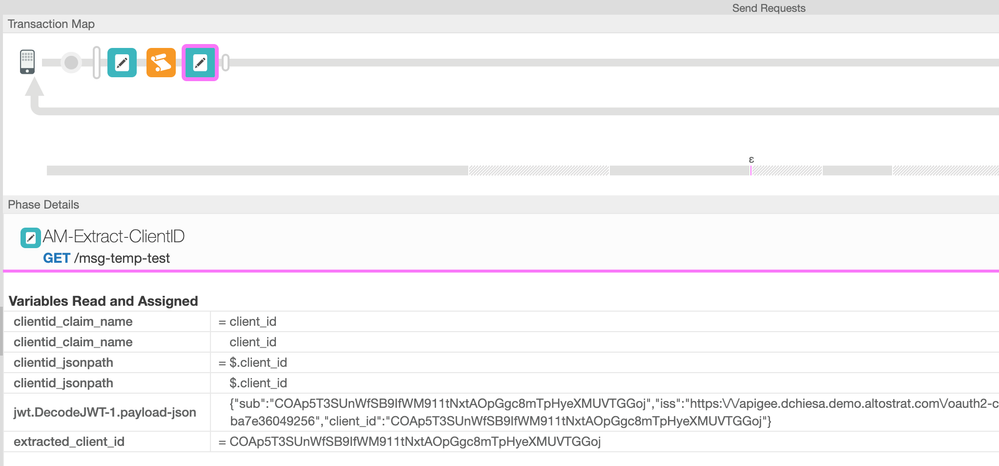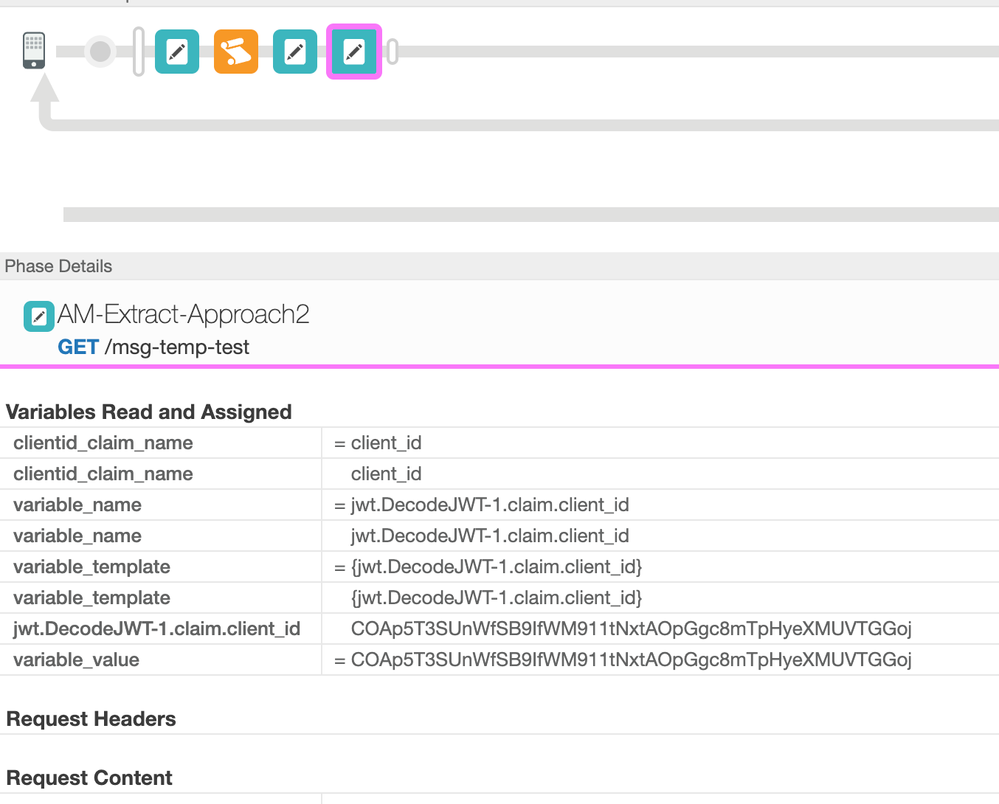- Google Cloud
- :
- Cloud Forums
- :
- Apigee
- :
- How to extract a claim from a JWT, with a dynamica...
- Subscribe to RSS Feed
- Mark Topic as New
- Mark Topic as Read
- Float this Topic for Current User
- Bookmark
- Subscribe
- Mute
- Printer Friendly Page
- Mark as New
- Bookmark
- Subscribe
- Mute
- Subscribe to RSS Feed
- Permalink
- Report Inappropriate Content
- Mark as New
- Bookmark
- Subscribe
- Mute
- Subscribe to RSS Feed
- Permalink
- Report Inappropriate Content
I Have encountered a problem of having Reference to flow variable of a policy
The flow is something like this
- Decode JWT using Decode JWT policy
-
Depending on the Diff Oauth provider like ( AWS Azure etc) the Client ID might be contained in different claims
like
jwt.DecodeJWT.claim.client_id
jwt.DecodeJWT.claim.azp
jwt.DecodeJWT.claim.api_key
Now instead of putting condition and separte assign message policy for each auth providers, We thought to put the claim name in KVM ( this requires no change in SF when a new auth server comes). The KVM would look like for example.
Key:AWS Value:client_id
Key:Azure Value:azp
We get this value in variable ID after fetching the claim name. We are trying to use AssignMessage to form the path to fetch the client id.
<AssignVariable>
<Name>ClientID</Name>
<Template>jwt.DecodeJWT.claim.{ID}</Template>
</AssignVariable>
Now when we try to extract the value of ClientID variable it gives the name of the variable that contains the client id, but not the actual client id decoded by the policy.
Is this doable what we are trying to achieve , dynamically creating flow variable getting the reference to them and extracting those value
- Labels:
-
Apigee General
- Mark as New
- Bookmark
- Subscribe
- Mute
- Subscribe to RSS Feed
- Permalink
- Report Inappropriate Content
- Mark as New
- Bookmark
- Subscribe
- Mute
- Subscribe to RSS Feed
- Permalink
- Report Inappropriate Content
Yes, it's doable. You may need to use a slightly different way. Eg, use jsonpath. Like this:
<?xml version="1.0" encoding="UTF-8" standalone="yes"?>
<AssignMessage continueOnError="false" enabled="true" name="AM-Extract-ClientID">
<AssignVariable>
<!-- maybe look this up from KVM or otherwise -->
<!- for purposes of the demonstration, we just set it in a variable -->
<Name>clientid_claim_name</Name>
<Value>client_id</Value>
</AssignVariable>
<AssignVariable>
<Name>clientid_jsonpath</Name>
<Template>$.{clientid_claim_name}</Template>
</AssignVariable>
<AssignVariable>
<Name>extracted_client_id</Name>
<Value>BADDBEEF</Value>
<Template>{jsonPath(clientid_jsonpath,jwt.DecodeJWT-1.payload-json)}</Template>
</AssignVariable>
</AssignMessage>
EDIT
After further consideration there is another way to do what you want without resorting to Jsonpath. You can use double curlies... and then the Template element with a ref. This works for me:
<AssignMessage continueOnError="false" enabled="true" name="AM-Extract-Approach2">
<AssignVariable>
<Name>clientid_claim_name</Name>
<Value>client_id</Value>
</AssignVariable>
<AssignVariable>
<Name>variable_name</Name>
<Template>jwt.DecodeJWT-1.claim.{clientid_claim_name}</Template>
</AssignVariable>
<AssignVariable>
<Name>variable_template</Name>
<Template>{{variable_name}}</Template>
</AssignVariable>
<AssignVariable>
<Name>variable_value</Name>
<Template ref="variable_template"/>
</AssignVariable>
</AssignMessage>
-
Analytics
497 -
API Hub
75 -
API Runtime
11,665 -
API Security
178 -
Apigee General
3,042 -
Apigee X
1,288 -
Developer Portal
1,910 -
Drupal Portal
43 -
Hybrid
463 -
Integrated Developer Portal
89 -
Integration
310 -
PAYG
13 -
Private Cloud Deployment
1,069 -
User Interface
77

 Twitter
Twitter