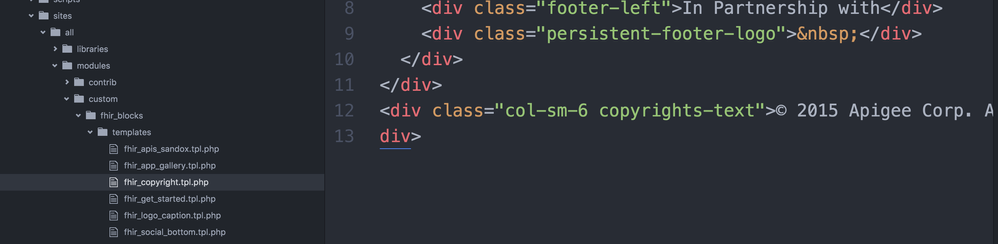- Google Cloud
- Cloud Forums
- Apigee
- How to change the copyright label of Homepage?
- Subscribe to RSS Feed
- Mark Topic as New
- Mark Topic as Read
- Float this Topic for Current User
- Bookmark
- Subscribe
- Mute
- Printer Friendly Page
- Mark as New
- Bookmark
- Subscribe
- Mute
- Subscribe to RSS Feed
- Permalink
- Report Inappropriate Content
- Mark as New
- Bookmark
- Subscribe
- Mute
- Subscribe to RSS Feed
- Permalink
- Report Inappropriate Content
Hi Expertise,
I want to edit the copyright option on the Homepage (e.g. from 2015 to 2016). I have not getting the "Block Body" option in configuration setting.
I had made the changes on code level also (fhir_custome/*_boxes.inc file) and re-uploaded. Still not reflecting edited value.
Similarly, I want to do the changes in "Social Bottom" Block and redirect "FHIR APIs & SANDBOX" page to customized url.
Thanks & Regards,
Shirish
Solved! Go to Solution.
- Mark as New
- Bookmark
- Subscribe
- Mute
- Subscribe to RSS Feed
- Permalink
- Report Inappropriate Content
- Mark as New
- Bookmark
- Subscribe
- Mute
- Subscribe to RSS Feed
- Permalink
- Report Inappropriate Content
@Shirish , It's a custom implementation using custom blocks in your code base. Here are the steps to resolve your query.
- Navigate to "sites/all/modules/custom/fhir_blocks/templates/fhir_copyright.tpl.php"
- Change the code / text
- Commit the changes / push same to pantheon instance
- Flush all caches, using admin menu
You can also modify remaining blocks template files as needed.
- Mark as New
- Bookmark
- Subscribe
- Mute
- Subscribe to RSS Feed
- Permalink
- Report Inappropriate Content
- Mark as New
- Bookmark
- Subscribe
- Mute
- Subscribe to RSS Feed
- Permalink
- Report Inappropriate Content
@Shirish , Seems like developer portal has been customised for look & feel. It's hard to tell unless someone gets access to your developer portal. I would suggest contact Drupal Expert in-house. It should be simple & straightforward for someone who knows Drupal. Are you on Apigee cloud ?
- Mark as New
- Bookmark
- Subscribe
- Mute
- Subscribe to RSS Feed
- Permalink
- Report Inappropriate Content
- Mark as New
- Bookmark
- Subscribe
- Mute
- Subscribe to RSS Feed
- Permalink
- Report Inappropriate Content
Yes Sagar, I am working on Apigee Cloud. Basically I am not getting "Block Body" option to edit the copyright message. On Live environment it is available. Please check the enclosed file for screenshot. descritionofissue.pdf
- Mark as New
- Bookmark
- Subscribe
- Mute
- Subscribe to RSS Feed
- Permalink
- Report Inappropriate Content
- Mark as New
- Bookmark
- Subscribe
- Mute
- Subscribe to RSS Feed
- Permalink
- Report Inappropriate Content
@Shirish , What's the portal url ?
- Mark as New
- Bookmark
- Subscribe
- Mute
- Subscribe to RSS Feed
- Permalink
- Report Inappropriate Content
- Mark as New
- Bookmark
- Subscribe
- Mute
- Subscribe to RSS Feed
- Permalink
- Report Inappropriate Content
http://dev-fhir.devportal.apigee.com/ ? can you give me admin role in portal ? asagar is the user name.
- Mark as New
- Bookmark
- Subscribe
- Mute
- Subscribe to RSS Feed
- Permalink
- Report Inappropriate Content
- Mark as New
- Bookmark
- Subscribe
- Mute
- Subscribe to RSS Feed
- Permalink
- Report Inappropriate Content
@Shirish , It's a custom implementation using custom blocks in your code base. Here are the steps to resolve your query.
- Navigate to "sites/all/modules/custom/fhir_blocks/templates/fhir_copyright.tpl.php"
- Change the code / text
- Commit the changes / push same to pantheon instance
- Flush all caches, using admin menu
You can also modify remaining blocks template files as needed.
- Mark as New
- Bookmark
- Subscribe
- Mute
- Subscribe to RSS Feed
- Permalink
- Report Inappropriate Content
- Mark as New
- Bookmark
- Subscribe
- Mute
- Subscribe to RSS Feed
- Permalink
- Report Inappropriate Content
Thanks Anil, this has resolved the issue.
-
Analytics
497 -
API Hub
75 -
API Runtime
11,664 -
API Security
176 -
Apigee General
3,037 -
Apigee X
1,282 -
Developer Portal
1,909 -
Drupal Portal
43 -
Hybrid
463 -
Integrated Developer Portal
89 -
Integration
309 -
PAYG
13 -
Private Cloud Deployment
1,068 -
User Interface
76
| User | Count |
|---|---|
| 1 | |
| 1 | |
| 1 | |
| 1 | |
| 1 |

 Twitter
Twitter