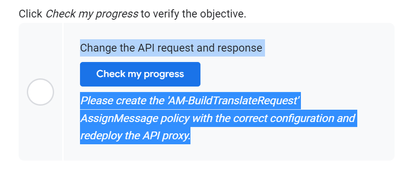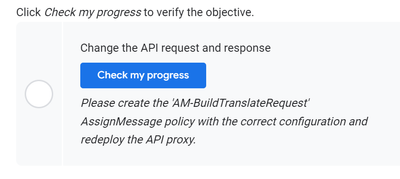- Google Cloud
- :
- Cloud Forums
- :
- Apigee
- :
- Re: How to apply assign message policy
- Subscribe to RSS Feed
- Mark Topic as New
- Mark Topic as Read
- Float this Topic for Current User
- Bookmark
- Subscribe
- Mute
- Printer Friendly Page
- Mark as New
- Bookmark
- Subscribe
- Mute
- Subscribe to RSS Feed
- Permalink
- Report Inappropriate Content
- Mark as New
- Bookmark
- Subscribe
- Mute
- Subscribe to RSS Feed
- Permalink
- Report Inappropriate Content
I have been given a task, to apply an assigned message policy on translate proxy, as per the below requirement.
An AssignMessage policy named AM-BuildTranslateRequest should be used to create the backend request used in the translate conditional flow.
Use an AssignVariable with a template to create variables that will be used later in a logged message. The variable named text should use the jsonPath message template function to extract the text field from the request.
The variable named language should be created by using the firstnonnull message template function. This variable should contain the lang query parameter value if it exists, and the language property set's output property for the target language if the lang query parameter has not been specified.
A Set section should be used to set the JSON payload required by the backend service. Both variables you have created will be used in the payload.
The [AssignTo] element should use the existing request message.
The AssignVariable sections in the AssignMessage policy should look similar to this:
<AssignVariable> <Name>...</Name> <Template>...</Template> <AssignVariable>
My proxy file is as below
<?xml version="1.0" encoding="UTF-8" standalone="yes"?>
<ProxyEndpoint name="default">
<PreFlow name="PreFlow">
<Request/>
<Response/>
</PreFlow>
<Flows>
<Flow name="translate">
<Description/>
<Request>
<Step>
<Name>AM-BuildTranslateRequest</Name>
</Step>
</Request>
<Response>
<Step>
<Name>AM-BuildTranslateResponse</Name>
</Step>
</Response>
<Condition>(proxy.pathsuffix MatchesPath "/") and (request.verb = "POST")</Condition>
</Flow>
<Flow name="getLanguages">
<Description/>
<Request>
<Step>
<Name>AM-BuildLanguagesRequest</Name>
</Step>
</Request>
<Response>
<Step>
<Name>JS-BuildLanguagesResponse</Name>
</Step>
</Response>
<Condition>(proxy.pathsuffix MatchesPath "/languages")</Condition>
</Flow>
</Flows>
<PostFlow name="PostFlow">
<Request/>
<Response/>
</PostFlow>
<HTTPProxyConnection>
<BasePath>/translate/v1</BasePath>
</HTTPProxyConnection>
<RouteRule name="default">
<TargetEndpoint>default</TargetEndpoint>
</RouteRule>
</ProxyEndpoint>
and my policy files are as below
- AM-BuildTranslateRequest
<?xml version="1.0" encoding="UTF-8" standalone="yes"?>
<AssignMessage continueOnError="false" enabled="true" name="AM-BuildTranslateRequest">
<DisplayName>AM-BuildTranslateRequest</DisplayName>
<AssignVariable>
<Name>text </Name>
<Template>{jsonPath(text,request.content)} </Template>
</AssignVariable>
<AssignVariable>
<Name>language </Name>
<Template>{firstnonnull(request.queryparam.lang,propertyset.language.output)} </Template>
</AssignVariable>
<Set>
<Payload contentType="application/json">
{
"q":"{text}",
"target":"{language}"
}
</Payload>
<Verb>POST</Verb>
</Set>
<AssignTo createNew="false" transport="http" type="request"/>
</AssignMessage>
- AM-BuildTranslateResponse
<?xml version="1.0" encoding="UTF-8" standalone="yes"?>
<AssignMessage continueOnError="false" enabled="true" name="AM-BuildTranslateResponse">
<DisplayName>AM-BuildTranslateResponse</DisplayName>
<AssignVariable>
<Name>translated</Name>
<Template>{jsonPath($.data.translations[0].translatedText,message.content)}</Template>
</AssignVariable>
<AssignVariable>
<Name>affiliate </Name>
<JSONPath>$.affiliate[*]</JSONPath>
</AssignVariable>
<Set>
<Payload contentType="application/json">
{"translated":"{translated}"}
</Payload>
<Verb>POST</Verb>
</Set>
<IgnoreUnresolvedVariables>true</IgnoreUnresolvedVariables>
<AssignTo createNew="true" transport="http" type="response"/>
</AssignMessage>
Can anyone help me here like what has been not implemented as per the requirement (functionally It is working fine, but I want to implement it exactly how been asked in the requirement)?
Solved! Go to Solution.
- Mark as New
- Bookmark
- Subscribe
- Mute
- Subscribe to RSS Feed
- Permalink
- Report Inappropriate Content
- Mark as New
- Bookmark
- Subscribe
- Mute
- Subscribe to RSS Feed
- Permalink
- Report Inappropriate Content
Thank you so much for your help, but it was my bad that I forget to update here about the resolution of it, Yes space was definatly the problem, but there were some other issues as well. the final policy which worked for me is as below.
<?xml version="1.0" encoding="UTF-8" standalone="yes"?>
<AssignMessage continueOnError="false" enabled="true" name="AM-BuildTranslateRequest">
<AssignVariable>
<Name>text</Name>
<Template>{jsonPath($.text,request.content)}</Template>
</AssignVariable>
<AssignVariable>
<Name>language</Name>
<Template>{firstnonnull(request.queryparam.lang,propertyset.language.output)}</Template>
</AssignVariable>
<Set>
<Payload contentType="application/json">{"q":"{text}","target":"{language}"}</Payload>
<Verb>POST</Verb>
</Set>
<AssignTo createNew="false"/>
</AssignMessage>
- Mark as New
- Bookmark
- Subscribe
- Mute
- Subscribe to RSS Feed
- Permalink
- Report Inappropriate Content
- Mark as New
- Bookmark
- Subscribe
- Mute
- Subscribe to RSS Feed
- Permalink
- Report Inappropriate Content
<AssignVariable>
<Name>text </Name>
<!-- NO NO NO -->
<Template>{jsonPath(text,request.content)} </Template>
</AssignVariable>
<!-- YES -->
<AssignVariable>
<Name>jsonpath1</Name>
<Value>$.whatever.etc</Value>
</AssignVariable>
<AssignVariable>
<Name>text</Name>
<Template>{jsonPath(jsonpath1,request.content)}</Template>
</AssignVariable>- Mark as New
- Bookmark
- Subscribe
- Mute
- Subscribe to RSS Feed
- Permalink
- Report Inappropriate Content
- Mark as New
- Bookmark
- Subscribe
- Mute
- Subscribe to RSS Feed
- Permalink
- Report Inappropriate Content
Hi @prabhat_shukla ,
Can you please provide the solution what all things we need to add in JS-BuildLanguagesResponse.js file .
Thanks advance .
- Mark as New
- Bookmark
- Subscribe
- Mute
- Subscribe to RSS Feed
- Permalink
- Report Inappropriate Content
- Mark as New
- Bookmark
- Subscribe
- Mute
- Subscribe to RSS Feed
- Permalink
- Report Inappropriate Content
If you add questions or comments in the middle of a thread that is resolved, it is unlikely that anyone will see it, and help you. You need to ask a new question.
- Mark as New
- Bookmark
- Subscribe
- Mute
- Subscribe to RSS Feed
- Permalink
- Report Inappropriate Content
- Mark as New
- Bookmark
- Subscribe
- Mute
- Subscribe to RSS Feed
- Permalink
- Report Inappropriate Content
Hi @dchiesa1 ,
here can use word 'text' at the place of
$.whatever.etc
in the section provided
<AssignVariable>
<Name>jsonpath1</Name>
<Value>$.whatever.etc</Value>
</AssignVariable>
- Mark as New
- Bookmark
- Subscribe
- Mute
- Subscribe to RSS Feed
- Permalink
- Report Inappropriate Content
- Mark as New
- Bookmark
- Subscribe
- Mute
- Subscribe to RSS Feed
- Permalink
- Report Inappropriate Content
I suppose so. I would expect to see a jsonpath expression like $.text.
- Mark as New
- Bookmark
- Subscribe
- Mute
- Subscribe to RSS Feed
- Permalink
- Report Inappropriate Content
- Mark as New
- Bookmark
- Subscribe
- Mute
- Subscribe to RSS Feed
- Permalink
- Report Inappropriate Content
I have tried this, but still no luck, i am getting the same response, as shared below.
- Mark as New
- Bookmark
- Subscribe
- Mute
- Subscribe to RSS Feed
- Permalink
- Report Inappropriate Content
- Mark as New
- Bookmark
- Subscribe
- Mute
- Subscribe to RSS Feed
- Permalink
- Report Inappropriate Content
refer this image
- Mark as New
- Bookmark
- Subscribe
- Mute
- Subscribe to RSS Feed
- Permalink
- Report Inappropriate Content
- Mark as New
- Bookmark
- Subscribe
- Mute
- Subscribe to RSS Feed
- Permalink
- Report Inappropriate Content
Ya, I think you are working through... I don't know... a tutorial or something. I don't know what's required there, or what you need to accomplish. Maybe there is a way to reach out for help from within the tutorial or training.
- Mark as New
- Bookmark
- Subscribe
- Mute
- Subscribe to RSS Feed
- Permalink
- Report Inappropriate Content
- Mark as New
- Bookmark
- Subscribe
- Mute
- Subscribe to RSS Feed
- Permalink
- Report Inappropriate Content
Thanks @dchiesa1 ,
I have reported it to the support team as well, as I can see the policy is now as been asked but still if any bits are missing so they can help,
anyways thanks for all your help and appreciable efforts 🙂
- Mark as New
- Bookmark
- Subscribe
- Mute
- Subscribe to RSS Feed
- Permalink
- Report Inappropriate Content
- Mark as New
- Bookmark
- Subscribe
- Mute
- Subscribe to RSS Feed
- Permalink
- Report Inappropriate Content
The variable language in the AM-BuildTranslateRequest has some extra space in it. I guess that triggers the error
- Mark as New
- Bookmark
- Subscribe
- Mute
- Subscribe to RSS Feed
- Permalink
- Report Inappropriate Content
- Mark as New
- Bookmark
- Subscribe
- Mute
- Subscribe to RSS Feed
- Permalink
- Report Inappropriate Content
good catch. Is it truly there in the configuration or only an artifact of the copy/paste? In any case in the actual configuration the variable should be like this:
...
<AssignVariable>
<Name>text</Name> <!-- no spaces between the elements -->
<Template>{jsonPath(text,request.content)}</Template>
</AssignVariable>
<AssignVariable>
<Name>language</Name> <!-- no spaces between the elements -->
<Template>{firstnonnull(request.queryparam.lang,propertyset.language.output)}</Template>
</AssignVariable>
...
- Mark as New
- Bookmark
- Subscribe
- Mute
- Subscribe to RSS Feed
- Permalink
- Report Inappropriate Content
- Mark as New
- Bookmark
- Subscribe
- Mute
- Subscribe to RSS Feed
- Permalink
- Report Inappropriate Content
Thank you so much for your help, but it was my bad that I forget to update here about the resolution of it, Yes space was definatly the problem, but there were some other issues as well. the final policy which worked for me is as below.
<?xml version="1.0" encoding="UTF-8" standalone="yes"?>
<AssignMessage continueOnError="false" enabled="true" name="AM-BuildTranslateRequest">
<AssignVariable>
<Name>text</Name>
<Template>{jsonPath($.text,request.content)}</Template>
</AssignVariable>
<AssignVariable>
<Name>language</Name>
<Template>{firstnonnull(request.queryparam.lang,propertyset.language.output)}</Template>
</AssignVariable>
<Set>
<Payload contentType="application/json">{"q":"{text}","target":"{language}"}</Payload>
<Verb>POST</Verb>
</Set>
<AssignTo createNew="false"/>
</AssignMessage>
- Mark as New
- Bookmark
- Subscribe
- Mute
- Subscribe to RSS Feed
- Permalink
- Report Inappropriate Content
- Mark as New
- Bookmark
- Subscribe
- Mute
- Subscribe to RSS Feed
- Permalink
- Report Inappropriate Content
GREAT! Glad you sorted it out. And Thank you for taking the time to contribute your experience! It helps everyone else when people share.
- Mark as New
- Bookmark
- Subscribe
- Mute
- Subscribe to RSS Feed
- Permalink
- Report Inappropriate Content
- Mark as New
- Bookmark
- Subscribe
- Mute
- Subscribe to RSS Feed
- Permalink
- Report Inappropriate Content
Hi Prabhat,
Congrats for getting certified. I am also trying to give the Challenge lab and got stuck exactly where you were having issues. Please see my other post and see if you can help:
What were the other issues you were facing other than the space issue ? I tried the same AssignMessage policy you have shared but that fails as well with "Unresolved variable $.text,request.content".
Thanks
Vaseem
- Mark as New
- Bookmark
- Subscribe
- Mute
- Subscribe to RSS Feed
- Permalink
- Report Inappropriate Content
- Mark as New
- Bookmark
- Subscribe
- Mute
- Subscribe to RSS Feed
- Permalink
- Report Inappropriate Content
Hi Did you get past the Quota step of this lab. It's gives me error with quota configs below -
<Quota name="Q-EnforceQuota" type="calendar">
<DisplayName>Q-EnforceQuota</DisplayName>
<StartTime>2022-07-01 12:00:00</StartTime>
<UseQuotaConfigInAPIProduct stepName="VAK-VerifyKey">
<DefaultConfig>
<Allow
countRef="verifyapikey.VAK-VerifyKey.apiproduct.developer.quota.limit">5</Allow>
<Interval
ref="verifyapikey.VAK-VerifyKey.apiproduct.developer.quota.interval">1</Interval>
<TimeUnit
ref="verifyapikey.VAK-VerifyKey.apiproduct.developer.quota.timeunit">hour</TimeUnit>
</DefaultConfig>
</UseQuotaConfigInAPIProduct>
<Distributed>true</Distributed>
<Synchronous>true</Synchronous>
</Quota>
thanks,
Aakash
- Mark as New
- Bookmark
- Subscribe
- Mute
- Subscribe to RSS Feed
- Permalink
- Report Inappropriate Content
- Mark as New
- Bookmark
- Subscribe
- Mute
- Subscribe to RSS Feed
- Permalink
- Report Inappropriate Content
Your question is completely new !
ask a new question, you’ll get better results.
- Mark as New
- Bookmark
- Subscribe
- Mute
- Subscribe to RSS Feed
- Permalink
- Report Inappropriate Content
- Mark as New
- Bookmark
- Subscribe
- Mute
- Subscribe to RSS Feed
- Permalink
- Report Inappropriate Content
Hi @aakashsharmaa5,
Yes, I have completed all the steps of this lab and been certified as well.
Prabhat's certificate
Can you share the link of lab you are doing , Just checking if we are on same page.
- Mark as New
- Bookmark
- Subscribe
- Mute
- Subscribe to RSS Feed
- Permalink
- Report Inappropriate Content
- Mark as New
- Bookmark
- Subscribe
- Mute
- Subscribe to RSS Feed
- Permalink
- Report Inappropriate Content
I'm stuck with the task 2, with the AM-BuildLanguagesRequest and the javascript policy. Can you please help me with the other 2 policies needed in this task 2.
- Mark as New
- Bookmark
- Subscribe
- Mute
- Subscribe to RSS Feed
- Permalink
- Report Inappropriate Content
- Mark as New
- Bookmark
- Subscribe
- Mute
- Subscribe to RSS Feed
- Permalink
- Report Inappropriate Content
Ask a new question! (and be specific. Most of us don't know what "task 2" is.)
- Mark as New
- Bookmark
- Subscribe
- Mute
- Subscribe to RSS Feed
- Permalink
- Report Inappropriate Content
- Mark as New
- Bookmark
- Subscribe
- Mute
- Subscribe to RSS Feed
- Permalink
- Report Inappropriate Content
- Mark as New
- Bookmark
- Subscribe
- Mute
- Subscribe to RSS Feed
- Permalink
- Report Inappropriate Content
- Mark as New
- Bookmark
- Subscribe
- Mute
- Subscribe to RSS Feed
- Permalink
- Report Inappropriate Content
Please ask a new question! Thanks.
- Mark as New
- Bookmark
- Subscribe
- Mute
- Subscribe to RSS Feed
- Permalink
- Report Inappropriate Content
- Mark as New
- Bookmark
- Subscribe
- Mute
- Subscribe to RSS Feed
- Permalink
- Report Inappropriate Content
thanks ! i am able to get past it and complete the lab my Quota policy wasn't configured properly.
- Mark as New
- Bookmark
- Subscribe
- Mute
- Subscribe to RSS Feed
- Permalink
- Report Inappropriate Content
- Mark as New
- Bookmark
- Subscribe
- Mute
- Subscribe to RSS Feed
- Permalink
- Report Inappropriate Content
Hi @aakashsharmaa5 , @ashmitadas23
Just saw your message, Let me know if you are still stuck
- Mark as New
- Bookmark
- Subscribe
- Mute
- Subscribe to RSS Feed
- Permalink
- Report Inappropriate Content
- Mark as New
- Bookmark
- Subscribe
- Mute
- Subscribe to RSS Feed
- Permalink
- Report Inappropriate Content
thanks i was able to get past after raising it with qwicklabs support team.
-
Analytics
497 -
API Hub
75 -
API Runtime
11,665 -
API Security
178 -
Apigee General
3,041 -
Apigee X
1,288 -
Developer Portal
1,910 -
Drupal Portal
43 -
Hybrid
463 -
Integrated Developer Portal
89 -
Integration
310 -
PAYG
13 -
Private Cloud Deployment
1,069 -
User Interface
77

 Twitter
Twitter