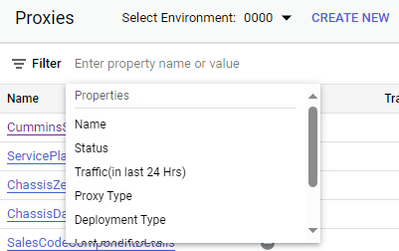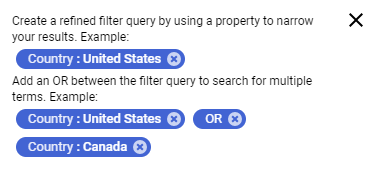- Google Cloud
- Cloud Forums
- Apigee
- Re: How to add a property or tag to a Proxy in ord...
- Subscribe to RSS Feed
- Mark Topic as New
- Mark Topic as Read
- Float this Topic for Current User
- Bookmark
- Subscribe
- Mute
- Printer Friendly Page
- Mark as New
- Bookmark
- Subscribe
- Mute
- Subscribe to RSS Feed
- Permalink
- Report Inappropriate Content
- Mark as New
- Bookmark
- Subscribe
- Mute
- Subscribe to RSS Feed
- Permalink
- Report Inappropriate Content
Hello everyone, I am currently working in the proxies tab in Apigee X and I wanted to know if there is a way in the Apigee GUI to add a tag or a property to multiple proxies in order to filter and find the proxies that I want.
For example:
Apigee gives you these default properties (Name, Status, Traffic(in last 24 Hrs), Proxy Type, etc.), but how can I search by description or by a used policy? I have been looking that you can do this sort of search using tools such as EdgeTools by @dchiesa1 but we are wondering why Apigee GUI doesn't have this feature (if it's the case)
PD: We also saw that Apigee gives you this example:
Is it possible to search by Country? How do we do this if "Country" property does not exist?
Thank you in advance!
- Labels:
-
Apigee X
- Mark as New
- Bookmark
- Subscribe
- Mute
- Subscribe to RSS Feed
- Permalink
- Report Inappropriate Content
- Mark as New
- Bookmark
- Subscribe
- Mute
- Subscribe to RSS Feed
- Permalink
- Report Inappropriate Content
I think the "Country" search is probably for an analytics query, for traffic being handled by a proxy. In Apigee, an API Proxy is not limited to a particular country . "Country" is not an attribute that gets attached to a proxy, but rather to a transaction or request.
> if there is a way in the Apigee GUI to add a tag or a property to multiple proxies in order to filter and find the proxies that I want.
I like your idea here - it would be really nice if the UI allowed you to search proxies by policy type. Or, if there is a properties file. Or, ... by target type or target URL? basically any check supported by apigee-scanner. But that would be a feature request. I don't know if that would be accepted, or if so, how long it would take to prioritize and implement it.
I like the idea. You can work through your account team to get that FR filed.
-
Analytics
497 -
API Hub
75 -
API Runtime
11,664 -
API Security
175 -
Apigee General
3,036 -
Apigee X
1,277 -
Developer Portal
1,909 -
Drupal Portal
43 -
Hybrid
463 -
Integrated Developer Portal
88 -
Integration
309 -
PAYG
13 -
Private Cloud Deployment
1,068 -
User Interface
76
| User | Count |
|---|---|
| 1 | |
| 1 | |
| 1 | |
| 1 | |
| 1 |

 Twitter
Twitter