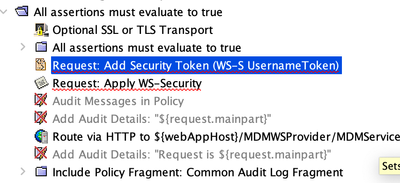- Google Cloud
- Cloud Forums
- Apigee
- How to add WS-Security Username Token for a SOAP r...
- Subscribe to RSS Feed
- Mark Topic as New
- Mark Topic as Read
- Float this Topic for Current User
- Bookmark
- Subscribe
- Mute
- Printer Friendly Page
- Mark as New
- Bookmark
- Subscribe
- Mute
- Subscribe to RSS Feed
- Permalink
- Report Inappropriate Content
- Mark as New
- Bookmark
- Subscribe
- Mute
- Subscribe to RSS Feed
- Permalink
- Report Inappropriate Content
Hi All,
Can anyone help me on adding ws-security username token to soap request before doing any further operation.
Thanks..!
Solved! Go to Solution.
- Mark as New
- Bookmark
- Subscribe
- Mute
- Subscribe to RSS Feed
- Permalink
- Report Inappropriate Content
- Mark as New
- Bookmark
- Subscribe
- Mute
- Subscribe to RSS Feed
- Permalink
- Report Inappropriate Content
Sure.
I understand that there is a SOAP request sent in, and you would like to configure an Apigee API Proxy to augment the inbound SOAP message with a Ws-Security username token.
This is pretty easy to do with a JavaScript callout and an XSL. The JS callout is used to compute the Password digest. In WS-Sec, the Password digest is defined as:
digest = base64 ( sha1 ( nonce + created + password ) )
...where the nonce is any string, the created is a timestamp formatted like 2017-12-18T21:55:00Z , and the password is the password.
In Apigee Edge, we can use the variable "messageid" as the nonce. The created timestamp is easy to create in JavaScript. And the sha1 and base64 encoding are also easy. The JS code looks like this:
var password = resolveVariableReference(properties.password);
var nonce = context.getVariable('messageid');
var created = getCreated();
var sha1 = crypto.getSHA1();
sha1.update(nonce + created + password);
var hashed_token = sha1.digest64();
context.setVariable('encoded_password', hashed_token);
context.setVariable('nonce', nonce);
context.setVariable('created', created);
Once those 3 things are computed, we can then inject the right header using XSL.
The result is like this:
$ curl -X POST https://amer-demo2-test.apigee.net/add-ws-sec-header/t1 -H content-type:text/xml -d ' <Envelope xmlns="http://schemas.xmlsoap.org/soap/envelope/"> <Body> <GetProxy xmlns=""> <ProxiesList/> </GetProxy> </Body> </Envelope> ' <soap:Envelope xmlns:wsse="http://docs.oasis-open.org/wss/2004/01/oasis-200401-wss-wssecurity-secext-1.0.xsd" xmlns:wsu="http://docs.oasis-open.org/wss/2004/01/oasis-200401-wss-wssecurity-utility-1.0.xsd" xmlns:soap="http://schemas.xmlsoap.org/soap/envelope/" xmlns:xslt="http://xml.apache.org/xslt"> <soap:Header> <wsse:Security> <wsse:UsernameToken> <wsse:Username>user1234567</wsse:Username> <wsse:Password Type="http://docs.oasis-open.org/wss/2004/01/oasis-200401-wss-username-token-profile-1.0#PasswordDigest">1tjDFz3NzJsTUZsBXtgmb0O4ic8=</wsse:Password> <wsse:Nonce>rrt-00b5fb16e15afb3d1-c-ea-13443-14273294-1</wsse:Nonce> <wsu:Created xmlns="http://docs.oasis-open.org/wss/2004/01/oasis-200401-wss-wssecurity-utility-1.0.xsd">2017-12-18T21:55:00Z</wsu:Created> </wsse:UsernameToken> </wsse:Security> </soap:Header> <soap:Body> <GetProxy> <ProxiesList/> </GetProxy> </soap:Body> </soap:Envelope>
See attached for a working API proxy.
- Mark as New
- Bookmark
- Subscribe
- Mute
- Subscribe to RSS Feed
- Permalink
- Report Inappropriate Content
- Mark as New
- Bookmark
- Subscribe
- Mute
- Subscribe to RSS Feed
- Permalink
- Report Inappropriate Content
Sure.
I understand that there is a SOAP request sent in, and you would like to configure an Apigee API Proxy to augment the inbound SOAP message with a Ws-Security username token.
This is pretty easy to do with a JavaScript callout and an XSL. The JS callout is used to compute the Password digest. In WS-Sec, the Password digest is defined as:
digest = base64 ( sha1 ( nonce + created + password ) )
...where the nonce is any string, the created is a timestamp formatted like 2017-12-18T21:55:00Z , and the password is the password.
In Apigee Edge, we can use the variable "messageid" as the nonce. The created timestamp is easy to create in JavaScript. And the sha1 and base64 encoding are also easy. The JS code looks like this:
var password = resolveVariableReference(properties.password);
var nonce = context.getVariable('messageid');
var created = getCreated();
var sha1 = crypto.getSHA1();
sha1.update(nonce + created + password);
var hashed_token = sha1.digest64();
context.setVariable('encoded_password', hashed_token);
context.setVariable('nonce', nonce);
context.setVariable('created', created);
Once those 3 things are computed, we can then inject the right header using XSL.
The result is like this:
$ curl -X POST https://amer-demo2-test.apigee.net/add-ws-sec-header/t1 -H content-type:text/xml -d ' <Envelope xmlns="http://schemas.xmlsoap.org/soap/envelope/"> <Body> <GetProxy xmlns=""> <ProxiesList/> </GetProxy> </Body> </Envelope> ' <soap:Envelope xmlns:wsse="http://docs.oasis-open.org/wss/2004/01/oasis-200401-wss-wssecurity-secext-1.0.xsd" xmlns:wsu="http://docs.oasis-open.org/wss/2004/01/oasis-200401-wss-wssecurity-utility-1.0.xsd" xmlns:soap="http://schemas.xmlsoap.org/soap/envelope/" xmlns:xslt="http://xml.apache.org/xslt"> <soap:Header> <wsse:Security> <wsse:UsernameToken> <wsse:Username>user1234567</wsse:Username> <wsse:Password Type="http://docs.oasis-open.org/wss/2004/01/oasis-200401-wss-username-token-profile-1.0#PasswordDigest">1tjDFz3NzJsTUZsBXtgmb0O4ic8=</wsse:Password> <wsse:Nonce>rrt-00b5fb16e15afb3d1-c-ea-13443-14273294-1</wsse:Nonce> <wsu:Created xmlns="http://docs.oasis-open.org/wss/2004/01/oasis-200401-wss-wssecurity-utility-1.0.xsd">2017-12-18T21:55:00Z</wsu:Created> </wsse:UsernameToken> </wsse:Security> </soap:Header> <soap:Body> <GetProxy> <ProxiesList/> </GetProxy> </soap:Body> </soap:Envelope>
See attached for a working API proxy.
- Mark as New
- Bookmark
- Subscribe
- Mute
- Subscribe to RSS Feed
- Permalink
- Report Inappropriate Content
- Mark as New
- Bookmark
- Subscribe
- Mute
- Subscribe to RSS Feed
- Permalink
- Report Inappropriate Content
Thank you..! @Dino .. Answer works well..!
- Mark as New
- Bookmark
- Subscribe
- Mute
- Subscribe to RSS Feed
- Permalink
- Report Inappropriate Content
- Mark as New
- Bookmark
- Subscribe
- Mute
- Subscribe to RSS Feed
- Permalink
- Report Inappropriate Content
Hi Dino,
I have the same requirement. Currently we are using Broadcomm layer7 I have done adding WS-S Username Token and ws-security. Now we are planning to move all proxies from Layer7 to Apigee.
on Layer7, once SOAP Payload reaches proxy, we are adding plain username/password attached here for your reference and then adding ws-security to the request payload and sending it to backend. here is the screenshot from layer7. I am trying to download zip file which was in accepted solution but getting 403 error.
on Layer7, it is simple and we just need to drop Assertions. Can you please help me on how can we achieve same requirement in APIGEE.
- Mark as New
- Bookmark
- Subscribe
- Mute
- Subscribe to RSS Feed
- Permalink
- Report Inappropriate Content
- Mark as New
- Bookmark
- Subscribe
- Mute
- Subscribe to RSS Feed
- Permalink
- Report Inappropriate Content
Hi Raj
I saw that you also asked a new question. I answered over there. https://www.googlecloudcommunity.com/gc/Apigee/Applying-WS-S-UsernameToken-and-WS-Security/m-p/67996...
-
Analytics
497 -
API Hub
75 -
API Runtime
11,664 -
API Security
176 -
Apigee General
3,037 -
Apigee X
1,280 -
Developer Portal
1,909 -
Drupal Portal
43 -
Hybrid
462 -
Integrated Developer Portal
88 -
Integration
309 -
PAYG
13 -
Private Cloud Deployment
1,068 -
User Interface
76
| User | Count |
|---|---|
| 1 | |
| 1 | |
| 1 | |
| 1 | |
| 1 |

 Twitter
Twitter