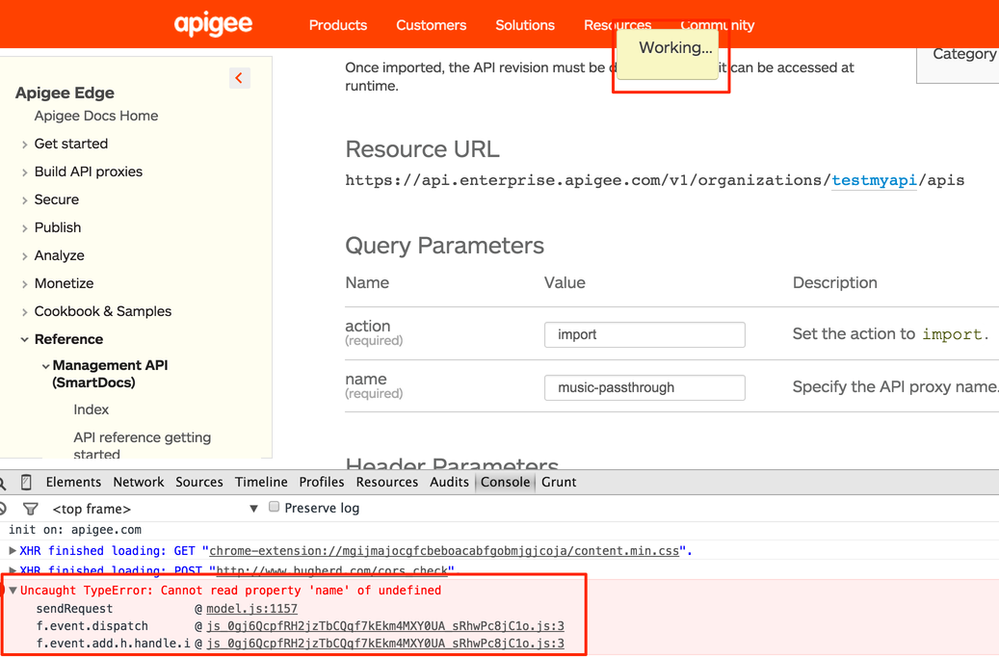- Google Cloud
- Cloud Forums
- Apigee
- How does this import api proxy work?
- Subscribe to RSS Feed
- Mark Topic as New
- Mark Topic as Read
- Float this Topic for Current User
- Bookmark
- Subscribe
- Mute
- Printer Friendly Page
- Mark as New
- Bookmark
- Subscribe
- Mute
- Subscribe to RSS Feed
- Permalink
- Report Inappropriate Content
- Mark as New
- Bookmark
- Subscribe
- Mute
- Subscribe to RSS Feed
- Permalink
- Report Inappropriate Content
Hello ,
I am trying to import api proxy bundle from my local to my own organization. I am using this facility provided by APIGEE-EDGE: http://apigee.com/docs/management/apis/post/organizations/%7Borg_name%7D/apis-0
But, When I submit all parameter with my zip file in import file place and hit send request , it's showing me that it's workign but, acuttly it has not sent even request.
I give value as below for all fields:
Api name: myApi
Header -parameaters:
1) content type: multipart/form-data
Attachment:
file: xyz.zip(this has config.xml and all necessary other folder.
Please guide me where I am lacking.
I have same trouble with other import (product & dev app) too.
Thank you.
- Labels:
-
API Runtime
- Mark as New
- Bookmark
- Subscribe
- Mute
- Subscribe to RSS Feed
- Permalink
- Report Inappropriate Content
- Mark as New
- Bookmark
- Subscribe
- Mute
- Subscribe to RSS Feed
- Permalink
- Report Inappropriate Content
Hi @Dhwani Trivedi . A few suggestions:
1. This question might be solved by following this response provided by @mukundha@apigee.com.
2. Make sure the proxy follows the right structure. You can download the API bundle from the UI directly and try to deploy it from Smartdocs as you suggested above.
Keep us posted. Hope it helps!
- Mark as New
- Bookmark
- Subscribe
- Mute
- Subscribe to RSS Feed
- Permalink
- Report Inappropriate Content
- Mark as New
- Bookmark
- Subscribe
- Mute
- Subscribe to RSS Feed
- Permalink
- Report Inappropriate Content
I've downloaded zip from my other org. But, now I want to import that to another org. So, I try above Apigee MS api facility. But, when I fill out all information and hit "Send this Request" , it won't work in my browser. I've used create developer app one and it works perfectly fine. But, import causing trouble. It won't sent request.
- Mark as New
- Bookmark
- Subscribe
- Mute
- Subscribe to RSS Feed
- Permalink
- Report Inappropriate Content
- Mark as New
- Bookmark
- Subscribe
- Mute
- Subscribe to RSS Feed
- Permalink
- Report Inappropriate Content
I see what you mean. I'm getting the same error. See below:
@Floyd Jones - in case this is something docs team can take a look at.
Alternatively, you can leverage cURL or Postman. Here's the cURL command that I used to test it:
curl -v -u $ae_username:$ae_password "https://api.enterprise.apigee.com/v1/organizations/testmyapi/apis?action=import&name=basic-one" -T basic-one.zip -H "Content-Type: application/octet-stream" -X POST
Please let me know if it works.
- Mark as New
- Bookmark
- Subscribe
- Mute
- Subscribe to RSS Feed
- Permalink
- Report Inappropriate Content
- Mark as New
- Bookmark
- Subscribe
- Mute
- Subscribe to RSS Feed
- Permalink
- Report Inappropriate Content
Thanks for the ping about this, Diego.
Dhwani, apologies for the inconvenience. We need to look into what's going on with that SmartDocs call. On our radar.
- Mark as New
- Bookmark
- Subscribe
- Mute
- Subscribe to RSS Feed
- Permalink
- Report Inappropriate Content
- Mark as New
- Bookmark
- Subscribe
- Mute
- Subscribe to RSS Feed
- Permalink
- Report Inappropriate Content
A good practice is to download a bundle from Edge through the UI then use that as a template for any new bundles.
Note that you need to make sure that no hidden files get copied to the ZIP file you intend to upload. We sometimes see customers include .DS_Store files in a bundle when zipping on a Mac or thumbs_db on a Windows box. These have previously caused deploy errors.
On a mac you can exclude .DS_Store by dropping into terminal and zipping with something like:
zip -r bundle.zip ~/Projects/MyAPIBundle/apiproxy -x "*.DS_Store"
-
Analytics
497 -
API Hub
75 -
API Runtime
11,664 -
API Security
178 -
Apigee General
3,037 -
Apigee X
1,286 -
Developer Portal
1,909 -
Drupal Portal
43 -
Hybrid
463 -
Integrated Developer Portal
89 -
Integration
310 -
PAYG
13 -
Private Cloud Deployment
1,068 -
User Interface
77

 Twitter
Twitter