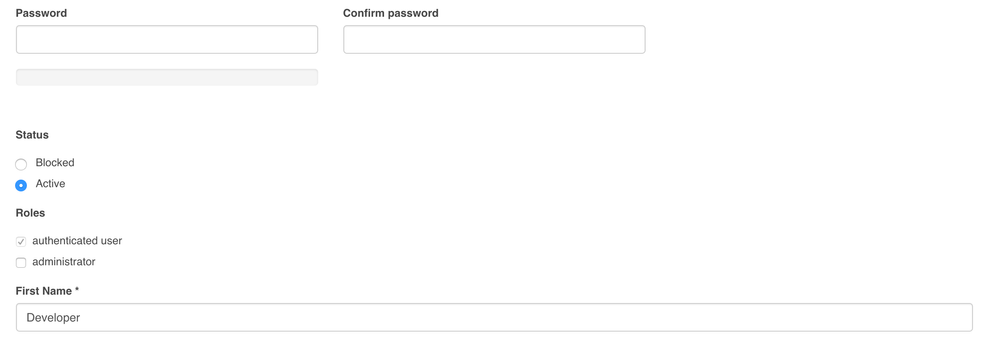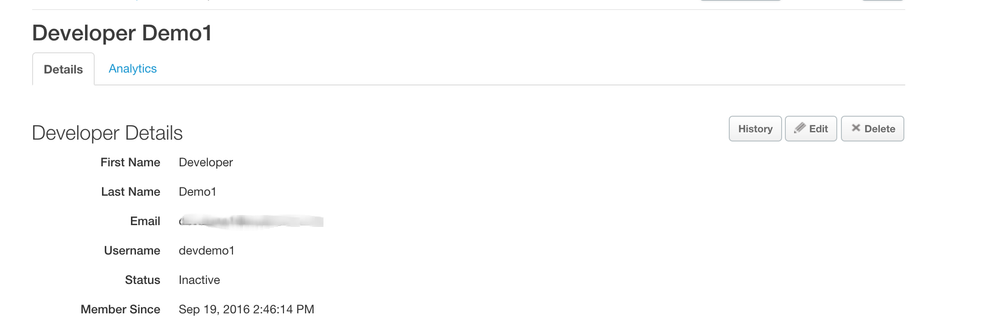- Google Cloud
- Cloud Forums
- Apigee
- How do I suspend the developer from Apigee Edge UI...
- Subscribe to RSS Feed
- Mark Topic as New
- Mark Topic as Read
- Float this Topic for Current User
- Bookmark
- Subscribe
- Mute
- Printer Friendly Page
- Mark as New
- Bookmark
- Subscribe
- Mute
- Subscribe to RSS Feed
- Permalink
- Report Inappropriate Content
- Mark as New
- Bookmark
- Subscribe
- Mute
- Subscribe to RSS Feed
- Permalink
- Report Inappropriate Content
- Labels:
-
API Runtime
- Mark as New
- Bookmark
- Subscribe
- Mute
- Subscribe to RSS Feed
- Permalink
- Report Inappropriate Content
- Mark as New
- Bookmark
- Subscribe
- Mute
- Subscribe to RSS Feed
- Permalink
- Report Inappropriate Content
If by suspend you mean remove.. Then you can go to Admin>Organisation Users and then remove the user you want removed
- Mark as New
- Bookmark
- Subscribe
- Mute
- Subscribe to RSS Feed
- Permalink
- Report Inappropriate Content
- Mark as New
- Bookmark
- Subscribe
- Mute
- Subscribe to RSS Feed
- Permalink
- Report Inappropriate Content
Do I did not mean remove. I want to suspend the user (Meaning the status should be changed)
- Mark as New
- Bookmark
- Subscribe
- Mute
- Subscribe to RSS Feed
- Permalink
- Report Inappropriate Content
- Mark as New
- Bookmark
- Subscribe
- Mute
- Subscribe to RSS Feed
- Permalink
- Report Inappropriate Content
The way I would do is to create a Role called "Suspend" and assign the user this role alone.
The "Suspend" Role should not have any access to any environments or activities. He can just login but not do anything...Give this a try
- Mark as New
- Bookmark
- Subscribe
- Mute
- Subscribe to RSS Feed
- Permalink
- Report Inappropriate Content
- Mark as New
- Bookmark
- Subscribe
- Mute
- Subscribe to RSS Feed
- Permalink
- Report Inappropriate Content
Hi @Thilak Kumar,
You can change the status of developer account to active, inactive or login_lock.
Please check this link.
Thanks
- Mark as New
- Bookmark
- Subscribe
- Mute
- Subscribe to RSS Feed
- Permalink
- Report Inappropriate Content
- Mark as New
- Bookmark
- Subscribe
- Mute
- Subscribe to RSS Feed
- Permalink
- Report Inappropriate Content
Great Question & Welcome to Apigee Community.
Remember , Developer Portal is the front end for Developer Engagement platform. When you set Developer status to inactive in Apigee Developer Portal automatically status of developer updated to inactive in Apigee Edge.
- Edit User in Developer Portal & Set status to active, See screenshot below.
- You can see the developer status getting changed in Edge UI.
Having said that,
- Ability to change developer status in Edge UI is missing. It's a valid use case that org admin would like to reset developer status. I see it as a missing feature in Edge UI.
- But, Apigee follows API First Approach, Even though it's missing from Edge UI, We have Apigee Edge Management API to reset developer status as said by @Mohammed Zuber You can find more about Set Developer Status API here.
Hope it helps, Keep us posted if any.
-
Analytics
497 -
API Hub
75 -
API Runtime
11,664 -
API Security
176 -
Apigee General
3,037 -
Apigee X
1,282 -
Developer Portal
1,909 -
Drupal Portal
43 -
Hybrid
463 -
Integrated Developer Portal
89 -
Integration
309 -
PAYG
13 -
Private Cloud Deployment
1,068 -
User Interface
76
| User | Count |
|---|---|
| 1 | |
| 1 | |
| 1 | |
| 1 | |
| 1 |

 Twitter
Twitter