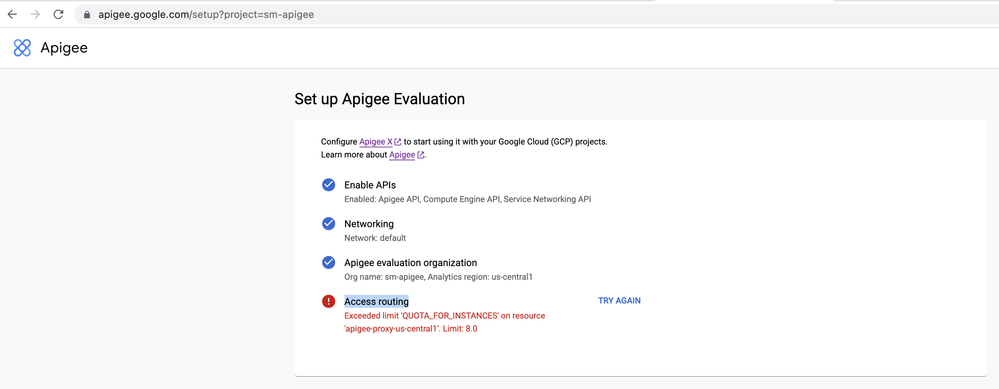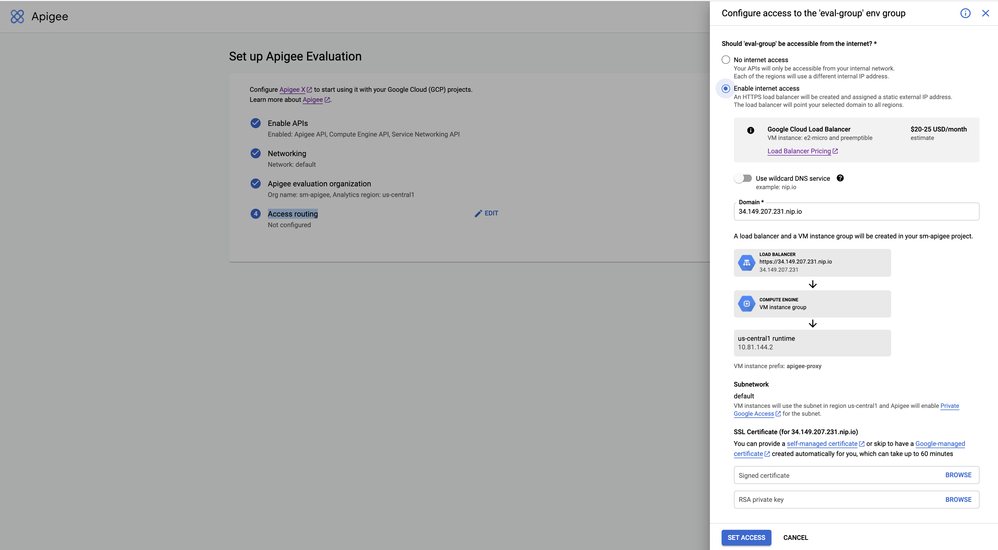- Google Cloud
- :
- Cloud Forums
- :
- Apigee
- :
- Exceeded limit 'QUOTA_FOR_INSTANCES' on resource '...
- Subscribe to RSS Feed
- Mark Topic as New
- Mark Topic as Read
- Float this Topic for Current User
- Bookmark
- Subscribe
- Mute
- Printer Friendly Page
- Mark as New
- Bookmark
- Subscribe
- Mute
- Subscribe to RSS Feed
- Permalink
- Report Inappropriate Content
- Mark as New
- Bookmark
- Subscribe
- Mute
- Subscribe to RSS Feed
- Permalink
- Report Inappropriate Content
I am trying to create an apigee x eval env following https://cloud.google.com/apigee/docs/api-platform/get-started/eval-orgs?hl=en#external-access
However, I got struck on the last step of Access routing with the error: Exceeded limit 'QUOTA_FOR_INSTANCES' on resource 'apigee-proxy-us-central1'. Limit: 8.0
Screenshots below:
PS: I created a new GCP account so I don't have the option of extending quota and it won't be available anytime soon.
Solved! Go to Solution.
- Mark as New
- Bookmark
- Subscribe
- Mute
- Subscribe to RSS Feed
- Permalink
- Report Inappropriate Content
- Mark as New
- Bookmark
- Subscribe
- Mute
- Subscribe to RSS Feed
- Permalink
- Report Inappropriate Content
The solution is create the Apigee environment via command line https://cloud.google.com/apigee/docs/api-platform/get-started/install-cli-eval?hl=en rather than Wizard(UI)
- Mark as New
- Bookmark
- Subscribe
- Mute
- Subscribe to RSS Feed
- Permalink
- Report Inappropriate Content
- Mark as New
- Bookmark
- Subscribe
- Mute
- Subscribe to RSS Feed
- Permalink
- Report Inappropriate Content
I am also facing the same issue. I switched to different region and also created fresh project. Still I am getting same error.
- Mark as New
- Bookmark
- Subscribe
- Mute
- Subscribe to RSS Feed
- Permalink
- Report Inappropriate Content
- Mark as New
- Bookmark
- Subscribe
- Mute
- Subscribe to RSS Feed
- Permalink
- Report Inappropriate Content
Hello Maloosatyam, Bireshwar1990,
By default when you create your GCP project, the number of resources (physical and logical) you can use is locked by Google to X number usable at the same time or during a window of time. It's about trust and mostly avoids uncontrollable resource usage and billing.
You can ask Google to increase this quota but you must have a good reason.
For more information, please read these links:
https://console.cloud.google.com/iam-admin/quotas
https://cloud.google.com/compute/quotas
https://support.google.com/cloud/answer/6376374?hl=en
Regards
- Mark as New
- Bookmark
- Subscribe
- Mute
- Subscribe to RSS Feed
- Permalink
- Report Inappropriate Content
- Mark as New
- Bookmark
- Subscribe
- Mute
- Subscribe to RSS Feed
- Permalink
- Report Inappropriate Content
The solution is create the Apigee environment via command line https://cloud.google.com/apigee/docs/api-platform/get-started/install-cli-eval?hl=en rather than Wizard(UI)
-
Analytics
497 -
API Hub
75 -
API Runtime
11,665 -
API Security
178 -
Apigee General
3,041 -
Apigee X
1,288 -
Developer Portal
1,910 -
Drupal Portal
43 -
Hybrid
463 -
Integrated Developer Portal
89 -
Integration
310 -
PAYG
13 -
Private Cloud Deployment
1,069 -
User Interface
77

 Twitter
Twitter