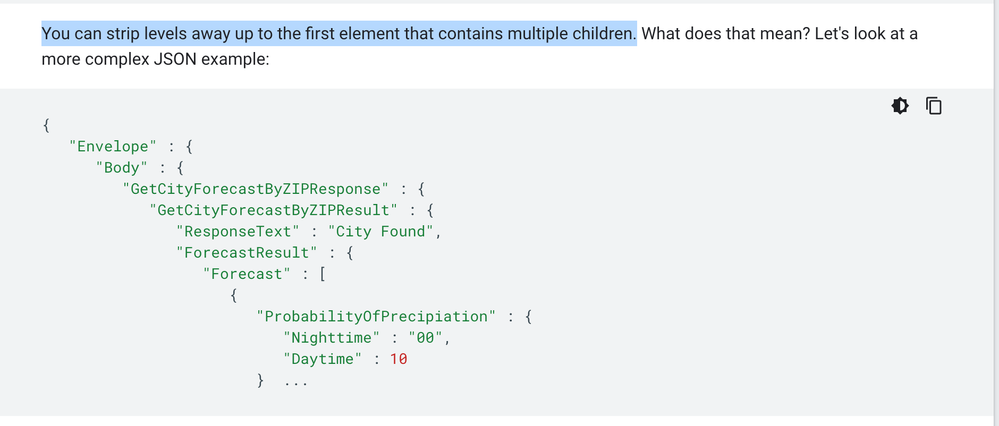- Google Cloud
- Cloud Forums
- Apigee
- Error when using the StripLevels in the XMLToJSON ...
- Subscribe to RSS Feed
- Mark Topic as New
- Mark Topic as Read
- Float this Topic for Current User
- Bookmark
- Subscribe
- Mute
- Printer Friendly Page
- Mark as New
- Bookmark
- Subscribe
- Mute
- Subscribe to RSS Feed
- Permalink
- Report Inappropriate Content
- Mark as New
- Bookmark
- Subscribe
- Mute
- Subscribe to RSS Feed
- Permalink
- Report Inappropriate Content
This is the result without using StripLevels
{
"Envelope": {
"Header": null,
"Body": {
"getFormatosEmpresaResponse": {
"formatos": [
{
"producto": {
"id": 1,
"desc": "Crédito y Seguro"
},
"plantilla": {
"id": 115197,
"desc": "ESTANDAR CCLA",
"tipoFormato": {
"desc": "PDF"
}
},
"artefacto": null,
"sucursal": {
"id": 1,
"nombre": "Sucursal 1"
},
"tipoFormato": "Estandar"
}
],
"estado": {
"codigo": 0,
"descripcion": "Operacion Exitosa"
}
}
}
}
}This is the result using StripLevels
{
"Header": null,
"Body": {
"getFormatosEmpresaResponse": {
"formatos": [
{
"producto": {
"id": 1,
"desc": "Crédito y Seguro"
},
"plantilla": {
"id": 115197,
"desc": "ESTANDAR CCLA",
"tipoFormato": {
"desc": "PDF"
}
},
"artefacto": null,
"sucursal": {
"id": 1,
"nombre": "Sucursal 1"
},
"tipoFormato": "Estandar"
}
],
"estado": {
"codigo": 0,
"descripcion": "Operacion Exitosa"
}
}
}
}This is the expected result
{
"formatos": [
{
"producto": {
"id": 1,
"desc": "Crédito y Seguro"
},
"plantilla": {
"id": 115197,
"desc": "ESTANDAR CCLA",
"tipoFormato": {
"desc": "PDF"
}
},
"artefacto": null,
"sucursal": {
"id": 1,
"nombre": "Sucursal 1"
},
"tipoFormato": "Estandar"
}
],
"estado": {
"codigo": 0,
"descripcion": "Operacion Exitosa"
}
}This is the XMLToJson
<?xml version="1.0" encoding="UTF-8" standalone="yes"?>
<XMLToJSON continueOnError="false" enabled="true" name="x2j-formatos-empresa">
<DisplayName>X2J Formatos Empresa</DisplayName>
<Properties/>
<OutputVariable>response</OutputVariable>
<Source>response</Source>
<Options>
<RecognizeNumber>true</RecognizeNumber>
<RecognizeBoolean>true</RecognizeBoolean>
<RecognizeNull>true</RecognizeNull>
<TextAlwaysAsProperty>false</TextAlwaysAsProperty>
<StripLevels>3</StripLevels>
<TreatAsArray>
<Path unwrap="true">Envelope/Body/getFormatosEmpresaResponse/formatos/formato</Path>
</TreatAsArray>
</Options>
</XMLToJSON>
Solved! Go to Solution.
- Mark as New
- Bookmark
- Subscribe
- Mute
- Subscribe to RSS Feed
- Permalink
- Report Inappropriate Content
- Mark as New
- Bookmark
- Subscribe
- Mute
- Subscribe to RSS Feed
- Permalink
- Report Inappropriate Content
What you are describing is expected behavior. Per the documentation, you can strip levels away up to the first element that contains multiple children.
With multiple children it is impossible to know which element should be discarded, and which one retained.
If you want only that inner json, you can use a JS policy AFTER your XMLToJSON, with something like this:
<Javascript name='JS-prune-response' timeLimit='200' >
<Source><![CDATA[
var c = JSON.parse(context.getVariable('response.content'));
context.setVariable('response.content',
JSON.stringify(c.Body.getFormatosEmpresaResponse));
]]>
</Source>
</Javascript>
Or, as an alternative to JavaScript, you can use AssignMessage with the jsonpath function. Again this must be placed AFTER your XMLToJSON:
<AssignMessage name='AM-prune-response'>
<AssignVariable>
<Name>json_path_1</Name>
<Value>$.Body.getFormatosEmpresaResponse</Value>
</AssignVariable>
<AssignVariable>
<Name>response.content</Name>
<Template>{jsonPath(json_path_1,response.content)}</Template>
</AssignVariable>
</AssignMessage>
If you use either of these options then you probably don't need StripLevels in XMLToJSON. If you omit that option from the XMLToJSON policy, you would need to change $.Body to $.Envelope.Body in the AssignMessage, and change c.Body to c.Envelope.Body in the JavaScript.
- Mark as New
- Bookmark
- Subscribe
- Mute
- Subscribe to RSS Feed
- Permalink
- Report Inappropriate Content
- Mark as New
- Bookmark
- Subscribe
- Mute
- Subscribe to RSS Feed
- Permalink
- Report Inappropriate Content
What you are describing is expected behavior. Per the documentation, you can strip levels away up to the first element that contains multiple children.
With multiple children it is impossible to know which element should be discarded, and which one retained.
If you want only that inner json, you can use a JS policy AFTER your XMLToJSON, with something like this:
<Javascript name='JS-prune-response' timeLimit='200' >
<Source><![CDATA[
var c = JSON.parse(context.getVariable('response.content'));
context.setVariable('response.content',
JSON.stringify(c.Body.getFormatosEmpresaResponse));
]]>
</Source>
</Javascript>
Or, as an alternative to JavaScript, you can use AssignMessage with the jsonpath function. Again this must be placed AFTER your XMLToJSON:
<AssignMessage name='AM-prune-response'>
<AssignVariable>
<Name>json_path_1</Name>
<Value>$.Body.getFormatosEmpresaResponse</Value>
</AssignVariable>
<AssignVariable>
<Name>response.content</Name>
<Template>{jsonPath(json_path_1,response.content)}</Template>
</AssignVariable>
</AssignMessage>
If you use either of these options then you probably don't need StripLevels in XMLToJSON. If you omit that option from the XMLToJSON policy, you would need to change $.Body to $.Envelope.Body in the AssignMessage, and change c.Body to c.Envelope.Body in the JavaScript.
-
Analytics
497 -
API Hub
75 -
API Runtime
11,665 -
API Security
178 -
Apigee General
3,041 -
Apigee X
1,288 -
Developer Portal
1,910 -
Drupal Portal
43 -
Hybrid
463 -
Integrated Developer Portal
89 -
Integration
310 -
PAYG
13 -
Private Cloud Deployment
1,069 -
User Interface
77

 Twitter
Twitter