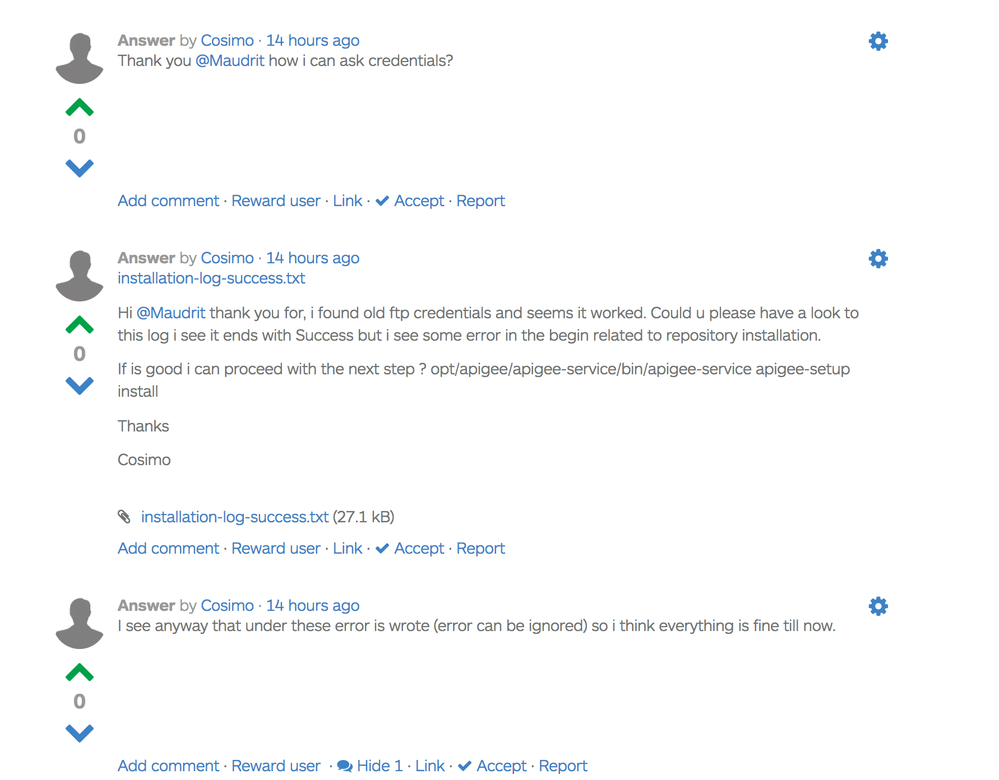- Google Cloud
- Cloud Forums
- Apigee
- Download Apigee release after 4.16.1
- Subscribe to RSS Feed
- Mark Topic as New
- Mark Topic as Read
- Float this Topic for Current User
- Bookmark
- Subscribe
- Mute
- Printer Friendly Page
- Mark as New
- Bookmark
- Subscribe
- Mute
- Subscribe to RSS Feed
- Permalink
- Report Inappropriate Content
- Mark as New
- Bookmark
- Subscribe
- Mute
- Subscribe to RSS Feed
- Permalink
- Report Inappropriate Content
Hi all , i am on the officla web site of Apigee.
When i click on the link for RPM download after release 4.16.1 i see blank page, any suggestion to how proceed?
This is the link i found on the web site :
http://docs.apigee.com/release-notes/content/apigee-release-notes
Thanks
Cosimo
- Labels:
-
API Runtime
- Mark as New
- Bookmark
- Subscribe
- Mute
- Subscribe to RSS Feed
- Permalink
- Report Inappropriate Content
- Mark as New
- Bookmark
- Subscribe
- Mute
- Subscribe to RSS Feed
- Permalink
- Report Inappropriate Content
Starting on 16.01, Edge packaging and distribution are based on RPMs. You must follow the installation instructions and perform a bootstrap to install the software.
The bootstrap command corresponding to 4.16.01 is:
curl -s https://software.apigee.com/bootstrap.sh -o /tmp/edge/bootstrap.sh
Installation instructions for Private Cloud are found here:
http://docs.apigee.com/private-cloud/latest/installing-edge-private-cloud
- Mark as New
- Bookmark
- Subscribe
- Mute
- Subscribe to RSS Feed
- Permalink
- Report Inappropriate Content
- Mark as New
- Bookmark
- Subscribe
- Mute
- Subscribe to RSS Feed
- Permalink
- Report Inappropriate Content
Hi @Maudrit, i want install version 4.17.05 can u suggest me the link to follow for installation of Apigee api manager? I am a bit confused because is not clear what specific document installation guide follow for install 4.17.05
Thanks
Cosimo
- Mark as New
- Bookmark
- Subscribe
- Mute
- Subscribe to RSS Feed
- Permalink
- Report Inappropriate Content
- Mark as New
- Bookmark
- Subscribe
- Mute
- Subscribe to RSS Feed
- Permalink
- Report Inappropriate Content
@Cosimo I may not understand your need then. The link I'm providing above is the installation guide for Apigee Edge 4.17.05. Isn't that the software and version you want to install?
- Mark as New
- Bookmark
- Subscribe
- Mute
- Subscribe to RSS Feed
- Permalink
- Report Inappropriate Content
- Mark as New
- Bookmark
- Subscribe
- Mute
- Subscribe to RSS Feed
- Permalink
- Report Inappropriate Content
Hi @Maudrit , i am following the guide line related to Apigee Edge 4.17.05, i have some error and failed repository :
Cannot open: https://apigee:apigee@software.apigee.com//apigee-repo-1.0-6.x86_64.rpm. Skipping. Error: Nothing to do bootstrap_4.17.05.sh: Error: Repo configuration failed
Please see attached log of all the steps performed, do u have any idea about this fail?
Many Thanks
Cosimo
- Mark as New
- Bookmark
- Subscribe
- Mute
- Subscribe to RSS Feed
- Permalink
- Report Inappropriate Content
- Mark as New
- Bookmark
- Subscribe
- Mute
- Subscribe to RSS Feed
- Permalink
- Report Inappropriate Content
Make sure your credentials for software.apigee.com are correct. These are the same credentials you use for ftp.apigee.com. See example below:
Example:
1. Download bootstrap
curl https://software.apigee.com/bootstrap_4.17.05.sh -o /tmp/bootstrap_4.17.05.sh
2. Install bootstrap
Replace uName and pWord by your credentials.
sudo bash /tmp/bootstrap_4.17.05.sh apigeeuser=uName apigeepassword=pWord
3. Install apigee-setup utility
/opt/apigee/apigee-service/bin/apigee-service apigee-setup install
4. Install component
On the example below this correspond to the data store profile (Cassandra and Zookeeper).
/opt/apigee/apigee-setup/bin/setup.sh -p ds -f configFile
-f correspond to the response file (config file) you past to the installer. You must create this file in advance and place it in a location where apigee user can read (apigee user in Linux). Typically we place the files during installation on /tmp/apigee.
Go over the installation guide for additional details and prerequisites:
http://docs.apigee.com/private-cloud/latest/installing-edge-private-cloud
If you have problems with the credentials, please reach out to Apigee support.
- Mark as New
- Bookmark
- Subscribe
- Mute
- Subscribe to RSS Feed
- Permalink
- Report Inappropriate Content
- Mark as New
- Bookmark
- Subscribe
- Mute
- Subscribe to RSS Feed
- Permalink
- Report Inappropriate Content
Thank you @Maudrit how i can ask credentials?
- Mark as New
- Bookmark
- Subscribe
- Mute
- Subscribe to RSS Feed
- Permalink
- Report Inappropriate Content
- Mark as New
- Bookmark
- Subscribe
- Mute
- Subscribe to RSS Feed
- Permalink
- Report Inappropriate Content
Hi @Maudrit thank you for, i found old ftp credentials and seems it worked. Could u please have a look to this log i see it ends with Success but i see some error in the begin related to repository installation.
If is good i can proceed with the next step ? opt/apigee/apigee-service/bin/apigee-service apigee-setup install
Thanks
Cosimo
- Mark as New
- Bookmark
- Subscribe
- Mute
- Subscribe to RSS Feed
- Permalink
- Report Inappropriate Content
- Mark as New
- Bookmark
- Subscribe
- Mute
- Subscribe to RSS Feed
- Permalink
- Report Inappropriate Content
I see anyway that under these error is wrote (error can be ignored) so i think everything is fine till now.
- Mark as New
- Bookmark
- Subscribe
- Mute
- Subscribe to RSS Feed
- Permalink
- Report Inappropriate Content
- Mark as New
- Bookmark
- Subscribe
- Mute
- Subscribe to RSS Feed
- Permalink
- Report Inappropriate Content
Those errors are really the way for the installer to indicate it is looking for a dependency, not finding it and proceeding installing it. It can be ignored.
- Mark as New
- Bookmark
- Subscribe
- Mute
- Subscribe to RSS Feed
- Permalink
- Report Inappropriate Content
- Mark as New
- Bookmark
- Subscribe
- Mute
- Subscribe to RSS Feed
- Permalink
- Report Inappropriate Content
@Cosimo , Answers are strictly for answers. Use comments for follow up / discussions / thank you messages. Thank you for your assistance in keeping the community standards.
- Mark as New
- Bookmark
- Subscribe
- Mute
- Subscribe to RSS Feed
- Permalink
- Report Inappropriate Content
- Mark as New
- Bookmark
- Subscribe
- Mute
- Subscribe to RSS Feed
- Permalink
- Report Inappropriate Content
Hi @Maudrit i am proceeding with the installation.
Now i have a doubt about this command line :
> /opt/apigee/apigee-service/bin/apigee-service compName install
The Edge RPMs that you install on the node depend on your topology. The list of available components includes: apigee-provision, apigee-validate, apigee-zookeeper, apigee-cassandra, apigee-openldap, edge-ui, edge-management-server, edge-ui, edge-router, edge-message-processor, apigee-postgresql, apigee-qpidd, edge-postgres-server, edge-qpid-server.
My doubt is, which is the component to specify in order to have an API Manager? Also second question i have to run this command line more times in order to install all the component related to the API Manager?
Thanks
Cosimo
- Mark as New
- Bookmark
- Subscribe
- Mute
- Subscribe to RSS Feed
- Permalink
- Report Inappropriate Content
- Mark as New
- Bookmark
- Subscribe
- Mute
- Subscribe to RSS Feed
- Permalink
- Report Inappropriate Content
I found a list of component to install for haveing Apigee Gateway :
Software Components Edge Gateway is built from the following primary components:
Edge Management Server Apache ZooKeeper Apache Cassandra Edge Router Edge Message Processor OpenLDAP Edge UI
I will proceed to install them one by one.
Thanks
Cosimo
- Mark as New
- Bookmark
- Subscribe
- Mute
- Subscribe to RSS Feed
- Permalink
- Report Inappropriate Content
- Mark as New
- Bookmark
- Subscribe
- Mute
- Subscribe to RSS Feed
- Permalink
- Report Inappropriate Content
Just can you confirm me if i can list all the component in only one command line or i have to run the command line for each component? If yes, there is any dependency to match?
Thanks
Cosimo
- Mark as New
- Bookmark
- Subscribe
- Mute
- Subscribe to RSS Feed
- Permalink
- Report Inappropriate Content
- Mark as New
- Bookmark
- Subscribe
- Mute
- Subscribe to RSS Feed
- Permalink
- Report Inappropriate Content
Do you want all the components on the same machine? In that case use aio profile.
This http://docs.apigee.com/private-cloud/latest/install-edge-components-node#specifyingthecomponentstoin... has everything that you wanted. @Cosimo
- Mark as New
- Bookmark
- Subscribe
- Mute
- Subscribe to RSS Feed
- Permalink
- Report Inappropriate Content
- Mark as New
- Bookmark
- Subscribe
- Mute
- Subscribe to RSS Feed
- Permalink
- Report Inappropriate Content
Thank you @Maruti Chand i guess AIO option is good for me i have to install all in one node.
Reading on the page u suggested me i see this command line
>/opt/apigee/apigee-setup/bin/setup.sh -p component-f configFile
I want ask u if is required to do this step and if yes how prepare the configfile.
Thanks
Cosimo
- Mark as New
- Bookmark
- Subscribe
- Mute
- Subscribe to RSS Feed
- Permalink
- Report Inappropriate Content
- Mark as New
- Bookmark
- Subscribe
- Mute
- Subscribe to RSS Feed
- Permalink
- Report Inappropriate Content
Hi @Maruti Chand about config file i am looking this example can i use it? Can u say me how change it? is it enough just replace the IP of machine?
Thanks
Cosimo
# IP address or DNS name of nodes. IP1=192.168.1.1# Management Server, OpenLDAP, UI, ZooKeeper, Cassandra IP2=192.168.1.2# ZooKeeper, Cassandra IP3=192.168.1.3# ZooKeeper, Cassandra IP4=192.168.1.4# Router, Message Processor IP5=192.168.1.5# Router, Message Processor IP6=192.168.1.6# Qpid IP7=192.168.1.7# Qpid IP8=192.168.1.8# Postgres IP9=192.168.1.9# Postgres# Must resolve to IP address or DNS name of host - not to 127.0.0.1 or localhost. HOSTIP=$(hostname -i)# Set Edge sys admin credentials. ADMIN_EMAIL=your@email.com APIGEE_ADMINPW=yourPassword # If omitted, you are prompted for it.# Location of Edge license file. LICENSE_FILE=/tmp/license.txt # Management Server information. MSIP=$IP1 # IP or DNS name of Management Server node. # Specify the port the Management Server listens on for API calls.# APIGEE_PORT_HTTP_MS=8080 # Default is 8080.## OpenLDAP information.## Set to y if you are connecting to a remote LDAP server. # If n, Edge installs OpenLDAP when it installs the Management Server. USE_LDAP_REMOTE_HOST=n # If connecting to remote OpenLDAP server, specify the IP/DNS name and port.# LDAP_HOST=$IP1 # IP or DNS name of OpenLDAP node.# LDAP_PORT=10389 # Default is 10389. APIGEE_LDAPPW=yourLdapPassword # Specify OpenLDAP without replication, 1, or with replication, 2. LDAP_TYPE=1# Set only if using replication.# LDAP_SID=1 # Unique ID for this LDAP server. # LDAP_PEER= # IP or DNS name of LDAP peer. BIND_ON_ALL_INTERFACES=y # The Message Processor and Router pod. MP_POD=gateway # The name of the region, corresponding to the data center name. REGION=dc-1# Use dc-1 unless installing in a # multi-data center environment. # ZooKeeper information.# See table below if installing in a multi-data center environment. ZK_HOSTS="$IP1 $IP2 $IP3"# IP/DNS names of all ZooKeeper nodes. ZK_CLIENT_HOSTS="$IP1 $IP2 $IP3"# IP/DNS names of all ZooKeeper nodes.# Cassandra information. CASS_CLUSTERNAME=Apigee# Default name is Apigee.# IP (not DNS names) of the Cassandra hosts separated by spaces. CASS_HOSTS="$IP1:1,1 $IP2:1,1 $IP3:1,1"# Set to enable Cassandra authentication.# CASS_AUTH=y # The default value is n.# Cassandra uname/pword required if you enabled Cassandra authentication.# CASS_USERNAME=# CASS_PASSWORD=# Set Postgres password. Default is postgres. PG_PWD=postgres # Use to enable Postgres master-standby replication# when you have multiple Postgres nodes. # PG_MASTER=IPorDNSofNewMaster# PG_STANDBY=IPorDNSofOldMaster# SMTP information. SKIP_SMTP=n # Skip now and configure later by specifying "y". SMTPHOST=smtp.gmail.com SMTPUSER=your@email.com SMTPPASSWORD=yourEmailPassword SMTPSSL=y SMTPPORT=465# If no SSL, use a different port, such as 25. SMTPMAILFROM="My Company <myco@company.com>"
- Mark as New
- Bookmark
- Subscribe
- Mute
- Subscribe to RSS Feed
- Permalink
- Report Inappropriate Content
- Mark as New
- Bookmark
- Subscribe
- Mute
- Subscribe to RSS Feed
- Permalink
- Report Inappropriate Content
Hi all, any suggestion on my last question related to Config file?
Thanks
Cosimo
- Mark as New
- Bookmark
- Subscribe
- Mute
- Subscribe to RSS Feed
- Permalink
- Report Inappropriate Content
- Mark as New
- Bookmark
- Subscribe
- Mute
- Subscribe to RSS Feed
- Permalink
- Report Inappropriate Content
- Mark as New
- Bookmark
- Subscribe
- Mute
- Subscribe to RSS Feed
- Permalink
- Report Inappropriate Content
- Mark as New
- Bookmark
- Subscribe
- Mute
- Subscribe to RSS Feed
- Permalink
- Report Inappropriate Content
Hi, i have used the config file found at link http://docs.apigee.com/private-cloud/latest/install-edge-components-node#installedgecomponents-allin...
and ran the command line
/opt/apigee/apigee-setup/bin/setup.sh -p ds -f configFile Using defaults from configFile Service setup apigee-zookeeper [sudo] password for apigee: Sorry, try again. [sudo] password for apigee:
As u can see i dont have the password, i am using the same password used for ftp download but doesnt work. Do you know what password i have to put here? I also tried Secret123 present into config file but nothing.
Please let me know
Thanks
Cosimo
- Mark as New
- Bookmark
- Subscribe
- Mute
- Subscribe to RSS Feed
- Permalink
- Report Inappropriate Content
- Mark as New
- Bookmark
- Subscribe
- Mute
- Subscribe to RSS Feed
- Permalink
- Report Inappropriate Content
You need to run the setup as root or any user with full sudo access . check this https://community.apigee.com/articles/21501/who-can-perform-the-edge-41601-install-and-configu.html @Cosimo
- Mark as New
- Bookmark
- Subscribe
- Mute
- Subscribe to RSS Feed
- Permalink
- Report Inappropriate Content
- Mark as New
- Bookmark
- Subscribe
- Mute
- Subscribe to RSS Feed
- Permalink
- Report Inappropriate Content
hi all, i ran the setup as root, please see the attached log and the configFile and let me know please what you think about the error.
command-setup.txtconfigfile.txtThank you
Cosimo
- Mark as New
- Bookmark
- Subscribe
- Mute
- Subscribe to RSS Feed
- Permalink
- Report Inappropriate Content
- Mark as New
- Bookmark
- Subscribe
- Mute
- Subscribe to RSS Feed
- Permalink
- Report Inappropriate Content
IP1=IPorDNSnameOfNode HOSTIP=$(hostname -i) doesn't look good.
Give your ip or use hostname-i in your IP1
- Mark as New
- Bookmark
- Subscribe
- Mute
- Subscribe to RSS Feed
- Permalink
- Report Inappropriate Content
- Mark as New
- Bookmark
- Subscribe
- Mute
- Subscribe to RSS Feed
- Permalink
- Report Inappropriate Content
Hi @maruti thank you i attache the log i dont see error so seems everything installed/setup peroperly. Can u confirm the installation is ended and now i can start the edge?
Thanks
Cosimo
- Mark as New
- Bookmark
- Subscribe
- Mute
- Subscribe to RSS Feed
- Permalink
- Report Inappropriate Content
- Mark as New
- Bookmark
- Subscribe
- Mute
- Subscribe to RSS Feed
- Permalink
- Report Inappropriate Content
- Mark as New
- Bookmark
- Subscribe
- Mute
- Subscribe to RSS Feed
- Permalink
- Report Inappropriate Content
- Mark as New
- Bookmark
- Subscribe
- Mute
- Subscribe to RSS Feed
- Permalink
- Report Inappropriate Content
looks good!. Close this question if you are good with this and post as a new question for you next questions. @Cosimo
-
Analytics
497 -
API Hub
75 -
API Runtime
11,664 -
API Security
177 -
Apigee General
3,037 -
Apigee X
1,283 -
Developer Portal
1,909 -
Drupal Portal
43 -
Hybrid
463 -
Integrated Developer Portal
89 -
Integration
309 -
PAYG
13 -
Private Cloud Deployment
1,068 -
User Interface
76
| User | Count |
|---|---|
| 1 | |
| 1 | |
| 1 | |
| 1 | |
| 1 |

 Twitter
Twitter