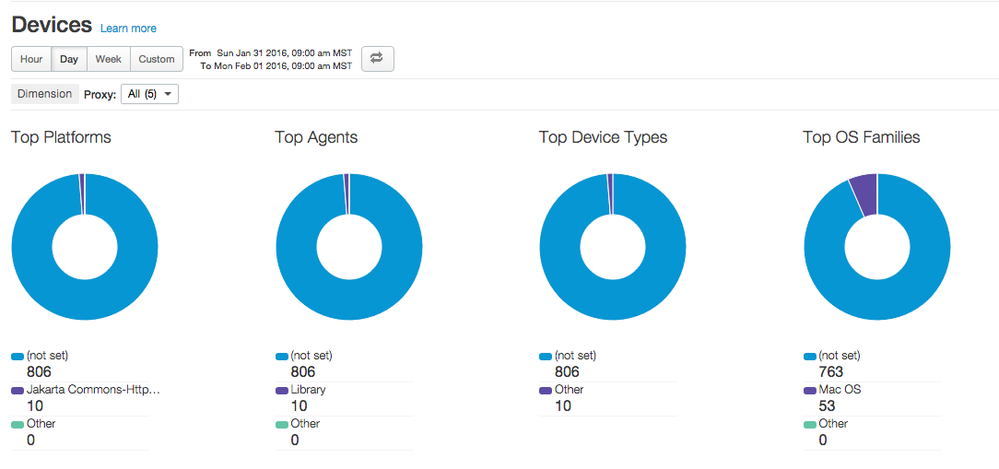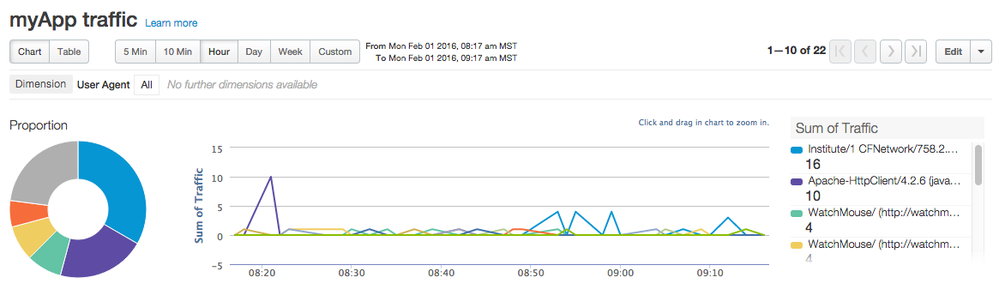- Google Cloud
- Cloud Forums
- Apigee
- Device analytics only shows (not set) or other
- Subscribe to RSS Feed
- Mark Topic as New
- Mark Topic as Read
- Float this Topic for Current User
- Bookmark
- Subscribe
- Mute
- Printer Friendly Page
- Mark as New
- Bookmark
- Subscribe
- Mute
- Subscribe to RSS Feed
- Permalink
- Report Inappropriate Content
- Mark as New
- Bookmark
- Subscribe
- Mute
- Subscribe to RSS Feed
- Permalink
- Report Inappropriate Content
We are using 15.07.01 on-premise apigee deployment. In default device analytics dashboard, the 'Top Platform', 'Top Agents', 'Top Device Type' all only break down to either (not set) or other. I also build a custom report that use only 'Device Category' as dimension, the result chart has similar result. However, if using "User Agent" as dimension, we can see the charts break down with multiple versions of iPads, browser agent strings, etc.
Just wonder how the 'Device Category' are defined and how we can get a meaningful analytics based on device?
Thanks,
-Wei
- Labels:
-
Analytics
- Mark as New
- Bookmark
- Subscribe
- Mute
- Subscribe to RSS Feed
- Permalink
- Report Inappropriate Content
- Mark as New
- Bookmark
- Subscribe
- Mute
- Subscribe to RSS Feed
- Permalink
- Report Inappropriate Content
Dear @Wei Shen,
Can you please share the following information ?
- Screenshot showing Device Analytics dashboard
- Screenshot of the Custom report with 'User Agent' dimension
- Output of the following query from the Postgres server
select useragent from analytics."<org>.<env>.fact" limit 10000;
This will help us to look into this issue further.
Thanks,
Amar
- Mark as New
- Bookmark
- Subscribe
- Mute
- Subscribe to RSS Feed
- Permalink
- Report Inappropriate Content
- Mark as New
- Bookmark
- Subscribe
- Mute
- Subscribe to RSS Feed
- Permalink
- Report Inappropriate Content
Here is the screenshot of device dashboard
and user agent dimension:
By running the psql script you provide, we do see "ipad" as entries from the result mixed with other user agents during development (mobile app name under development are masked with <appname>):
Mozilla/5.0 (Windows NT 6.1; WOW64) AppleWebKit/537.36 (KHTML, like Gecko) Chrome/46.0.2490.86 Safari/537.36
Mozilla/5.0 (Macintosh; Intel Mac OS X 10_10_1) AppleWebKit/600.1.25 (KHTML, like Gecko) Version/8.0 Safari/600.1.25
<appname>/1 CFNetwork/711.5.6 Darwin/14.0.0
<appname>/1.0 (iPad; iOS 8.4.1; Scale/1.00)
<appname>/1.0 (iPad; iOS 9.1; Scale/2.00)
<appname>/1 CFNetwork/758.1.6 Darwin/15.0.0
<appname>/1 CFNetwork/711.4.6 Darwin/14.5.0
<appname>/1.0 (iPad Simulator; iOS 8.4; Scale/1.00)
Regards,
-Wei
- Mark as New
- Bookmark
- Subscribe
- Mute
- Subscribe to RSS Feed
- Permalink
- Report Inappropriate Content
- Mark as New
- Bookmark
- Subscribe
- Mute
- Subscribe to RSS Feed
- Permalink
- Report Inappropriate Content
Dear @Wei Shen
There are two separate issues here
1. Some data being shown as “Other”
- Our Analytics is designed with a generic purpose parser so it recognizes standard strings such as Android, Chrome, IE. Windows, Mac OS et which are passed in the "User-Agent" header. If there are any custom strings such as your mobile app name, etc then they will be displayed as “Other” in the Devices Analytics Dashboard.
2. Some/Lot of data is being shown as “not set”
- If the "User-Agent" header is not at all passed by the end users's apps, then all the fields in the Devices Analytics Tabs will be set as "not set" for that specific request OR
- If the information is missing for some/all fields such as agent family, device category or operating system are missing in the “User-Agent” header, then those specific fields will be set as “not set” or “na” in the database for that specific request. Hence, you will see “not set” in the Devices Analytics Dashboard for all those fields.
Regards,
Amar
-
Analytics
497 -
API Hub
75 -
API Runtime
11,664 -
API Security
177 -
Apigee General
3,036 -
Apigee X
1,283 -
Developer Portal
1,909 -
Drupal Portal
43 -
Hybrid
463 -
Integrated Developer Portal
89 -
Integration
309 -
PAYG
13 -
Private Cloud Deployment
1,068 -
User Interface
76
| User | Count |
|---|---|
| 1 | |
| 1 | |
| 1 | |
| 1 | |
| 1 |

 Twitter
Twitter