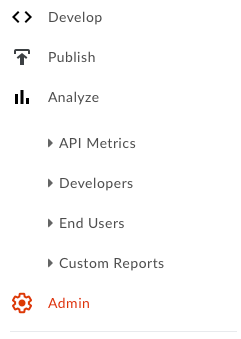- Google Cloud
- Cloud Forums
- Apigee
- Re: Configuring Alerts for increased failure rates
- Subscribe to RSS Feed
- Mark Topic as New
- Mark Topic as Read
- Float this Topic for Current User
- Bookmark
- Subscribe
- Mute
- Printer Friendly Page
- Mark as New
- Bookmark
- Subscribe
- Mute
- Subscribe to RSS Feed
- Permalink
- Report Inappropriate Content
- Mark as New
- Bookmark
- Subscribe
- Mute
- Subscribe to RSS Feed
- Permalink
- Report Inappropriate Content
I'm trying to set up Apigee to send me emails when the rate of errors increases. I have found this page that appears to document the process for "Apigee Edge" and it says to click Alert Rules but under the Analyze header I only see API Metrics, Developers, End Users, Custom Reports.
https://docs.apigee.com/api-monitoring/alerts-notifications#add
I login at https://apigee.com/edge and it is all running in their cloud, so I am not on-prem, or Apigee X. So how come the interface does not show me the Alert Rules option?
- Labels:
-
Apigee General
- Mark as New
- Bookmark
- Subscribe
- Mute
- Subscribe to RSS Feed
- Permalink
- Report Inappropriate Content
- Mark as New
- Bookmark
- Subscribe
- Mute
- Subscribe to RSS Feed
- Permalink
- Report Inappropriate Content
I've been able to get the logs using this address
https://apimonitoring.enterprise.apigee.com/logs
but with the same auth I get a "Apigee.SSO.AuthorizationError" when trying to get alerts from https://apimonitoring.enterprise.apigee.com/alerts
I'm doing this with a user that has both "Organisation Administrator" and "API Monitoring Admin" roles
- Mark as New
- Bookmark
- Subscribe
- Mute
- Subscribe to RSS Feed
- Permalink
- Report Inappropriate Content
- Mark as New
- Bookmark
- Subscribe
- Mute
- Subscribe to RSS Feed
- Permalink
- Report Inappropriate Content
After much digging around I think API Monitoring is not available for our account. It needs to be an Enterprise level account and though I can't find anything on theEdge UI that actually says what level we are, the monthly receipt refers to "Apigee Team Monthly". it should would be nice if I didn't have to hunt so hard for that information
Is API Monitoring available in the Classic UI or Edge for the Private Cloud?
-
Analytics
497 -
API Hub
75 -
API Runtime
11,665 -
API Security
178 -
Apigee General
3,041 -
Apigee X
1,288 -
Developer Portal
1,910 -
Drupal Portal
43 -
Hybrid
463 -
Integrated Developer Portal
89 -
Integration
310 -
PAYG
13 -
Private Cloud Deployment
1,069 -
User Interface
77

 Twitter
Twitter