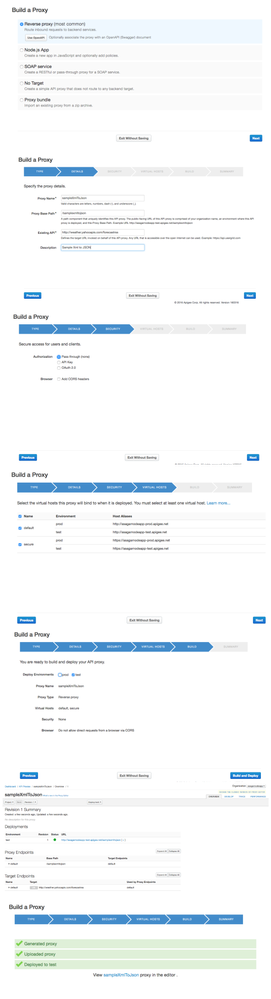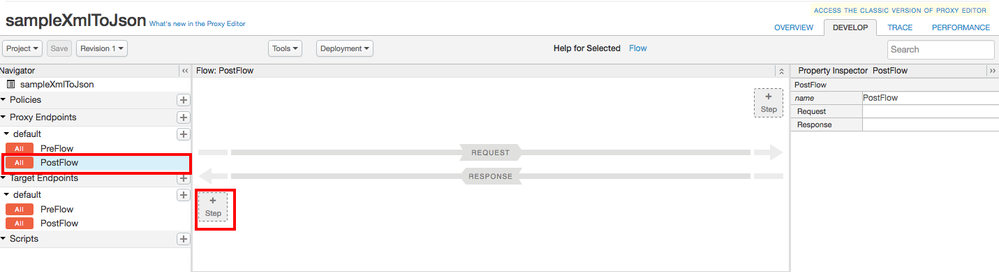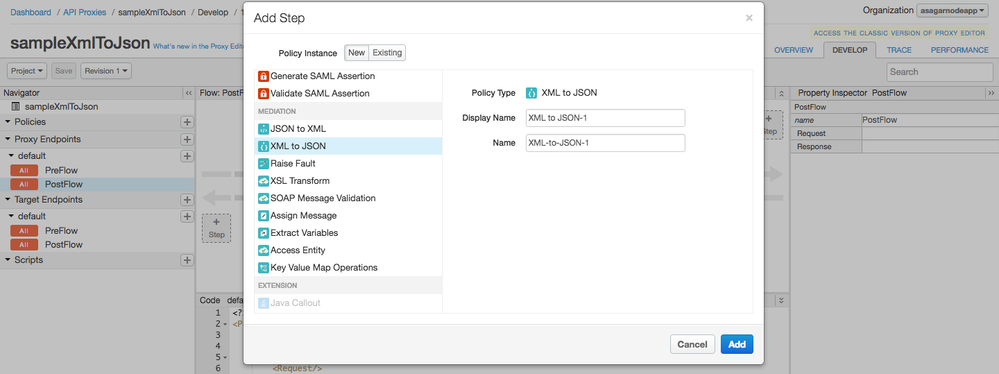- Google Cloud
- Cloud Forums
- Apigee
- Basic Tutorial - XML to JSON in Post Flow
- Subscribe to RSS Feed
- Mark Topic as New
- Mark Topic as Read
- Float this Topic for Current User
- Bookmark
- Subscribe
- Mute
- Printer Friendly Page
- Mark as New
- Bookmark
- Subscribe
- Mute
- Subscribe to RSS Feed
- Permalink
- Report Inappropriate Content
- Mark as New
- Bookmark
- Subscribe
- Mute
- Subscribe to RSS Feed
- Permalink
- Report Inappropriate Content
Hi - I am just starting out with Apigee and am trying to run the basic proxy tutorial - when applying XML to JSON as a post flow attribute I end up getting the following -
{"fault":{"faultstring":"XMLToJSON[XML-to-JSON-2]: Source response is not available","detail":{"errorcode":"steps.xml2json.SourceUnavailable"}}}
http://docs.apigee.com/api-services/tutorials/add-policies-your-api
- Labels:
-
API Runtime
- Mark as New
- Bookmark
- Subscribe
- Mute
- Subscribe to RSS Feed
- Permalink
- Report Inappropriate Content
- Mark as New
- Bookmark
- Subscribe
- Mute
- Subscribe to RSS Feed
- Permalink
- Report Inappropriate Content
Dear @Ghulam Farooq Shaikh ,
Please find steps below that demonstrates XML to JSON in postflow.
Step 1 : Create proxy
Step 2:
Click on Develop Tab,
Step 3: Click on Proxy PostFlow / Target Post Flow & then +Step condition on response pipe line as shown in above step.
Step 4 : Choose XML to Json Policy & add same.
Step 5: Save proxy
Step 6 : Hit API to see json response converted from XML,
For example, http://asagarnodeapp-test.apigee.net/samplexmltojson?w=2502265
- Mark as New
- Bookmark
- Subscribe
- Mute
- Subscribe to RSS Feed
- Permalink
- Report Inappropriate Content
- Mark as New
- Bookmark
- Subscribe
- Mute
- Subscribe to RSS Feed
- Permalink
- Report Inappropriate Content
Thanks sagar . its helpful.
- Mark as New
- Bookmark
- Subscribe
- Mute
- Subscribe to RSS Feed
- Permalink
- Report Inappropriate Content
- Mark as New
- Bookmark
- Subscribe
- Mute
- Subscribe to RSS Feed
- Permalink
- Report Inappropriate Content
Hi @Anil Sagar I'm below getting error when browsing api or curl.
Not able to attach or insert screenshot.
Is Yahoo weather api url not working ?
Please help to understand where problem.
Error:
yahoo:description tag
Please provide valid credentials. OAuth oauth_problem="OST_OAUTH_PARAMETER_ABSENT_ERROR", realm="yahooapis.com"
yahoo:detail tag
OAuth oauth_problem="OST_OAUTH_PARAMETER_ABSENT_ERROR", realm="yahooapis.com"
Thanks
- Mark as New
- Bookmark
- Subscribe
- Mute
- Subscribe to RSS Feed
- Permalink
- Report Inappropriate Content
- Mark as New
- Bookmark
- Subscribe
- Mute
- Subscribe to RSS Feed
- Permalink
- Report Inappropriate Content
@Dhanunjaya Gajula , Yahoo API is no longer public API, See this article here .
Instead of yahoo backend url , Use, http://mocktarget.apigee.net/xml
- Mark as New
- Bookmark
- Subscribe
- Mute
- Subscribe to RSS Feed
- Permalink
- Report Inappropriate Content
- Mark as New
- Bookmark
- Subscribe
- Mute
- Subscribe to RSS Feed
- Permalink
- Report Inappropriate Content
Thanks anil
- Mark as New
- Bookmark
- Subscribe
- Mute
- Subscribe to RSS Feed
- Permalink
- Report Inappropriate Content
- Mark as New
- Bookmark
- Subscribe
- Mute
- Subscribe to RSS Feed
- Permalink
- Report Inappropriate Content
Glad it's helpful @Dhanunjaya Gajula , Keep us posted moving forward if any.
- Mark as New
- Bookmark
- Subscribe
- Mute
- Subscribe to RSS Feed
- Permalink
- Report Inappropriate Content
- Mark as New
- Bookmark
- Subscribe
- Mute
- Subscribe to RSS Feed
- Permalink
- Report Inappropriate Content
Hi Sagar,
I am using postman tool and sending xml payload and using xml to json policy in preflow -->Request as my target server only accepts json format.
Am I doing in the right flow?
-
Analytics
497 -
API Hub
75 -
API Runtime
11,664 -
API Security
175 -
Apigee General
3,030 -
Apigee X
1,275 -
Developer Portal
1,907 -
Drupal Portal
43 -
Hybrid
461 -
Integrated Developer Portal
87 -
Integration
309 -
PAYG
13 -
Private Cloud Deployment
1,068 -
User Interface
75
| User | Count |
|---|---|
| 1 | |
| 1 | |
| 1 | |
| 1 | |
| 1 |

 Twitter
Twitter