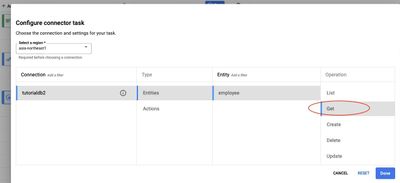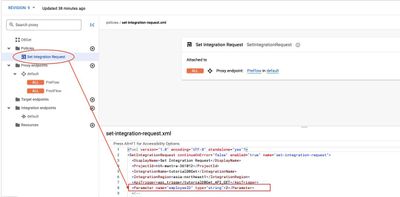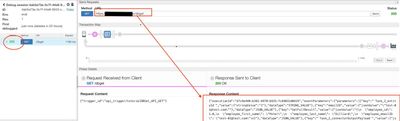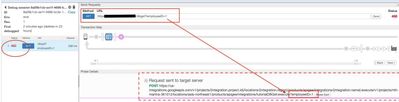- Google Cloud
- Cloud Forums
- Apigee
- Apigee proxy integrated with MySql: "Invalid JSON ...
- Subscribe to RSS Feed
- Mark Topic as New
- Mark Topic as Read
- Float this Topic for Current User
- Bookmark
- Subscribe
- Mute
- Printer Friendly Page
- Mark as New
- Bookmark
- Subscribe
- Mute
- Subscribe to RSS Feed
- Permalink
- Report Inappropriate Content
- Mark as New
- Bookmark
- Subscribe
- Mute
- Subscribe to RSS Feed
- Permalink
- Report Inappropriate Content
Hi experts,
I have created a connector to a tutorialDB in Cloud MySQL. I have also created an integration to the connector to GET information by employeeID.
By default the exmployID=1. The testing of the integration is successful.
I created a proxy api the the integration. "Set Integration Request" was attached to Preflow's Resuest flow by default. And a parameter with name "employeeID" was set with default value 2.
The test was successful by url: https://myServerIP/dbget .
However, test was failed by url: https://myServerIP/dbget?emplyeeID=1
The full error msg was as below:
{"error":{"code":400,"message":"Invalid JSON payload received. Unknown name \"employeelD\": Cannot bind query parameter. Field 'employeelD' could not be found in request message.","status":"INVALID_ARGUMENT","details":[{"@type":"type.googleapis.com/google.rpc.BadRequest","fieldViolations":[{"description":"Invalid JSON payload received. Unknown name \"employeelD\": Cannot bind query parameter. Field 'employeelD' could not be found in request message."}]}]}}Appreciate any suggestions!
- Labels:
-
Integration
- Mark as New
- Bookmark
- Subscribe
- Mute
- Subscribe to RSS Feed
- Permalink
- Report Inappropriate Content
- Mark as New
- Bookmark
- Subscribe
- Mute
- Subscribe to RSS Feed
- Permalink
- Report Inappropriate Content
The error message you posted appears to refer to
employeelD
Maybe what you want is
employeeID
the first version is lowercase L. The second version is uppercase I.
Just a guess here.
- Mark as New
- Bookmark
- Subscribe
- Mute
- Subscribe to RSS Feed
- Permalink
- Report Inappropriate Content
- Mark as New
- Bookmark
- Subscribe
- Mute
- Subscribe to RSS Feed
- Permalink
- Report Inappropriate Content
Hi,
Thanks for pointing the mistake. However, I have noticed the typo and corrected it. There is still the problem.
{
"error": {
"code": 400,
"message": "Invalid JSON payload received. Unknown name \"employeeID\": Cannot bind query parameter. Field 'employeeID' could not be found in request message.",
"status": "INVALID_ARGUMENT",
"details": [
{
"@type": "type.googleapis.com/google.rpc.BadRequest",
"fieldViolations": [
{
"description": "Invalid JSON payload received. Unknown name \"employeeID\": Cannot bind query parameter. Field 'employeeID' could not be found in request message."
}
]
}
]
}
}
- Mark as New
- Bookmark
- Subscribe
- Mute
- Subscribe to RSS Feed
- Permalink
- Report Inappropriate Content
- Mark as New
- Bookmark
- Subscribe
- Mute
- Subscribe to RSS Feed
- Permalink
- Report Inappropriate Content
Here is the Set Integration Request file content:
<?xml version="1.0" encoding="UTF-8" standalone="yes"?>
<SetIntegrationRequest continueOnError="false" enabled="true" name="set-integration-request">
<DisplayName>Set Integration Request</DisplayName>
<ProjectId>nth-mantra-361012</ProjectId>
<IntegrationName>tutorialDBGet</IntegrationName>
<IntegrationRegion>asia-northeast1</IntegrationRegion>
<ApiTrigger>api_trigger/tutorialDBGet_API_GET</ApiTrigger>
<Parameters>
<Parameter name="employeeID" type="string">{request.queryparam.employeeID}</Parameter>
</Parameters>
</SetIntegrationRequest>command:
https://34.160.58.180.nip.io/dbget?employeeID=123Response:
{
"error": {
"code": 400,
"message": "Invalid JSON payload received. Unknown name \"employeeID\": Cannot bind query parameter. Field 'employeeID' could not be found in request message.",
"status": "INVALID_ARGUMENT",
"details": [
{
"@type": "type.googleapis.com/google.rpc.BadRequest",
"fieldViolations": [
{
"description": "Invalid JSON payload received. Unknown name \"employeeID\": Cannot bind query parameter. Field 'employeeID' could not be found in request message."
}
]
}
]
}
}- Mark as New
- Bookmark
- Subscribe
- Mute
- Subscribe to RSS Feed
- Permalink
- Report Inappropriate Content
- Mark as New
- Bookmark
- Subscribe
- Mute
- Subscribe to RSS Feed
- Permalink
- Report Inappropriate Content
The field I see in your screenshot is "employee_id". Did you try that?
- Mark as New
- Bookmark
- Subscribe
- Mute
- Subscribe to RSS Feed
- Permalink
- Report Inappropriate Content
- Mark as New
- Bookmark
- Subscribe
- Mute
- Subscribe to RSS Feed
- Permalink
- Report Inappropriate Content
hi,
Finally the problem was resolved by adding Assignmessage policy step before "Set Integration Request" policy step.
Thanks.
-
Analytics
497 -
API Hub
75 -
API Runtime
11,665 -
API Security
178 -
Apigee General
3,041 -
Apigee X
1,288 -
Developer Portal
1,910 -
Drupal Portal
43 -
Hybrid
463 -
Integrated Developer Portal
89 -
Integration
310 -
PAYG
13 -
Private Cloud Deployment
1,069 -
User Interface
77

 Twitter
Twitter