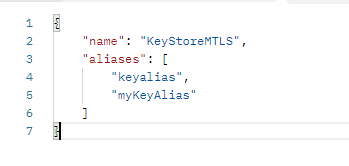- Google Cloud
- Cloud Forums
- Apigee
- Re: Apigee X (cloud Evaluation) - Proxy not able t...
- Subscribe to RSS Feed
- Mark Topic as New
- Mark Topic as Read
- Float this Topic for Current User
- Bookmark
- Subscribe
- Mute
- Printer Friendly Page
- Mark as New
- Bookmark
- Subscribe
- Mute
- Subscribe to RSS Feed
- Permalink
- Report Inappropriate Content
- Mark as New
- Bookmark
- Subscribe
- Mute
- Subscribe to RSS Feed
- Permalink
- Report Inappropriate Content
Hello all,
I´m using an evaluation Apigee X from GCP and I´m facing the following error when trying to deploy my proxy using Apigee X UI. The target endpoint requires mTLS:
"required reference "organizations/ORGNAME/environments/eval/references/RefTesteKey" to keystore "organizations/vli-integrarodo-dev/environments/eval/keystores/KeyStoreMTLS" is missing required key_cert aliases [myKeyAlias]"
Just for testing purposes, I´ve also tried to use the keystore name as an alternative (not the reference) but still apigee is not identifying my key alias. Please find below the SSL config that I´m trying to configure:
<?xml version="1.0" encoding="UTF-8" standalone="yes"?>
<TargetEndpoint name="default">
<PreFlow name="PreFlow">
<Request/>
<Response/>
</PreFlow>
<Flows/>
<PostFlow name="PostFlow">
<Request/>
<Response/>
</PostFlow>
<HTTPTargetConnection>
<URL>https://mytargetendpoint/v1/products</URL>
<SSLInfo>
<Enabled>true</Enabled>
<ClientAuthEnabled>true</ClientAuthEnabled>
<KeyStore>ref://RefTesteKey</KeyStore>
<KeyAlias>myKeyAlias</KeyAlias>
<IgnoreValidationErrors>false</IgnoreValidationErrors>
</SSLInfo>
</HTTPTargetConnection>
</TargetEndpoint>
Also, I´ve double checked the key alias by calling apigee googleapis (cloud.google.com/apigee/docs/reference/apis/apigee/rest/v1/organizations.environments.keystores/get) and the result is as per below:
Could you please kindly advise if I am missing any step or configuration?
Kind Regards
Solved! Go to Solution.
- Mark as New
- Bookmark
- Subscribe
- Mute
- Subscribe to RSS Feed
- Permalink
- Report Inappropriate Content
- Mark as New
- Bookmark
- Subscribe
- Mute
- Subscribe to RSS Feed
- Permalink
- Report Inappropriate Content
Thanks for raising this. I believe the error message you're getting is misleading.
I think you may need to create a new alias, and ensure you're specifying both a certificate and key.
It seems if you do not specify the key which is required, when you attempt to use that alias in your proxy, it's providing a misleading error message
- Mark as New
- Bookmark
- Subscribe
- Mute
- Subscribe to RSS Feed
- Permalink
- Report Inappropriate Content
- Mark as New
- Bookmark
- Subscribe
- Mute
- Subscribe to RSS Feed
- Permalink
- Report Inappropriate Content
Thanks for raising this. I believe the error message you're getting is misleading.
I think you may need to create a new alias, and ensure you're specifying both a certificate and key.
It seems if you do not specify the key which is required, when you attempt to use that alias in your proxy, it's providing a misleading error message
- Mark as New
- Bookmark
- Subscribe
- Mute
- Subscribe to RSS Feed
- Permalink
- Report Inappropriate Content
- Mark as New
- Bookmark
- Subscribe
- Mute
- Subscribe to RSS Feed
- Permalink
- Report Inappropriate Content
Thank you very much dknezic! For sure, the error message was misleading. After changing the certificate type I was able to deploy.
- Mark as New
- Bookmark
- Subscribe
- Mute
- Subscribe to RSS Feed
- Permalink
- Report Inappropriate Content
- Mark as New
- Bookmark
- Subscribe
- Mute
- Subscribe to RSS Feed
- Permalink
- Report Inappropriate Content
Hi , we are facing the similar issue , we have a CA signed cert for our Kafka application which is target for Apigee , we are trying to create a Keystore and Keyalias and upload the CA signed cert , however we are getting error like below :
generic::failed_precondition:required reference is missing required key cert aliases.
- Mark as New
- Bookmark
- Subscribe
- Mute
- Subscribe to RSS Feed
- Permalink
- Report Inappropriate Content
- Mark as New
- Bookmark
- Subscribe
- Mute
- Subscribe to RSS Feed
- Permalink
- Report Inappropriate Content
Can you please post this as a new question and include details on how you're trying to create it as it sounds like you're creating a reference not a key store.
-
Analytics
497 -
API Hub
75 -
API Runtime
11,664 -
API Security
177 -
Apigee General
3,036 -
Apigee X
1,283 -
Developer Portal
1,909 -
Drupal Portal
43 -
Hybrid
463 -
Integrated Developer Portal
89 -
Integration
309 -
PAYG
13 -
Private Cloud Deployment
1,068 -
User Interface
76
| User | Count |
|---|---|
| 1 | |
| 1 | |
| 1 | |
| 1 | |
| 1 |

 Twitter
Twitter