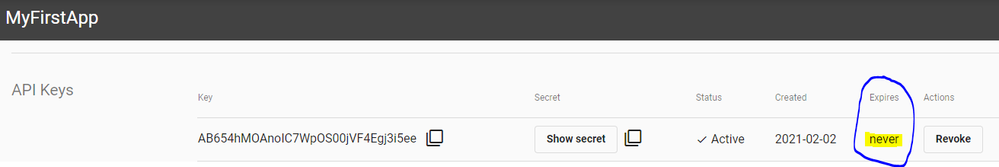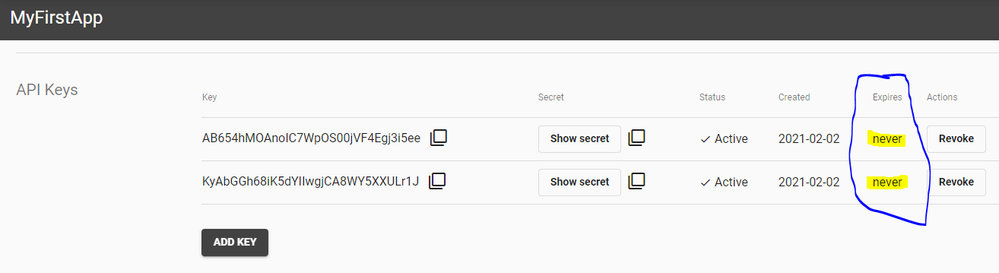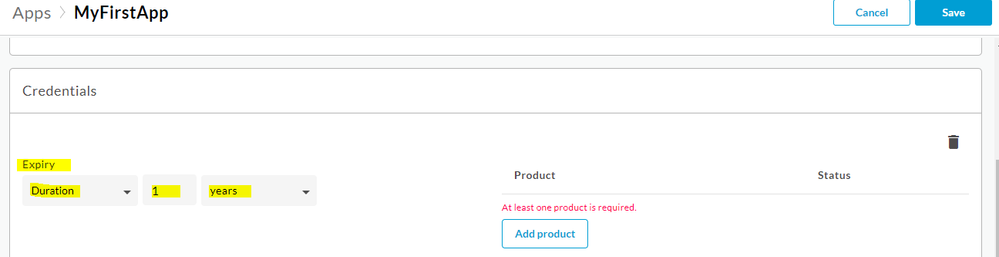- Google Cloud
- Cloud Forums
- Apigee
- Apigee Saas - Api Key rotation - Management APIs
- Subscribe to RSS Feed
- Mark Topic as New
- Mark Topic as Read
- Float this Topic for Current User
- Bookmark
- Subscribe
- Mute
- Printer Friendly Page
- Mark as New
- Bookmark
- Subscribe
- Mute
- Subscribe to RSS Feed
- Permalink
- Report Inappropriate Content
- Mark as New
- Bookmark
- Subscribe
- Mute
- Subscribe to RSS Feed
- Permalink
- Report Inappropriate Content
Hello community, @Dino-at-Google @Dino @Anil Sagar @ Google
I would like to implement API key rotation in our organization and want to automate the whole process.
High-level steps -
1. Creating a client app with an API key having limited validity e.g 6 months
2. Generating notifications to app developers and Apigee admins about key expiry about 15/30 days prior to the actual expiry date.
3. Generating a new API key with 6 months validity in the same existing App created in step 1.
I was looking for management APIs to script the above 3 steps and could find only one for step 1 and step 2 (custom script to loop over all apps and credentials to check if expiry falls within the next 30 days).
Can someone please confirm if there are management APIs for the above step 2 and 3?
Appreciate it if you can share any better ideas to implement this API key rotation solution.
Thanks.
- Labels:
-
API Runtime
- Mark as New
- Bookmark
- Subscribe
- Mute
- Subscribe to RSS Feed
- Permalink
- Report Inappropriate Content
- Mark as New
- Bookmark
- Subscribe
- Mute
- Subscribe to RSS Feed
- Permalink
- Report Inappropriate Content
Upto my understanding, there is no such option for notification, as it will not specify which date it expires in an app. And regarding new key creation you can create another set of credentials using management api, once you create new one, you can disable the old one.
- Mark as New
- Bookmark
- Subscribe
- Mute
- Subscribe to RSS Feed
- Permalink
- Report Inappropriate Content
- Mark as New
- Bookmark
- Subscribe
- Mute
- Subscribe to RSS Feed
- Permalink
- Report Inappropriate Content
Thanks @Priyadarshi. Do you know if there is a management API to create new API key with expiry in an existing app?
- Mark as New
- Bookmark
- Subscribe
- Mute
- Subscribe to RSS Feed
- Permalink
- Report Inappropriate Content
- Mark as New
- Bookmark
- Subscribe
- Mute
- Subscribe to RSS Feed
- Permalink
- Report Inappropriate Content
You can create using below link
https://apidocs.apigee.com/docs/developer-app-keys/1/overview
But expiry is not an option, you can revoke the permission.
If you have any expiry relationship then you can use Oauth 2.0 for token expiry and you can give an expiry in client credentials grant type.
- Mark as New
- Bookmark
- Subscribe
- Mute
- Subscribe to RSS Feed
- Permalink
- Report Inappropriate Content
- Mark as New
- Bookmark
- Subscribe
- Mute
- Subscribe to RSS Feed
- Permalink
- Report Inappropriate Content
There is no facility in Apigee to notify developers and Apigee admins about imminently expiring API keys. I have seen other customers build scripts or programs that run as schedule jobs, which check for this condition and send out notifications.
"Generating a new API Key" is a job for the developer. Ideally the developer visits the dev portal and clicks a button to create a new key. Generally you do not want to use the Admin APIs to create a new key. But there is an administrative API to allow this.
- Mark as New
- Bookmark
- Subscribe
- Mute
- Subscribe to RSS Feed
- Permalink
- Report Inappropriate Content
- Mark as New
- Bookmark
- Subscribe
- Mute
- Subscribe to RSS Feed
- Permalink
- Report Inappropriate Content
Hello @Dino-at-Google,
1. We actually want to use an Integrated developer portal (that comes with the Public cloud Saas version) to enable developers to create their own apps and generate API key themselves. But while exploring the Integrated dev portal, I found that the API key generated during App creation and API key created using ADD KEY button always gets a default expiry of 'Never'.
API key generated during App creation -
API key generated on clicking ADD KEY -
It seems that there is no facility in the dev portal config to change this default expiry from 'never' to some defined duration say 1 year. Without having the expiry date assigned to each key within each app, it would be difficult to rotate the keys.
2. Therefore I have now moved to another approach of creating Apps and their API keys (with limited validity) using management APIs and sharing it with the developers through script automation using the steps mentioned in the question description. But I am unable to find the management API to create a new API key with expiry into an existing App.
This Create API key management API doesn't seem to accept expiry in input and always defaults it to never.
3. The only way I have found to add a new API key with expiry into an existing developer app is through Edge UI. But I think API key rotation using this manual way would be very tedious for Org admins and doesn't seem to be an ideal solution.
Please provide your thoughts. Also please advise if you have come across any better solution for implementing API Key rotation in the Public cloud/ Integrated dev portal.
Thank you.
- Mark as New
- Bookmark
- Subscribe
- Mute
- Subscribe to RSS Feed
- Permalink
- Report Inappropriate Content
- Mark as New
- Bookmark
- Subscribe
- Mute
- Subscribe to RSS Feed
- Permalink
- Report Inappropriate Content
Today there is no way for you to use the integrated developer portal to create a key with a fixed, set expiry. There is an outstanding feature request for this. ref: b/128330801
You can create new API keys with the management API, and request an expiry. Find more information here.
Sadly, there is a further unfortunate bug: the integrated developer portal will display the expiry as "Never", even if the credential actually has an expiry. ref: b/b/151961459. I haven't (yet?) found an easy way to work around this problem.
EDIT:
You can work around the expiry display problem with this custom script.
https://gist.github.com/DinoChiesa/85e694358137f5c324a0c49c2c448e28
Disclaimer: this script will be brittle. It examines the rendered HTML and changes it if the expiry is displayed as "never". If for whatever reason the portal starts rendering the HTML differently, this custom script will break.
-
Analytics
497 -
API Hub
75 -
API Runtime
11,664 -
API Security
175 -
Apigee General
3,030 -
Apigee X
1,275 -
Developer Portal
1,907 -
Drupal Portal
43 -
Hybrid
461 -
Integrated Developer Portal
87 -
Integration
309 -
PAYG
13 -
Private Cloud Deployment
1,068 -
User Interface
75
| User | Count |
|---|---|
| 2 | |
| 1 | |
| 1 | |
| 1 | |
| 1 |

 Twitter
Twitter