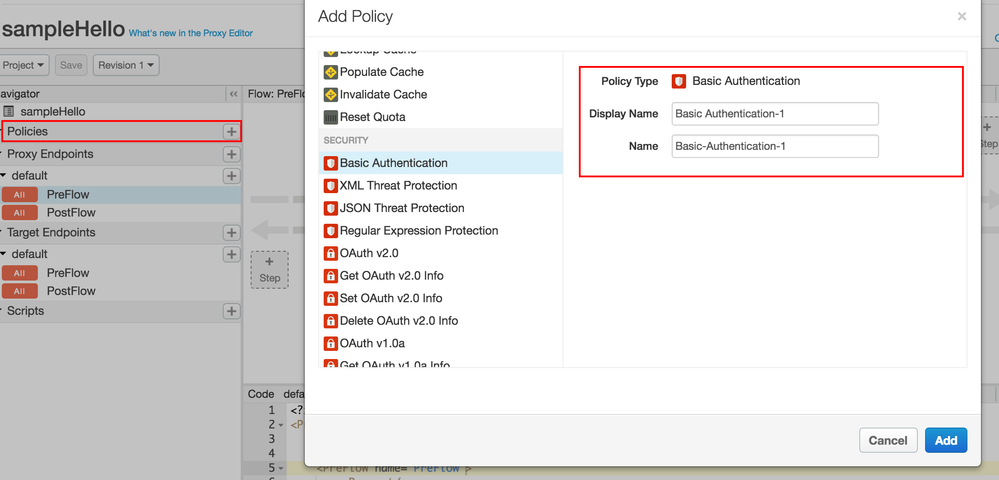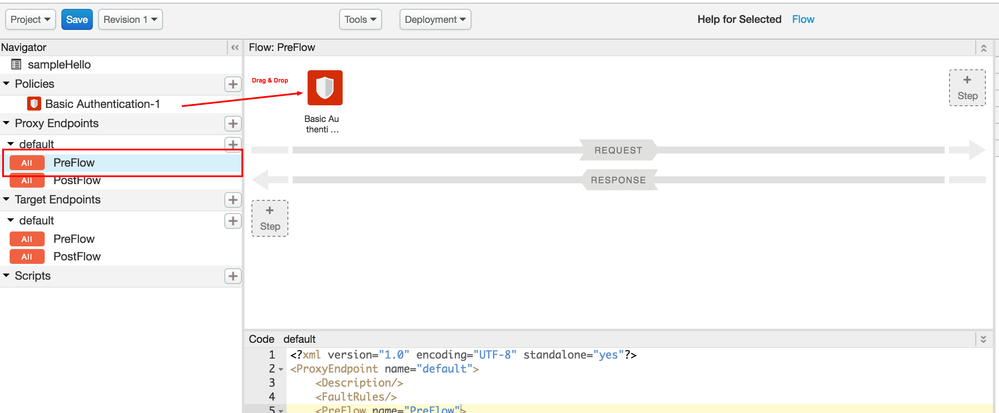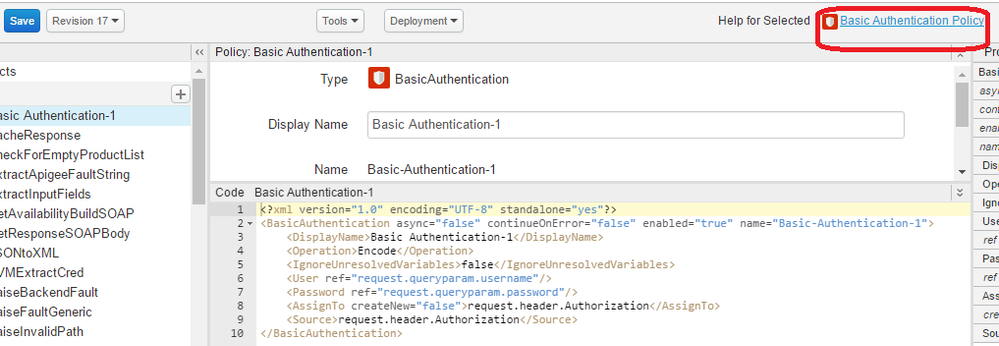- Google Cloud
- Cloud Forums
- Apigee
- Re: Adding a new policy - Basic Auth
- Subscribe to RSS Feed
- Mark Topic as New
- Mark Topic as Read
- Float this Topic for Current User
- Bookmark
- Subscribe
- Mute
- Printer Friendly Page
- Mark as New
- Bookmark
- Subscribe
- Mute
- Subscribe to RSS Feed
- Permalink
- Report Inappropriate Content
- Mark as New
- Bookmark
- Subscribe
- Mute
- Subscribe to RSS Feed
- Permalink
- Report Inappropriate Content
I am learning Apigee - I have setup a trial account and a simple Hello World API - now I am trying to setup a basic authentication policy - all I see is an option for the name and display name but as per the tutorial I should also see Attach Policy and Flow, Segment options as well - does the trial account not provide these options ?
- Labels:
-
API Runtime
- Mark as New
- Bookmark
- Subscribe
- Mute
- Subscribe to RSS Feed
- Permalink
- Report Inappropriate Content
- Mark as New
- Bookmark
- Subscribe
- Mute
- Subscribe to RSS Feed
- Permalink
- Report Inappropriate Content
Yes, It does provide same. I believe , you are adding policy using + icon next to policies text in right side bar.
Above option, creates a policy but doesn't attach same to any flow. To do same, Either simply drag and drop policy to desired flow , request/response segment in middle of screen.
For example, in above screen i have added Basic Auth policy to Preflow Request Pipeline.
You can also, add policy to desired flow / segment by clickig on + Step icon in flow / segment. You can also see same in above screenshot.
- Mark as New
- Bookmark
- Subscribe
- Mute
- Subscribe to RSS Feed
- Permalink
- Report Inappropriate Content
- Mark as New
- Bookmark
- Subscribe
- Mute
- Subscribe to RSS Feed
- Permalink
- Report Inappropriate Content
Hi, Welcome to apigee!
You are getting this options because of new proxy editor apigee has.
It has two option for adding policies:
1) You can click on policies '+' option at left hand side and add policy unattached to any flow or segment.
2)Yo can select particular flow and click on '+ step ' option of request or response segment shown in flow view (center of window)
To know more about proxy editor read thisscreenshot-from-2016-04-25-083211.png.
- Mark as New
- Bookmark
- Subscribe
- Mute
- Subscribe to RSS Feed
- Permalink
- Report Inappropriate Content
- Mark as New
- Bookmark
- Subscribe
- Mute
- Subscribe to RSS Feed
- Permalink
- Report Inappropriate Content
@Ghulam Farooq Shaikh
Regarding more information on basic Auth policy, you can always refer the policy documentation, the link to it is available on the same page as shown below
-
Analytics
497 -
API Hub
75 -
API Runtime
11,665 -
API Security
178 -
Apigee General
3,041 -
Apigee X
1,287 -
Developer Portal
1,910 -
Drupal Portal
43 -
Hybrid
463 -
Integrated Developer Portal
89 -
Integration
310 -
PAYG
13 -
Private Cloud Deployment
1,068 -
User Interface
77

 Twitter
Twitter