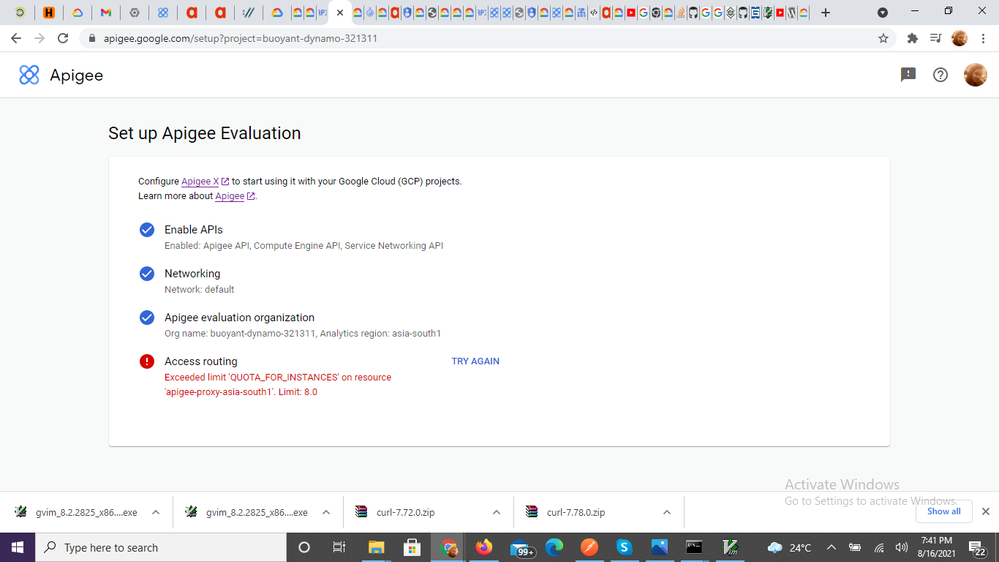- Google Cloud
- Cloud Forums
- Apigee
- Access routing issue
- Subscribe to RSS Feed
- Mark Topic as New
- Mark Topic as Read
- Float this Topic for Current User
- Bookmark
- Subscribe
- Mute
- Printer Friendly Page
- Mark as New
- Bookmark
- Subscribe
- Mute
- Subscribe to RSS Feed
- Permalink
- Report Inappropriate Content
- Mark as New
- Bookmark
- Subscribe
- Mute
- Subscribe to RSS Feed
- Permalink
- Report Inappropriate Content
- Mark as New
- Bookmark
- Subscribe
- Mute
- Subscribe to RSS Feed
- Permalink
- Report Inappropriate Content
- Mark as New
- Bookmark
- Subscribe
- Mute
- Subscribe to RSS Feed
- Permalink
- Report Inappropriate Content
"Try Again" is not going to help in this case. The provisioning UI is creating a GCE Managed Instance group with more max replicas than allowed in that region.
I suggest trying the CLI option. Once you get to the Configure Routing section, in this step,
gcloud compute instance-groups managed set-autoscaling $MIG_NAME \ --project $PROJECT_ID --region $REGION --max-num-replicas 3 \ --target-cpu-utilization 0.75 --cool-down-period 90
Notice the max replicas is set to 3 (instead of the default 20).
@davidwallen wrote:
Typically this indicates that an underlying resource required for establishing your instance is not available due to exceeding a quota limit. Given this is in the step where you are establishing Access Routing this may mean you are unable to create the necessary VM to host the router between your tenant project and the Hybrid runtime.
Please do check your ability to create a VM on your project, even if just a generic linux instance to see if you get a similar message. In any case, our support team will be able to help resolve this if needed.
Edit: Just had a quick convo with one of our amazing Support Engineers - they recommend using the handy "Try Again" a couple of times (waiting a couple of minutes or so between attempts) before opening a support ticket as this may be resolved on the back end after a small delay.
- Mark as New
- Bookmark
- Subscribe
- Mute
- Subscribe to RSS Feed
- Permalink
- Report Inappropriate Content
- Mark as New
- Bookmark
- Subscribe
- Mute
- Subscribe to RSS Feed
- Permalink
- Report Inappropriate Content
Not sure but contact sales for assistance - https://cloud.google.com/contact/
While searching found below which may be the cause..
https://serverfault.com/questions/1018609/we-are-getting-error-during-app-deployment
- Mark as New
- Bookmark
- Subscribe
- Mute
- Subscribe to RSS Feed
- Permalink
- Report Inappropriate Content
- Mark as New
- Bookmark
- Subscribe
- Mute
- Subscribe to RSS Feed
- Permalink
- Report Inappropriate Content
I can guess it could be related either to GCE or GKE quota limits for Apigee X instances. Probably you can check in IAM & further with Google Support.
- Mark as New
- Bookmark
- Subscribe
- Mute
- Subscribe to RSS Feed
- Permalink
- Report Inappropriate Content
- Mark as New
- Bookmark
- Subscribe
- Mute
- Subscribe to RSS Feed
- Permalink
- Report Inappropriate Content
Typically this indicates that an underlying resource required for establishing your instance is not available due to exceeding a quota limit. Given this is in the step where you are establishing Access Routing this may mean you are unable to create the necessary VM to host the router between your tenant project and the Hybrid runtime.
Please do check your ability to create a VM on your project, even if just a generic linux instance to see if you get a similar message. In any case, our support team will be able to help resolve this if needed.
Edit: Just had a quick convo with one of our amazing Support Engineers - they recommend using the handy "Try Again" a couple of times (waiting a couple of minutes or so between attempts) before opening a support ticket as this may be resolved on the back end after a small delay.
- Mark as New
- Bookmark
- Subscribe
- Mute
- Subscribe to RSS Feed
- Permalink
- Report Inappropriate Content
- Mark as New
- Bookmark
- Subscribe
- Mute
- Subscribe to RSS Feed
- Permalink
- Report Inappropriate Content
"Try Again" is not going to help in this case. The provisioning UI is creating a GCE Managed Instance group with more max replicas than allowed in that region.
I suggest trying the CLI option. Once you get to the Configure Routing section, in this step,
gcloud compute instance-groups managed set-autoscaling $MIG_NAME \ --project $PROJECT_ID --region $REGION --max-num-replicas 3 \ --target-cpu-utilization 0.75 --cool-down-period 90
Notice the max replicas is set to 3 (instead of the default 20).
@davidwallen wrote:
Typically this indicates that an underlying resource required for establishing your instance is not available due to exceeding a quota limit. Given this is in the step where you are establishing Access Routing this may mean you are unable to create the necessary VM to host the router between your tenant project and the Hybrid runtime.
Please do check your ability to create a VM on your project, even if just a generic linux instance to see if you get a similar message. In any case, our support team will be able to help resolve this if needed.
Edit: Just had a quick convo with one of our amazing Support Engineers - they recommend using the handy "Try Again" a couple of times (waiting a couple of minutes or so between attempts) before opening a support ticket as this may be resolved on the back end after a small delay.
-
Analytics
497 -
API Hub
75 -
API Runtime
11,664 -
API Security
176 -
Apigee General
3,037 -
Apigee X
1,280 -
Developer Portal
1,909 -
Drupal Portal
43 -
Hybrid
462 -
Integrated Developer Portal
88 -
Integration
309 -
PAYG
13 -
Private Cloud Deployment
1,068 -
User Interface
76
| User | Count |
|---|---|
| 1 | |
| 1 | |
| 1 | |
| 1 | |
| 1 |

 Twitter
Twitter