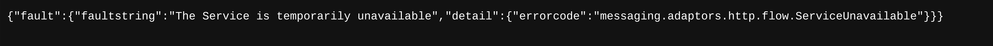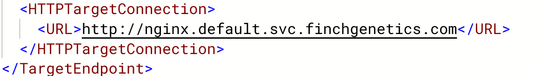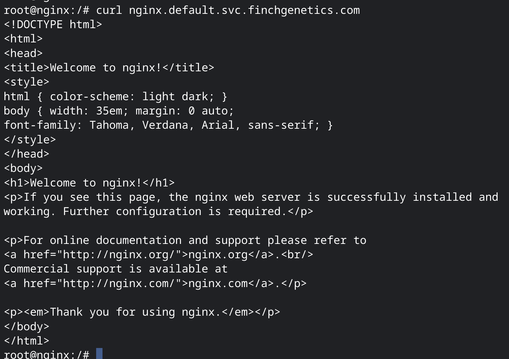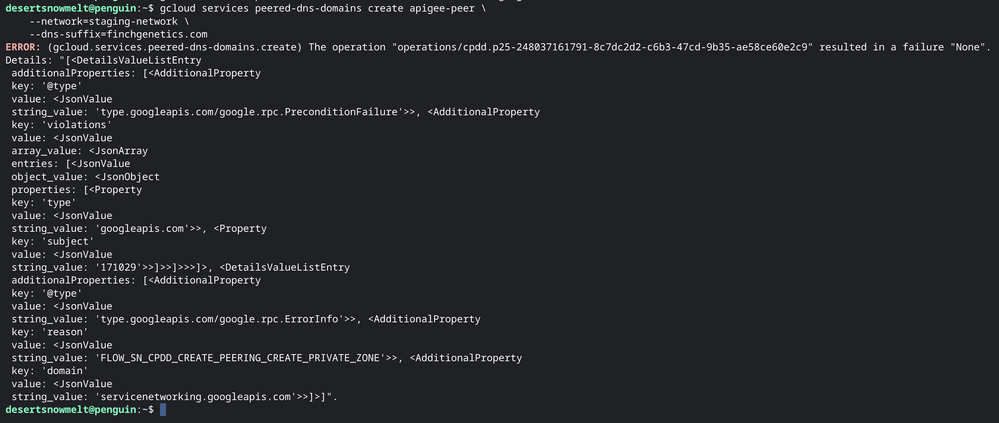- Google Cloud
- Cloud Forums
- Apigee
- Re: 503 error received but private IP works for ba...
- Subscribe to RSS Feed
- Mark Topic as New
- Mark Topic as Read
- Float this Topic for Current User
- Bookmark
- Subscribe
- Mute
- Printer Friendly Page
- Mark as New
- Bookmark
- Subscribe
- Mute
- Subscribe to RSS Feed
- Permalink
- Report Inappropriate Content
- Mark as New
- Bookmark
- Subscribe
- Mute
- Subscribe to RSS Feed
- Permalink
- Report Inappropriate Content
Hello,
I am receiving a 503 error when I use a hostname for my backend target. But when I use the private IP address, it works just fine. I am running nginx (for testing) on a dedicated GKE cluster (headless service) which is successfully integrated with Cloud DNS. I've verified that any pod changes on GKE are being automatically updated to Cloud DNS. In addition, I can successfully resolve the hostname locally in the cluster.
I performed a trace in Apigee and found that the hostname is not resolving for the backend target. What are the steps involved with verifying that Apigee is successfully configured to use Cloud DNS for resolution?
503 error when using hostname (pulled from Cloud DNS) for backend target:
Postflow Target:
Cloud DNS A record:
Hostname resolved successfully in GKE Cluster
Your help is appreciated. 🙂
Solved! Go to Solution.
- Mark as New
- Bookmark
- Subscribe
- Mute
- Subscribe to RSS Feed
- Permalink
- Report Inappropriate Content
- Mark as New
- Bookmark
- Subscribe
- Mute
- Subscribe to RSS Feed
- Permalink
- Report Inappropriate Content
Hi @RcardonaFinch - Have you configured DNS Peering? It sounds like that may be the cause of the issue.
Your private DNS zones are not resolved by Apigee runtime by default. With DNS peering, you can allow the Apigee runtime resolve those private DNS records. See here for more info and steps on how to do this.
- Mark as New
- Bookmark
- Subscribe
- Mute
- Subscribe to RSS Feed
- Permalink
- Report Inappropriate Content
- Mark as New
- Bookmark
- Subscribe
- Mute
- Subscribe to RSS Feed
- Permalink
- Report Inappropriate Content
Hi @RcardonaFinch - Have you configured DNS Peering? It sounds like that may be the cause of the issue.
Your private DNS zones are not resolved by Apigee runtime by default. With DNS peering, you can allow the Apigee runtime resolve those private DNS records. See here for more info and steps on how to do this.
- Mark as New
- Bookmark
- Subscribe
- Mute
- Subscribe to RSS Feed
- Permalink
- Report Inappropriate Content
- Mark as New
- Bookmark
- Subscribe
- Mute
- Subscribe to RSS Feed
- Permalink
- Report Inappropriate Content
Hi @markjkelly, thank you for that.
When running the peering command, I am receiving an error message which I am having trouble interpreting. Could you please assist?
- Mark as New
- Bookmark
- Subscribe
- Mute
- Subscribe to RSS Feed
- Permalink
- Report Inappropriate Content
- Mark as New
- Bookmark
- Subscribe
- Mute
- Subscribe to RSS Feed
- Permalink
- Report Inappropriate Content
@markjkelly Please disregard. This happened because my DNS suffix was missing a period in the end so it did not locate that suffix. The DNS peer was successfully created.
- Mark as New
- Bookmark
- Subscribe
- Mute
- Subscribe to RSS Feed
- Permalink
- Report Inappropriate Content
- Mark as New
- Bookmark
- Subscribe
- Mute
- Subscribe to RSS Feed
- Permalink
- Report Inappropriate Content
I've now tested this successfully. Thanks for the help @markjkelly
-
Analytics
497 -
API Hub
75 -
API Runtime
11,665 -
API Security
178 -
Apigee General
3,041 -
Apigee X
1,288 -
Developer Portal
1,910 -
Drupal Portal
43 -
Hybrid
463 -
Integrated Developer Portal
89 -
Integration
310 -
PAYG
13 -
Private Cloud Deployment
1,069 -
User Interface
77

 Twitter
Twitter