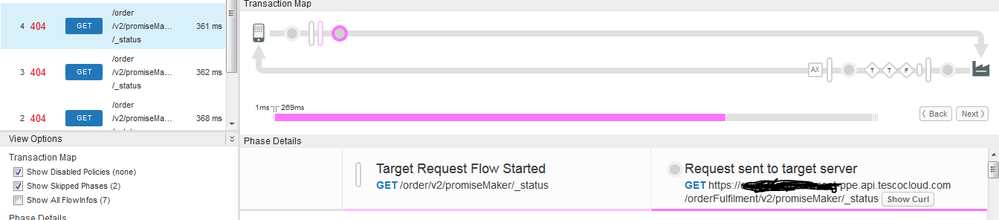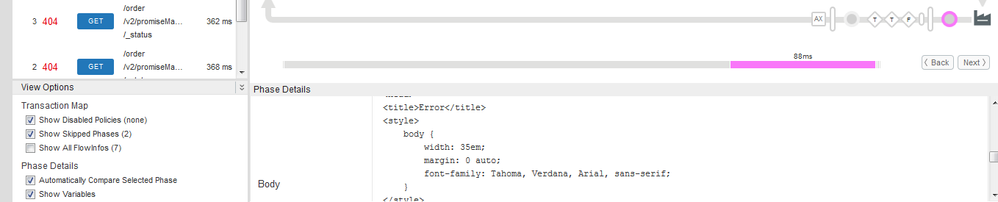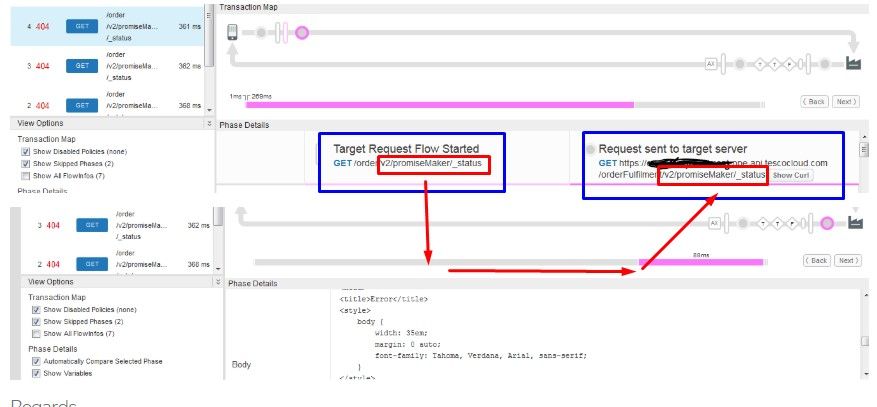- Google Cloud
- Cloud Forums
- Apigee
- 404 error with plain html always from AWS alias ta...
- Subscribe to RSS Feed
- Mark Topic as New
- Mark Topic as Read
- Float this Topic for Current User
- Bookmark
- Subscribe
- Mute
- Printer Friendly Page
- Mark as New
- Bookmark
- Subscribe
- Mute
- Subscribe to RSS Feed
- Permalink
- Report Inappropriate Content
- Mark as New
- Bookmark
- Subscribe
- Mute
- Subscribe to RSS Feed
- Permalink
- Report Inappropriate Content
When I use a Target URL as https://xxxxxxxxxxxxxx-ppe.api.tescocloud.com/orderFulfilment the configuration doesn't work. I get a 404 response.(attached the screenshot) This is a fully working URL as it is tested from local machine and browser.
When I use the Target URL as https://xxxxxxxxxxxxx.eu-west-1.elb.amazonaws.com/orderFulfilment/ it works. Since this configuration works, the IP whitelisting for APIGEE seems to be correct. And hence the access to the actual application server seems to be possible.
https://xxxxxxxxxxxxxxxxxxxx.eu-west-1.elb.amazonaws.com/orderFulfilment/ is basically the underlying AWS ELB URL for the above domain URL. i.e., in the AWS hosted zone for the Alias record of https://xxxxxxxxxxxxxx-ppe.api.tescocloud.com/orderFulfilment, https://xxxxxxxxxxxxxxxxxxxxx.eu-west-1.elb.amazonaws.com/orderFulfilment/ is configured as the target.
Hence I think there is some issue internally in APIGEE resolving the host xxxxxxxxxxxxx-ppe.api.tescocloud.com. Which is leading to APIGEE generating the 404 response. I also noticed the response body in the 404 response seems to be specially crafted as some default response.
This is definitely not part of the target. Hence feels like where ever this response is getting generated is the place that we have to look for. Any help will be highly appreciated.
The Body of the 404 response looks as follows:
<!DOCTYPE html> <html> <head> <title>Error</title> <style> body { width: 35em; margin: 0 auto; font-family: Tahoma, Verdana, Arial, sans-serif; } </style> </head> <body> <h1>An error occurred.</h1> <p>Sorry, the page you are looking for is currently unavailable.<br/> Please try again later.</p> </body> </html>
Regards
Nandeesha
- Labels:
-
API Runtime
- Mark as New
- Bookmark
- Subscribe
- Mute
- Subscribe to RSS Feed
- Permalink
- Report Inappropriate Content
- Mark as New
- Bookmark
- Subscribe
- Mute
- Subscribe to RSS Feed
- Permalink
- Report Inappropriate Content
I am facing similar issue , could you or anyone please post how that/this issue been resolved ??
- Mark as New
- Bookmark
- Subscribe
- Mute
- Subscribe to RSS Feed
- Permalink
- Report Inappropriate Content
- Mark as New
- Bookmark
- Subscribe
- Mute
- Subscribe to RSS Feed
- Permalink
- Report Inappropriate Content
Hi @Nandeesha, you are no trimming/removing the pathSuffix before hitting your AWS Target. Due to which the path is being APPENDED to the AWS target and hence resulting in 404.
On TargetEndpoint Preflow add an Assign Message Policy,
<AssignMessagename="AssignMessage.DisablePathCopy">
<AssignVariable>
<Name>target.copy.pathsuffix</Name>
<Value>false</Value>
</AssignVariable>
</AssignMessage>or a Simple Javascript Policy,
context.setVariable("target.copy.pathsuffix", false)
-
Analytics
497 -
API Hub
75 -
API Runtime
11,664 -
API Security
175 -
Apigee General
3,030 -
Apigee X
1,275 -
Developer Portal
1,907 -
Drupal Portal
43 -
Hybrid
461 -
Integrated Developer Portal
87 -
Integration
309 -
PAYG
13 -
Private Cloud Deployment
1,068 -
User Interface
75
| User | Count |
|---|---|
| 2 | |
| 1 | |
| 1 | |
| 1 | |
| 1 |

 Twitter
Twitter