- AppSheet
- Release Notes & Announcements
- Announcements
- Re: Launch Of Improved Expression Assistant
- Subscribe to RSS Feed
- Mark Topic as New
- Mark Topic as Read
- Float this Topic for Current User
- Bookmark
- Subscribe
- Mute
- Printer Friendly Page
- Mark as New
- Bookmark
- Subscribe
- Mute
- Subscribe to RSS Feed
- Permalink
- Report Inappropriate Content
- Mark as New
- Bookmark
- Subscribe
- Mute
- Subscribe to RSS Feed
- Permalink
- Report Inappropriate Content
We are excited to formally announce the launch of the improved Expression Assistant, with several features that make it easier and faster to write expressions.
Syntax highlighting

Colored text is way easier to read, and will help you notice if you forget a closing square-bracket or quotation mark.
- Green - Functions
- Pink - Data
- Orange - Numbers
- Blue - Text
Autocomplete
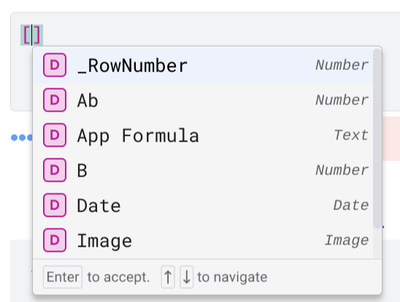
There is no need for you to remember (or type) the entire column name you wish to reference.
Whenever you type a [, the valid columns in your current context will be shown. You can navigate these with arrow keys or by scrolling. If you accidentally close the completions, you can reopen it by pressing Ctrl + Space.
Autocompletions even work for SELECT-like statements, and additionally can help you complete Table Names for functions that require them.
Function Guide

The arguments of the current function are displayed above the Expression Input, with the current argument highlighted.
In-Editor Documentation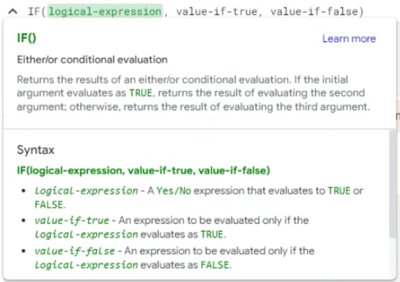
Documentation is at your finger tips inside the Editor, saving you the time of having to navigate there yourself.
Minor Improvements
- Autoclosing of brackets
- Highlighting matching brackets
- Maintaining indentation when starting a new line
How This Works
Rather than compiling expressions on our server, we now compile as you type in your browser. We compile your expression into a syntax tree, which allows us to understand exactly where in your expression you are. The syntax tree alone allows us to provide colored text, when combined with our documentation we can provide the function guide, and when combined with your data schemas we can provide autocomplete.
Rollout
Several of these features have rolled out to all users over the past couple months. Autocomplete is currently rolled out to free users and will roll out to paid users next week.
We hope this makes it easier to write expressions, and look forward to continuing to improve the Expression writing experience.
Solved! Go to Solution.
- Mark as New
- Bookmark
- Subscribe
- Mute
- Subscribe to RSS Feed
- Permalink
- Report Inappropriate Content
- Mark as New
- Bookmark
- Subscribe
- Mute
- Subscribe to RSS Feed
- Permalink
- Report Inappropriate Content
Hi @wabrian
I would be interested in:
[_THISROW_BEFORE], [_THISROW_AFTER], [_THISUSER], [_THIS]
Slice names
and View names would be extremely helpful, even though I imagine that would involve taking expression context such as CONTEXT() or something close 🙂
Keep up the good work!
- Mark as New
- Bookmark
- Subscribe
- Mute
- Subscribe to RSS Feed
- Permalink
- Report Inappropriate Content
- Mark as New
- Bookmark
- Subscribe
- Mute
- Subscribe to RSS Feed
- Permalink
- Report Inappropriate Content
to document in larger expressions the logic and dependencies to other expressions, a comment construct like in any other coding environment would be much appreciated.
// expression purpose is this
/*
commented our expression code is here
*/
- Mark as New
- Bookmark
- Subscribe
- Mute
- Subscribe to RSS Feed
- Permalink
- Report Inappropriate Content
- Mark as New
- Bookmark
- Subscribe
- Mute
- Subscribe to RSS Feed
- Permalink
- Report Inappropriate Content
What if you experience problems like me
-
Account
3 -
Announcements
30 -
App Management
8 -
Automation
31 -
Data
32 -
Errors
17 -
Expressions
21 -
Integrations
25 -
Intelligence
5 -
Other
15 -
Resources
15 -
Security
5 -
Templates
13 -
Users
7 -
UX
34

 Twitter
Twitter