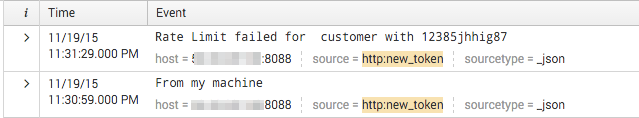- Google Cloud
- Articles & Information
- Cloud Product Articles
- Log messages into Splunk
- Subscribe to RSS Feed
- Mark as New
- Mark as Read
- Bookmark
- Subscribe
- Printer Friendly Page
- Report Inappropriate Content
- Article History
- Subscribe to RSS Feed
- Mark as New
- Mark as Read
- Bookmark
- Subscribe
- Printer Friendly Page
- Report Inappropriate Content
Logging into an external logging system is a very common requirement for EDGE platform and one of the most common systems we need to log to is splunk.
There are multiple ways of logging into Splunk. Below are described a few ways to log:
For trying out this I installed Splunk enterprise on-prem.
1. Log over HTTP
As a step 1 we first configure HTTP Event Collector in Splunk. I did that following the tutorial here:
http://dev.splunk.com/view/event-collector/SP-CAAAE7F
Once you finish this then Splunk will be listening on port 8088 by default for incoming requests over HTTP/s
Then create a Service callout policy with a configuration like below to send logs over HTTP/s event Collector.
<ServiceCallout name="Log-to-Splunk">
<DisplayName>Log to Splunk</DisplayName>
<Properties/>
<Request clearPayload="true" variable="myRequest">
<IgnoreUnresolvedVariables>false</IgnoreUnresolvedVariables>
<Set>
<Headers>
<Header name="Authorization">Splunk PUT-SPLUNK-CODE_HERE</Header>
</Headers>
<Payload contentType="application/json">
{"event":"Logged from EDGE"}
</Payload>
<Path>services/collector/event</Path>
<Verb>POST</Verb>
</Set>
</Request>
<Response>calloutResponse</Response>
<HTTPTargetConnection>
<Properties/>
<URL>https://52.23.227.40:8088/</URL>
</HTTPTargetConnection>
</ServiceCallout>The logs appear like below in Splunk:
2. Log over TCP
The other option is to log via TCP or UDP using Message Logging Policy.
Both Apigee and splunk supports both the protocols. But Splunk recommends TCP, hence we will use that.
The policy will look like this:
<MessageLogging name="Log-to-splunk-over-TCP">
<DisplayName>Log to splunk over TCP</DisplayName>
<Syslog>
<Message>Message = "Something happened and I am logging via TCP"</Message>
<Host>XX.XX.XX.XX</Host>
<Port>2900</Port>
<Protocol>TCP</Protocol>
<SSLInfo>
<Enabled>true</Enabled>
</SSLInfo>
</Syslog>
</MessageLogging>3. Log via javascript
You will also be able to log to splunk via javascript or node.js. You can find corresponding tutorials here: http://dev.splunk.com/view/javascript-sdk/SP-CAAAEC9
4. As @gbhandari points out there is one more option for logging into Splunk. But this is only applicable for Apigee on-prem (private cloud) customers.
You can use the message logging policy to log messages to local file system.Check here: http://docs.apigee.com/api-services/reference/message-logging-policy#location. You can install Splunk agents on those instances. Each Splunk agent can forward the messages logged to the Splunk server.
- Mark as Read
- Mark as New
- Bookmark
- Permalink
- Report Inappropriate Content
+1'd. And if async JS calls are the soup du jour, great post on doing that in Apigee Edge here: https://community.apigee.com/articles/2340/asynchronous-http-requests-in-an-api-proxy.html
- Mark as Read
- Mark as New
- Bookmark
- Permalink
- Report Inappropriate Content
Hi Sarthak,
There is one more way.
One can also install splunk on all the servers. And in the splunk configuration files, you can provide the important log details like system-monitor.logs, system.logs, Message Logging Policy logs, etc log paths and those log files will be forwarded to splunk.
- Mark as Read
- Mark as New
- Bookmark
- Permalink
- Report Inappropriate Content
Hi @gbhandari Yes, thanks that is a good suggestion. But it is only applicable for on-prem customers. I will update my article with this.
- Mark as Read
- Mark as New
- Bookmark
- Permalink
- Report Inappropriate Content
If SSLInfo = enabled in messaging policy, how to specify which trustore to use in this Policy ?
- Mark as Read
- Mark as New
- Bookmark
- Permalink
- Report Inappropriate Content
You would do that in the same way you configure TrustStore for any SSL-enabled target in Apigee Edge.
<SSLInfo>
<Enabled>true</Enabled>
<TrustStore>myTrustStore</TrustStore>
</SSLInfo>
- Mark as Read
- Mark as New
- Bookmark
- Permalink
- Report Inappropriate Content
The benefit of using JavaScript callout via the httpClient is that you can make it fire-and-forget. You do not need to wait for the response. See here for a relevant Q&A.
- Mark as Read
- Mark as New
- Bookmark
- Permalink
- Report Inappropriate Content
MessageLogging policies appear to perform the best in my testing so it's the approach I've recommended here a few times. Especially if you want to be logging multiple times in a request (e.g. Request, Response and any Faults) .
I would not recommend doing it in JavaScript or Node.js unless you do not have any other alternative. I've tried this myself and run into performance issues at high loads.
Finally, don't forget about the PostClientFlow for logging timings after the response has been delivered to the client.
<PostClientFlow>
<Request/>
<Response>
<Step>
<Name>Message-Logging-Response</Name>
</Step>
</Response>
</PostClientFlow>
- Mark as Read
- Mark as New
- Bookmark
- Permalink
- Report Inappropriate Content
while logging over TCP, where can i find the value of <Host> tag. FYI: i am using trail version of both splunk and apigee
- Mark as Read
- Mark as New
- Bookmark
- Permalink
- Report Inappropriate Content
<?xml version="1.0" encoding="UTF-8" standalone="yes"?> <MessageLogging async="false" continueOnError="false" enabled="true" name="Log-to-splunk-over-TCP"> <DisplayName>Log to splunk over TCP</DisplayName> <Syslog> <Message>Message = "Something happened and I am logging via TCP"</Message> <Host>xxx.xxx.com</Host> <Port>xxxx</Port> <Protocol>TCP</Protocol> <SSLInfo> <Enabled>true</Enabled> <clientAuthEnabled>true</clientAuthEnabled> <keyAlias>xxxxx</keyAlias> <keyStore>ref://xxxkeystoreref</keyStore> <TrustStore>ref://xxxtruststoreref</TrustStore> <protocols>TLSv1.2</protocols> </SSLInfo> </Syslog> </MessageLogging>
- Mark as Read
- Mark as New
- Bookmark
- Permalink
- Report Inappropriate Content
Is this syntax correct. Though i give any dummy parameter, the message logging policy is not failing.
- Mark as Read
- Mark as New
- Bookmark
- Permalink
- Report Inappropriate Content
- Mark as Read
- Mark as New
- Bookmark
- Permalink
- Report Inappropriate Content
I am facing the same issue . From last 4 hours I am trying to locate host name in splunk for TCP ... It should be easy to find.

 Twitter
Twitter