- Google Cloud
- Articles & Information
- Cloud Product Articles
- Cloud Code IDE Java Callout Debugging
- Subscribe to RSS Feed
- Mark as New
- Mark as Read
- Bookmark
- Subscribe
- Printer Friendly Page
- Report Inappropriate Content
- Article History
- Subscribe to RSS Feed
- Mark as New
- Mark as Read
- Bookmark
- Subscribe
- Printer Friendly Page
- Report Inappropriate Content
This community article describes the key steps that need to be done to remotely debug your Java Callout source that executes in a Kubernetes container.
The target audience are the Apigee Java Callout authors and users who need to troubleshoot a callout execution in context of a real proxy. Frequently (especially the second category) would know generic concepts behind remote debugging and can benefit from some tutorial on how this is done in a specific environment.
You can follow the following link for more detailed explanation and a complete step-by-step walkthrough using an example of JSON Sanitizer Apigee Java Callout
https://github.com/apigee/ahr/wiki/tadaa-cloud-code-apigee-hybrid-javacallout-debugging
It's still a good-old Remote JVM debugging
Of course, you can use Eclipse or VIM to do remote java debugging, but they need to be installed and connectivity needs to be taken cared. With CloudShell and Cloud Code it's already there. That also enables an ability to debug your Java Callout code in production deployments, especially when you cannot reproduce the problem on a development system.
In any case, we have to configure two items:
jvm-debugport that exposes container's remote debugging port;JAVA_TOOL_OPTIONSenvironment variable that configures jvm remote debugging options.
Kubernetes Pod Configuration
1. Locate port: section and add three lines that patch the debug port 50005 for the apigee-runtime container name: apigee-runtime
- containerPort: 50005
name: jvm-debug
protocol: TCP2. Add container environment variable for container name: apigee-runtime at the containers:env: location
- name: JAVA_TOOL_OPTIONS
value: -agentlib:jdwp=transport=dt_socket,server=y,suspend=n,address=50005,quiet=y
Cloud Code Configuration
1. Select Cloud Code: Attach (Java) to k8s Pod
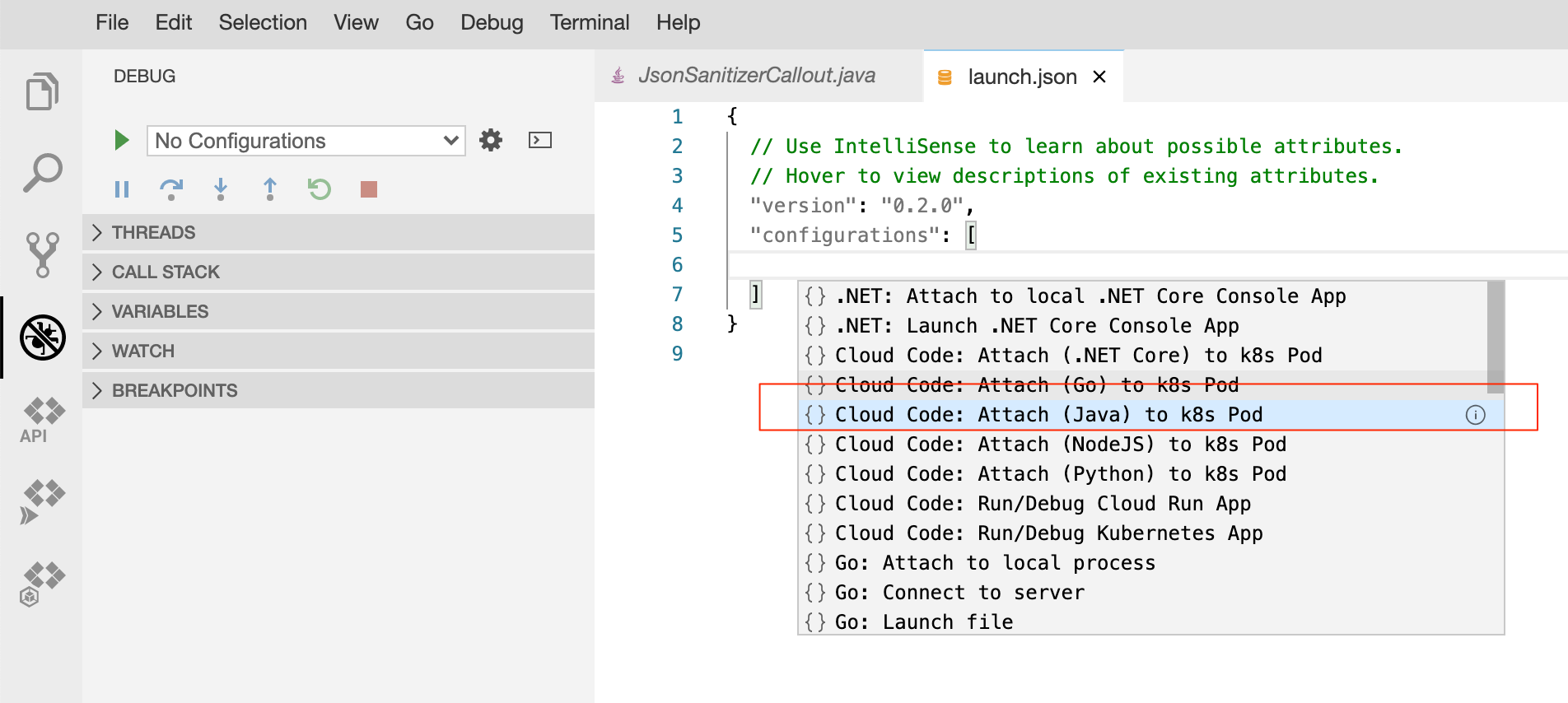
2. Edit the launch.json file to finetune a podSelector as follows:
{
"name": "Attach to Kubernetes Pod (Java)",
"type": "cloudcode.kubernetes",
"request": "attach",
"language": "Java",
"debugPort": 50005,
"podSelector": {
"debug": "apigee-runtime"
}
}Set Breakpoint and Attach to the Pod
You are now ready to set a breakpoint in your source code; hit a request that would trigger the breakpoint and inspect the context.
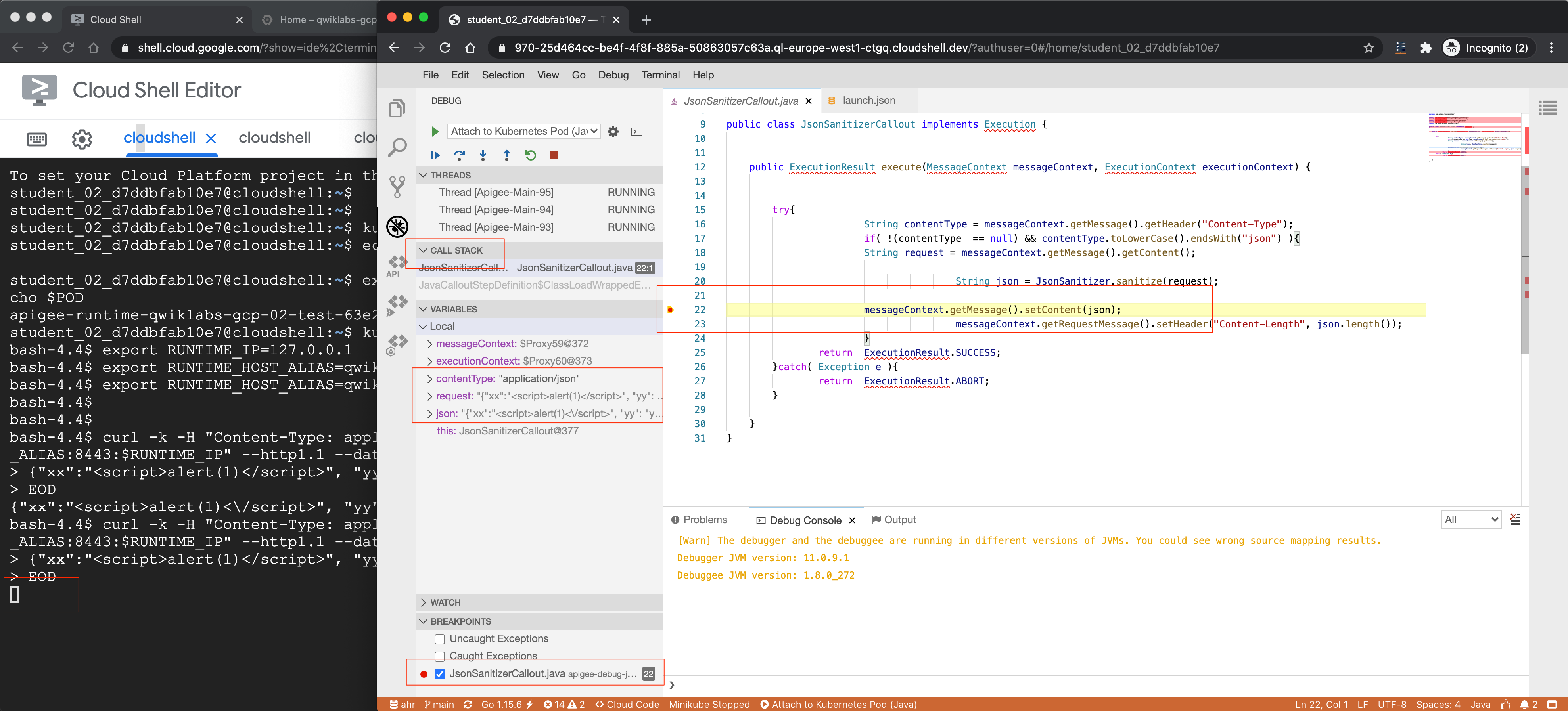
Observe:
- Call Stack;
- Local Values;
- etc...
- Mark as Read
- Mark as New
- Bookmark
- Permalink
- Report Inappropriate Content
WOW, this is terrific Yuriy. Cool stuff ! This will be really useful.
- Mark as Read
- Mark as New
- Bookmark
- Permalink
- Report Inappropriate Content
Is this helpful in case of onprem ?
- Mark as Read
- Mark as New
- Bookmark
- Permalink
- Report Inappropriate Content
on-prem case is documented in this lab at the following link:

 Twitter
Twitter