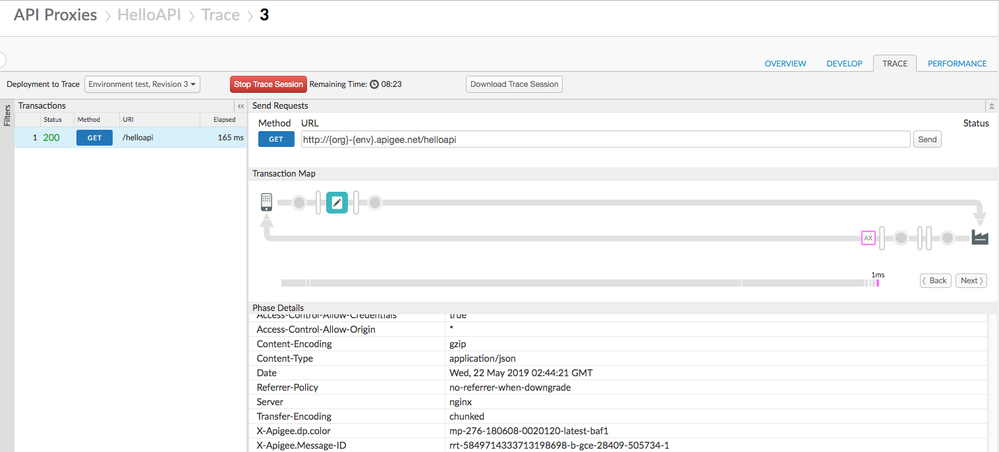- Google Cloud
- Articles & Information
- Cloud Product Articles
- How to find Apigee Message ID from a Trace Session
- Subscribe to RSS Feed
- Mark as New
- Mark as Read
- Bookmark
- Subscribe
- Printer Friendly Page
- Report Inappropriate Content
- Article History
- Subscribe to RSS Feed
- Mark as New
- Mark as Read
- Bookmark
- Subscribe
- Printer Friendly Page
- Report Inappropriate Content
Apigee generates an unique Message Identifier for each API request sent to Apigee Edge. This could be used for uniquely identifying API requests sent to Apigee and it could also be used as a correlation identifier by sending it to the target endpoint using a HTTP header.
In this article I will explain how to find Apigee Message ID of an API proxy request using the Trace tool.
1. Log in to Apigee Edge UI.
2. Navigate to API Proxies and select an API proxy.
3. Click on the Trace Tab and start a new Trace session.
4. Now send a sample API request to the above API proxy and wait for that API request to be captured by the Trace.
5. Now, click on the AX icon on the response message flow, scroll down the Phase Details and you will find a property with the name "X-Apigee-Message-ID". The value given for this property is the Apigee Message ID of the above API request:
References:
- Flow variables reference: https://docs.apigee.com/api-platform/reference/variables-reference
- Using the Trace tool: https://docs.apigee.com/api-platform/debug/using-trace-tool-0
- Assigning Apigee Message ID to a HTTP header: https://community.apigee.com/questions/2358/does-edge-generate-a-unique-id-for-each-api-reques.html

 Twitter
Twitter