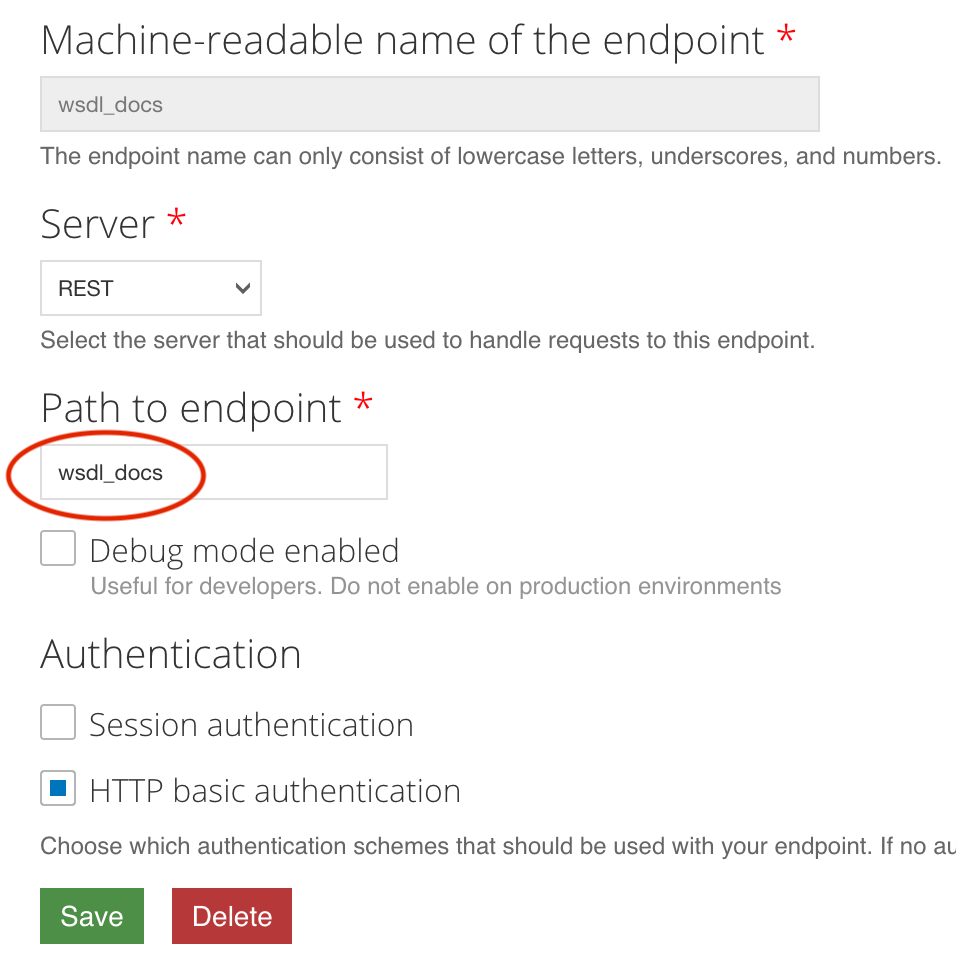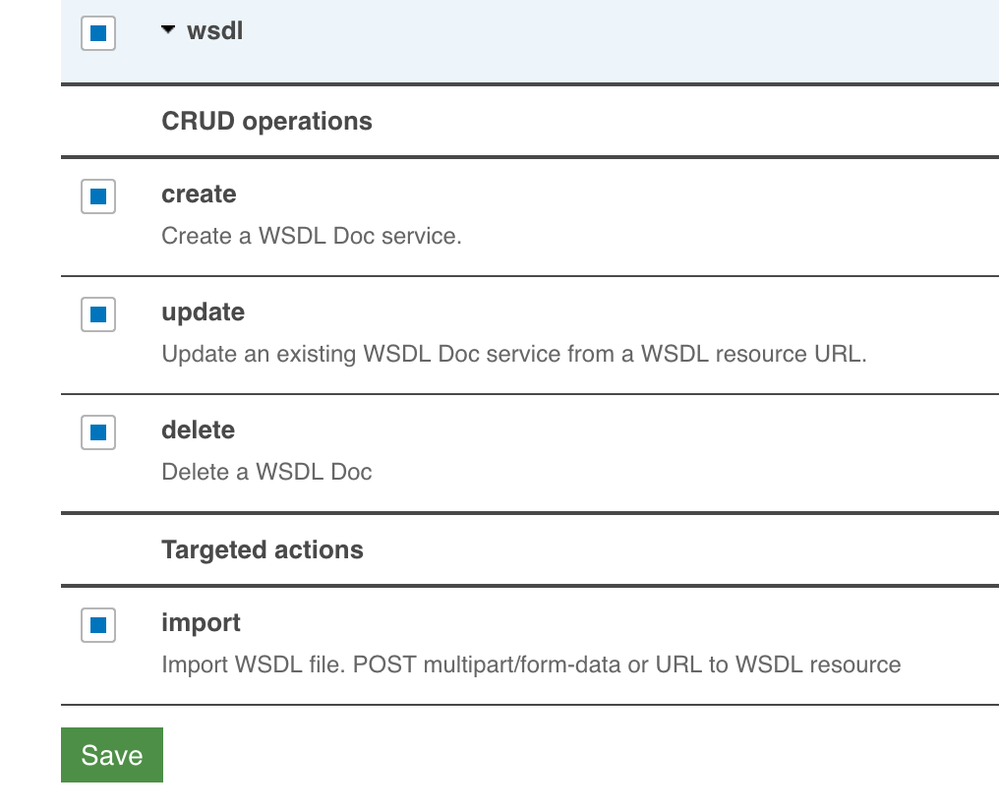- Google Cloud
- Articles & Information
- Cloud Product Articles
- Documenting SOAP APIs on Devportal using the WSDL ...
- Subscribe to RSS Feed
- Mark as New
- Mark as Read
- Bookmark
- Subscribe
- Printer Friendly Page
- Report Inappropriate Content
- Article History
- Subscribe to RSS Feed
- Mark as New
- Mark as Read
- Bookmark
- Subscribe
- Printer Friendly Page
- Report Inappropriate Content
Background
The WSDL Docs module was originally released as a contributed module on drupal.org in January 2019. A new major release, 7.x-2.x is now available on drupal.org.
Improvements
- Allows for the uploading of multiple WSDL files for a given SOAP API’s documentation
- Uses the contributed Services module to define a REST endpoint for creating, updating, and deleting SOAP API documentation
- Uses the Services module to configure basic HTTP authentication for making requests against the REST endpoint
- Unifies the syntax for creating SOAP API documentation via REST requests when using either a file or URL to define the WSDL resource
- Defines new permissions for making requests against the REST endpoint
- Fixes the display of operations nodes so WSDL files can be downloaded
The WSDL Docs module was developed for organizations who want to display WSDL (Web Service Definition Language) documentation for SOAP (Simple Object Access Protocol) APIs in an Apigee Devportal. As the SmartDocs module is often used on Devportals to document RESTful (Representational State Transfer) APIs, the WSDL Docs module follows the model of the SmartDocs module for documenting SOAP APIs.
The WSDL Docs module represents SOAP API documentation as a ‘service entity’ in the Devportal. For a given service entity, the module generates nodes for each operation and then renders the SOAP trace form on each node. This allows for SEO friendly navigation of documentation throughout the Devportal and the flexibility to display the operation nodes in views. The WSDL Docs module also allows sending of SOAP requests for operations, similar to the ‘Send this request’ functionality available for each REST method when using SmartDocs.
Set up
Install WSDL Docs on a Devportal
- Add the wsdl_docs, wsclient, services_basic_auth modules to the /sites/all/modules/contrib folder in your Devportal. Note: the WSDL Docs module also depends on the entityreference, pathauto, and Services module. Entity reference and pathauto are provided as part of Apigee’s installation profile. Services is only provided in Apigee’s pantheon drupal drops repo, but if Apigee’s On-Prem Development Kit (OPDK) is being used to set up the Devportal, the Services module will also need to be added to the /sites/all/modules/contrib folder in your Devportal.
- Navigate to /admin/modules and enable the wsdl_docs and wsdl_docs_features modules. You will be asked if dependencies should be enabled, and select yes.
- Once this process is complete, the following modules should be enabled:
- wsclient
- wsclient_ui
- wsclient_soap
- entityreference
- pathauto
- services
- rest_server (part of Services)
- services_basic_auth
- wsdl_docs_features
If you are not familiar with how to add modules to your Devportal, Apigee provides great documentation for working with a cloud-based or on-prem Devportals:
For Pantheon, see the following resources:
For Acquia, read more about the following topics:
For Private Cloud/OPDK, read more about the following:
Additional Setup
- Ensure SOAP is installed on your server
- Two permissions have been defined by the WSDL Docs module. Drupal’s permissions are configured at /admin/people/permissions. Permissions in Drupal are done on a per-role, rather than per-user basis.
- To allow users to make REST requests to create, update, and delete service entities using the WSDL Docs module, grant a role permission to ‘Make REST requests for WSDL Docs via Services’ Note: this module does some basic security checks of REST requests made against the WSDL Docs module. However, be very careful in selecting which role has permissions to make REST requests. This permission should only be assigned to very trusted user role(s).
- To allow users to download WSDL files that are imported in to a service entity, grant a role permission to ‘Download WSDL and XSD documents as displayed on operation nodes’.
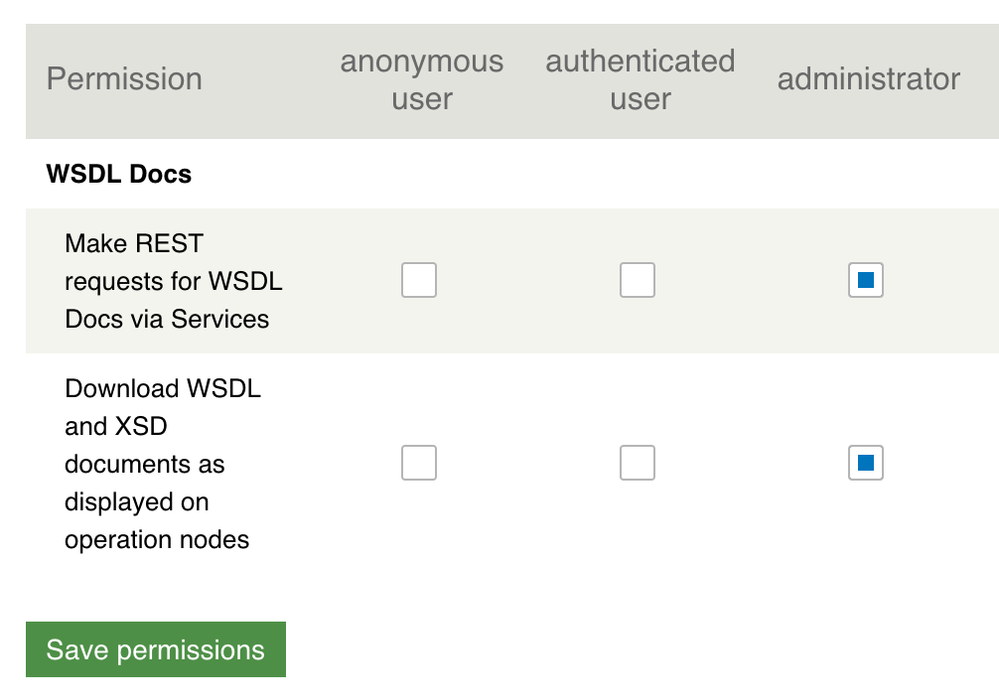
Usage
The WSDL Docs module allows users to import WSDL documents to create SOAP API Documentation in two ways: via the Drupal administrative UI, and also via REST requests.
Create, view, and update SOAP API documentation via Drupal administrative UI
Create a service entity and its operations
- Navigate to /admin/content/wsdl_docs/add
- Give the service entity a name, description, and provide the URL of the WSDL resource.
- Click the save button.
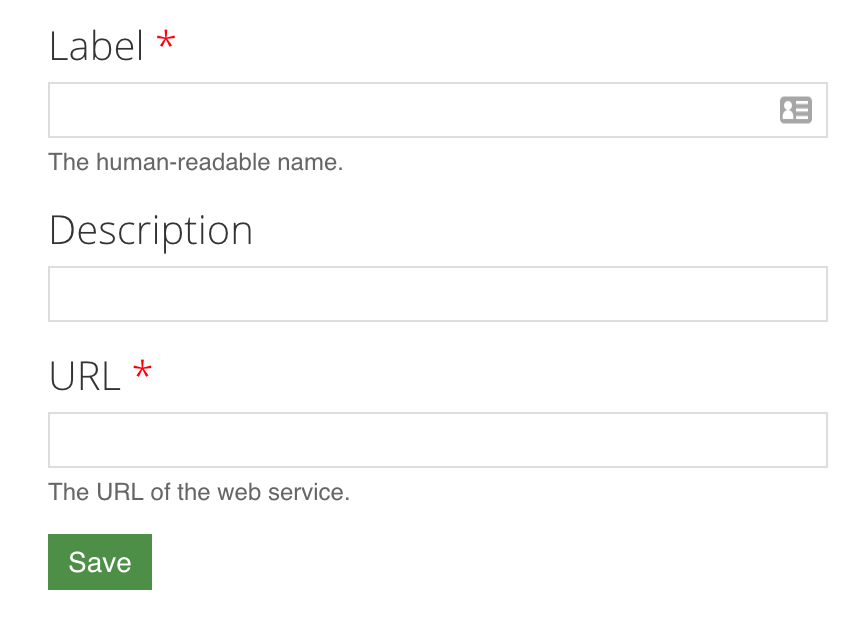
View a service entity and its operations
- To view the list of service entities from the administrative section, go to admin/content/wsdl_docs
- To view individual operation nodes from the administrative section, go to /admin/content and filter by Type: 'WSDL Docs Operation'
- To view SOAP API documentation from the front end, select a service entity at /soap_apis. All of the service entity’s operations will be displayed via a table generated using Views.
- To try out an operation, select an operation from the list on a service entity page.
- Executing that request will display the following:
- the request that is being made (in raw form with headers and payload)
- the response that came back, also displaying
- the response headers and response data or message if any.
- To download an WSDL file on an operation node, the user’s role must have been given the 'Download WSDL and XSD documents as displayed on operation nodes' permission.
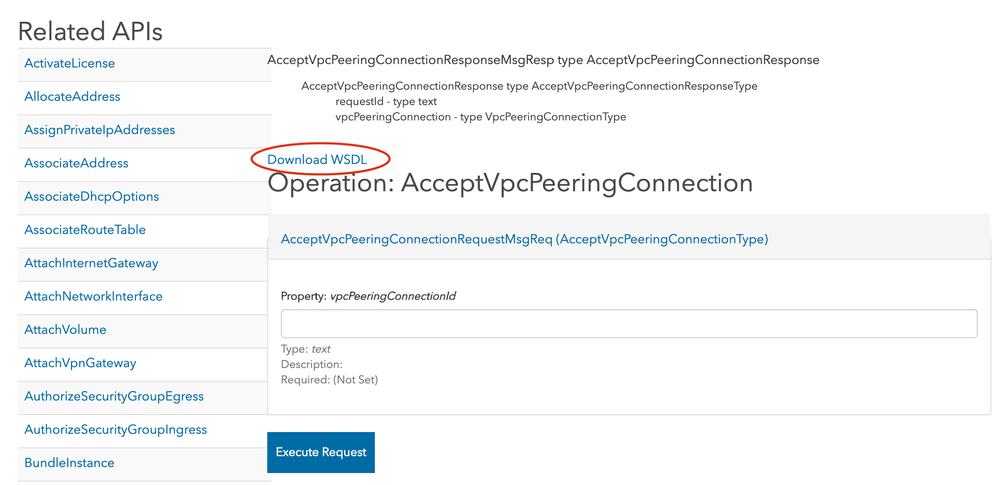
Update a service entity and its operations
- To update an existing service entity and its operations, select edit for a given service entity at admin/content/wsdl_docs, make desired changes, and save.
Create, update, and delete SOAP API documentation via REST requests
Configuring the Services module
- At admin/structure/services/add, add your Service, select REST as the Server, select HTTP basic authentication for the authentication, and save. Your 'Path to endpoint' is referred to as [your-service-path-to-endpoint] in the sample REST requests below.
- Once you've added your Service, click on the Edit Resources configuration option at admin/structure/services for your Service.
- Under the WSDL resource, select the operations you want to make available (CUD available only right now) and save. Update allows you to update an existing service entity based on the URL of the WSDL resource. Import allows you to update an existing service entity based on uploaded file(s).
- Make sure you have a user with the permission 'WSDL Docs Operations using Services module'. Use HTTP Basic Auth for these APIs. The username/password are the credentials for any account with 'WSDL Docs Operations using Services module' permissions setup on Devportal.
Create a service entity
The service entity must be created first before it can be updated with a WSDL resource (either a file or a URL) to add information about the service entity’s operations.
curl -X POST [your-website-url]/[your-service-path-to-endpoint]/wsdl \
-H 'Content-Type: application/json' \
-H 'Authorization: Basic [authorization hash]' \
-d '{"name": "[name of new service]"}'
Update a service entity’s operations by URL of WSDL resource
Once a service entity has been created, the service entity can be updated with a URL that refers to the WSDL resource.
curl -X PUT [your-website-url]/[your-service-path-to-endpoint]/wsdl/[wsdl-doc-machine-name] \
-H 'Authorization: Basic [authorization hash]' \
-H 'Content-Type: application/json' \
-d '{"url": "[URL of WSDL/XSD file ie
http://www.thomas-bayer.com/axis2/services/BLZService?wsdl]"}'
Update a service entity’s operations by importing a WSDL file(s)
For importing multiple files, be sure the first file in the list is the main file that makes any references to additional files. The first file imported will be renamed [service-machine-name]-[service-id].[file extension (wsdl/xsd)] and saved to sites/default/private/wsdl_docs_files. If multiple files are imported, an archive of all of the files will be saved as [service-machine-name]-[service-id].zip.
curl -X POST [your-website-url]/[your-service-path-to-endpoint]/wsdl/[wsdl-doc-machine-name]/import \ -H 'Authorization: Basic [authorization hash]' \ -H 'content-type: multipart/form-data' \ -F 'soap_api_definition[]=@[path-to-main-wsdl]' -F 'soap_api_definition[]=@[path-to-other-wsdls]'
Delete a service entity and its operations
curl -X DELETE [your-website-url]/[your-service-path-to-endpoint]/wsdl/[wsdl-doc-machine-name] \ -H 'Authorization: Basic [authorization hash]'
For information on the earlier 7.x-1.x version of this module, see the earlier Apigee Community article at https://community.apigee.com/content/kbentry/64767/documenting-soap-apis-on-devportal-using-the-wsdl...
Support
This module is supported through community efforts and pull requests. For any customizations please contact Achieve Internet.
- Mark as Read
- Mark as New
- Bookmark
- Permalink
- Report Inappropriate Content
I came across the below point in the post, how would I be able to install soap on the server, is it a module? if so, please give the details to proceed further
===========================================
Additional Setup
- Ensure SOAP is installed on your server
===========================================
Regards,
Ashwith
- Mark as Read
- Mark as New
- Bookmark
- Permalink
- Report Inappropriate Content
You need the PHP SOAP extension to be enabled - see https://www.php.net/manual/en/book.soap.php for more information.
This is a requirement of the wsclient_soap module.
- Mark as Read
- Mark as New
- Bookmark
- Permalink
- Report Inappropriate Content
Is it possible to get this code packaged for Drupal 8?
- Mark as Read
- Mark as New
- Bookmark
- Permalink
- Report Inappropriate Content
Achieve is working with Google to plan a Drupal 8 version, but the work hasn't started. I'd be curious if anyone else following this thread was also looking for the D8 version of WSDL Docs.
- Mark as Read
- Mark as New
- Bookmark
- Permalink
- Report Inappropriate Content
do we have documentation for version wsdl_docs 3.0.0-beta3 on the same topic here - how to use REST request to create/update/delete soap api documentation?
- Mark as Read
- Mark as New
- Bookmark
- Permalink
- Report Inappropriate Content
@Kristin Brinner, I have installed the wsdl_doc module for Drupal 8 on localhost by following the installation instructions given in readme.md. After Installation, I have configured a sample SOAP service where I can see the list of operations for that SOAP service.
However, when I click on one of the operations to visit the details, that time only the Input, Output and Documentation fields for that particular operation appears on landing page.
The information like "View WSDL" ,"View raw WSDL XML" are missing.
Additionally, functionality of testing the SOAP Operation ("Execute Request") is also not available.
Where as these things are available for same SOAP service under the setup where the WSDL_DOC module is configured for the Druapl-7 installation on localhost.
Let me know if these functionalities are available with D8 wsdl_doc module or I am missing some settings.
- Mark as Read
- Mark as New
- Bookmark
- Permalink
- Report Inappropriate Content
The D8 WSDL module is intended as a baseline service library that a site implementer can use to customize WSDL docs for a particular site's requirements. Unlike the D7 version, we didn't impose specific features or presentations for the D8 version, so those links aren't include as part of the D8 contrib module.
So no, I don't believe you are missing anything; the screenshot for the contrib module that includes those 'View WSDL' and 'View raw WSDL XML' is from the D7 version of the module.
Additionally, the Try it Now functionality was not included in the D8 version of the module.
- Mark as Read
- Mark as New
- Bookmark
- Permalink
- Report Inappropriate Content
Hi, is anyone still doing this in D9 version of the Portal?
It seems the dependencies listed in the post are only supporting D7... They seem pretty abandoned even.
Anyone with an updated "guide" on how to get this working in latest DevPortal version?

 Twitter
Twitter