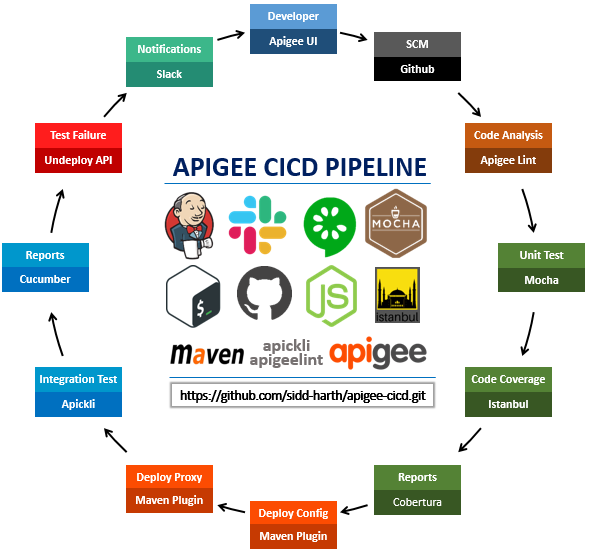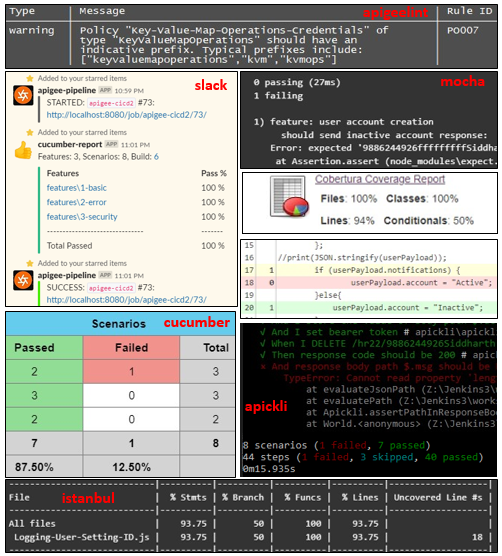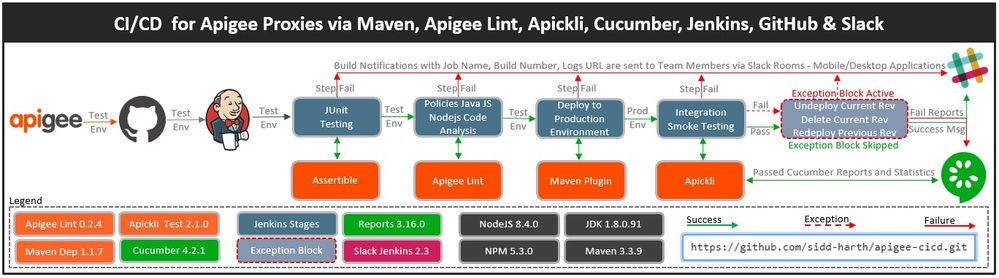- Google Cloud
- :
- Articles & Information
- :
- Cloud Product Articles
- :
- Basic Apigee CICD Pipeline - updated
- Subscribe to RSS Feed
- Mark as New
- Mark as Read
- Bookmark
- Subscribe
- Printer Friendly Page
- Report Inappropriate Content
- Article History
- Subscribe to RSS Feed
- Mark as New
- Mark as Read
- Bookmark
- Subscribe
- Printer Friendly Page
- Report Inappropriate Content
Hi guys, I have updated my Apigee CICD repo on Github.
Pipeline steps,
- In Jenkins, Apigee Proxy bundle is cloned from
Github. - Static Code Analysis is done using
Apigee Lint. - Any Javascript files from
apiproxydirectory goes throughUnit Testsusingmocha. - Code coverage is done by
Istanbul/nycand reports are generated byCobertura. - Using
edge.jsonconfigurations are created/updated and a new revision is published inprodenvironment usingApigee Maven Build Plugin. - The newly deployed
prodenvironment goes through Integration tests usingApickli. - Apickli produced
Cucumber Reportsare displayed in Jenkins. - If the test
FAILS, the current revision isundeployedand a stable/previous/hardcoded revision isre-deployed. - Build
Success/Failnotification along withCucumber reportsare sent toSlack Room.
For a detailed demo/steps/scripts, visit GitHub Repo.
I would still like to modify the current pipeline and add new options in the future,
- Update Developer Portal.
- After successful
Integration Test, we can add another Stage toUpdate Developer Portal Docs. - Currently, we have plugin/apis for updating
Apigee Drupal based portal. - We do not have any APIs for updating
Apigee Integrated Developer Portalas of 14th July 2019.
- After successful
- Add
Performace/Load TestsafterIntegration Tests - Use Git Branches/Projects for
dev >> uat >> prodenvironments and use Jenkins to Merge and Commit updates. - Use
OASwith Apigee Management APIs to create and deploy a proxy through Pipeline.
********************************************************v1*********************************************************
- Mark as Read
- Mark as New
- Bookmark
- Permalink
- Report Inappropriate Content
@Siddharth Barahalikar - You have provided great details for creating Apigee pipeline. How much time did you need to establish this pipeline?
- Mark as Read
- Mark as New
- Bookmark
- Permalink
- Report Inappropriate Content
Hi @Hitesh Parikh, sorry for the delayed response. I somehow missed your query.
Well, it took me about a week to explore various docs & set up this pipeline.
- Mark as Read
- Mark as New
- Bookmark
- Permalink
- Report Inappropriate Content
Do you have the latest updates too? as I see latest commit is one year old
- Mark as Read
- Mark as New
- Bookmark
- Permalink
- Report Inappropriate Content
I have plans to update it. But it is going to take sometime.
Are you looking for anything specific?
- Mark as Read
- Mark as New
- Bookmark
- Permalink
- Report Inappropriate Content
Not yet. Just started to follow this. Will post here if I face any issue.
It would be great if you put up a video if possible.
- Mark as Read
- Mark as New
- Bookmark
- Permalink
- Report Inappropriate Content
What exactly assertible is doing here? is that unit testing goes to assertible and then to apigee test?
- Mark as Read
- Mark as New
- Bookmark
- Permalink
- Report Inappropriate Content
At that time, I used Assertible as a first level basic testing, to check the status codes and input validation.
But it can be done using Apickli as well. So once you pull the proxy from github, I would suggest you do the static code analysis, then do Unit test for custom code like JS, Java, Python, Nodejs.
StaticCodeAnalysis >> Unit Test >> Deploy >> Performance/Integration testing >> Updating Docs
- Mark as Read
- Mark as New
- Bookmark
- Permalink
- Report Inappropriate Content
For cucumber reports, do you have any specific config that needs to be changed in jenkins config other than plugin installation?
for me reports are not getting generated.
- Mark as Read
- Mark as New
- Bookmark
- Permalink
- Report Inappropriate Content
After APICKLI test, a reports.json file is generated. You need to copy that files to the workspace and then run a cucumber command. You can do that in finally block.
finally {
// generate cucumber reports in both Test Pass/Fail scenario
// to generate reports, cucumber plugin searches for an *.json file in Workspace by default
bat "cd hr-api/test-dir/test/features && cp reports.json $WORKSPACE"
cucumber fileIncludePattern: 'reports.json'
}
- Mark as Read
- Mark as New
- Bookmark
- Permalink
- Report Inappropriate Content
could you provide the whole updated jenkins file that you are executing in windows
- Mark as Read
- Mark as New
- Bookmark
- Permalink
- Report Inappropriate Content
@Siddharth Barahalikar, I am looking at this repo for Jenkins job.
https://github.com/sidd-harth/apigee-cicd
If you have 1 Github repo for each proxy and a jenkinsfile in each repo, could you guide on how the job is setup on Jenkins? Are you using 1 proxy repo === 1 jenkins job?
Or would it be possible to use 1 Jenkins job for all proxy repos?
Thanks in advance.
- Mark as Read
- Mark as New
- Bookmark
- Permalink
- Report Inappropriate Content
I am not working on this currently so I dont have an updated Jenkinsfile.
Try it and let me know your issues, I will try to address them.
- Mark as Read
- Mark as New
- Bookmark
- Permalink
- Report Inappropriate Content
The repo you are looking at has only one proxy.
I have not tried 1 Jenkins job for all proxy repos. But I guess it can be done with this Jenkins Plugin Multiple SCMs Plugin
- Mark as Read
- Mark as New
- Bookmark
- Permalink
- Report Inappropriate Content
Thanks able to do it finally.
Only thing i noticed is I need to add npm install before cucumber/apickli tests, in the same test folder. If I installed anywhere else, it fails.
- Mark as Read
- Mark as New
- Bookmark
- Permalink
- Report Inappropriate Content
I am glad that it worked for you.
Even I had issue with cucumber and I mentioned them in the Known/Current Issues at the end of Readme. I have rectified it in the new update.
I have started working on v2 of this project. I will update this thread in few days.
- Mark as Read
- Mark as New
- Bookmark
- Permalink
- Report Inappropriate Content
Hi @SatK, I updated my Repo, please have a look if required.
- Mark as Read
- Mark as New
- Bookmark
- Permalink
- Report Inappropriate Content
question, where is this getting used. I see sendNotifications is configured in var, but where is this shared one
@Library('slackNotifications-shared-library@master') _
- Mark as Read
- Mark as New
- Bookmark
- Permalink
- Report Inappropriate Content
I am using a shared library to send slack notification. It reduces the repeated code in declarative pipeline.
Check this blog,
- Mark as Read
- Mark as New
- Bookmark
- Permalink
- Report Inappropriate Content
Thanks. One more question
- Any Javascript files from
apiproxydirectory goes throughUnit Testsusingmocha. - Setting the variables to js file and retrieving them. Is this the test you are doing here? - Code coverage is done by
Istanbul/nycand reports are generated byCobertura. - Didn't understand this. what is code coverage and what does it do?
- Mark as Read
- Mark as New
- Bookmark
- Permalink
- Report Inappropriate Content
Hi @maneesh m,
I opinion on having 1 jenkin job for all the proxy would not be a good approach. if it fails it has to revert all the proxies and other configurations which is very difficult to trace, fix and deploy. So 1 proxy repo = 1 job would be much better.
Great article @Siddharth Barahalikar
- Mark as Read
- Mark as New
- Bookmark
- Permalink
- Report Inappropriate Content
@Siddharth Barahalikar, congratulations, it's a great article.
Just a question, as the pipeline is triggered by a github code update, how would a change thru apigee-ui trigger the pipeline ? I mean, every change made using apigee-ui would need to be exported and commited to github manually to trigger the pipeline ?
- Mark as Read
- Mark as New
- Bookmark
- Permalink
- Report Inappropriate Content
Thank you for sharing info

 Twitter
Twitter