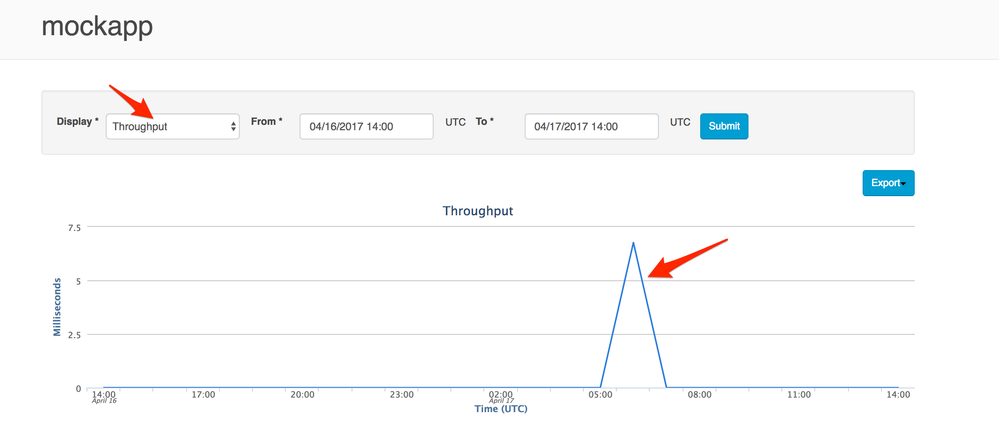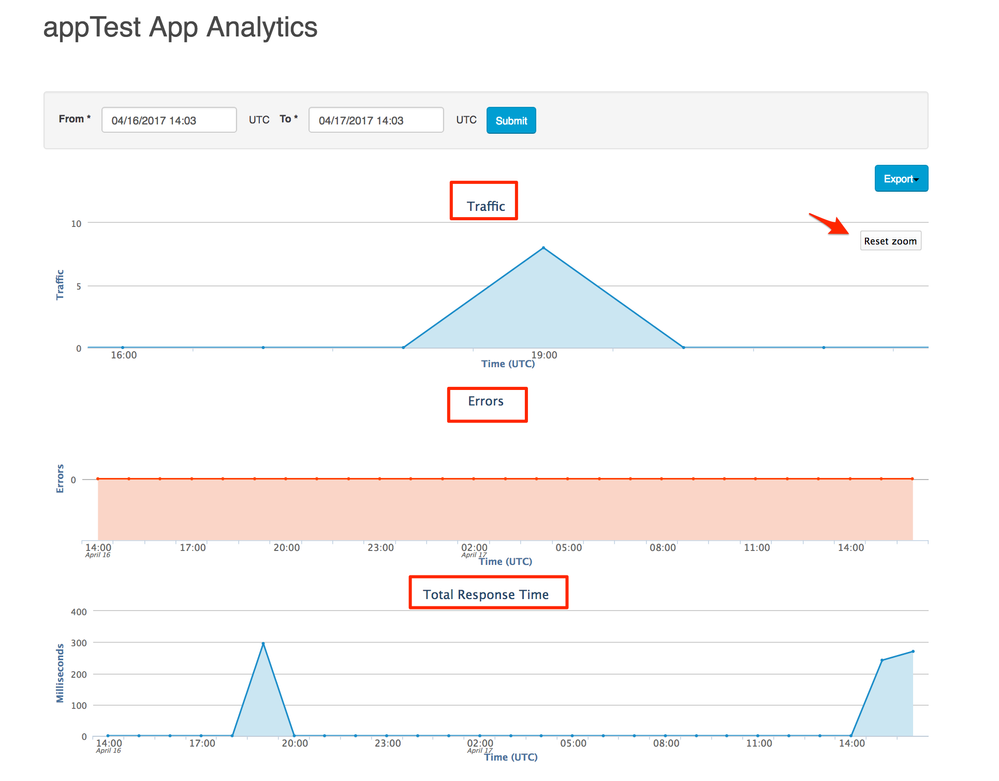- Google Cloud
- Articles & Information
- Cloud Product Articles
- Developer Portal - App Analytics - Improved UX wit...
- Subscribe to RSS Feed
- Mark as New
- Mark as Read
- Bookmark
- Subscribe
- Printer Friendly Page
- Report Inappropriate Content
- Article History
- Subscribe to RSS Feed
- Mark as New
- Mark as Read
- Bookmark
- Subscribe
- Printer Friendly Page
- Report Inappropriate Content
Hello Apigeeks,
If you are using Developer Portal, You might have seen App Analytics page that looks like below out of the box.
It's less intuitive when it comes to viewing different analytics using out of the box form & select box. I feel, A dashboard like UI similar to edge analytics will definitely help in improving the user experience. I have a built a custom module that showcases how you can extend out of the box analytics dashboard in Apigee Developer Portal & Improve the UX using highcharts.
Few improvements which i thought will help App Developer Experience,
- Looks & Feel similar to Apigee Edge Analytics Dashboard
- Ability to zoom in the time line
- Dashboard like view with different widgets like Traffic, Errors, Total Response time
- Simple UI with Ability to select historic dates.
You can find the module source code here, https://github.com/anil614sagar/apigee-devportal-analytics-ui
Installation Instructions :
- Download above repository code
- Copy folder "apigee_developer_app_analytics" into "sites/all/modules/custom"
- Enable the module from "admin/modules" page in Developer Portal as administrator.
Please feel free to share your feedback / queries using comments below.
- Mark as Read
- Mark as New
- Bookmark
- Permalink
- Report Inappropriate Content
- Mark as Read
- Mark as New
- Bookmark
- Permalink
- Report Inappropriate Content
how to add new graph like Transaction per secound(tps) in php code shared?
- Mark as Read
- Mark as New
- Bookmark
- Permalink
- Report Inappropriate Content
Hi i tried this but i see nothing.. it's just blank
- Mark as Read
- Mark as New
- Bookmark
- Permalink
- Report Inappropriate Content
Above issue with missing Traffic and Errors graphs when you pick data has been fixed. Please take updated code from here.
Hope it helps.
- Mark as Read
- Mark as New
- Bookmark
- Permalink
- Report Inappropriate Content
@Nitin_983650 , Need some custom coding & extending the Apigee Management PHP SDK, Little bit of Drupal Expertise to achieve what you are looking for.
Some pointers, see .module code in above github. Also, You need to make sure it doesn't raise invalid metric error from SDK. profiles/apigee/libraries/mgmt-api-php-sdk/Apigee/ManagementAPI/DeveloperAppAnalytics.php - getMetrics function. You need to override above getMetrics in custom module.
- Mark as Read
- Mark as New
- Bookmark
- Permalink
- Report Inappropriate Content
@Anvi , It should work, I have just tested. Make sure the env matches with traffic in App Setting screen & You got the traffic for app.
- Mark as Read
- Mark as New
- Bookmark
- Permalink
- Report Inappropriate Content
Hi @Anil Sagar
I checked the logs... this is what I see
Notice: Undefined variable: tabs in _devconnect_developer_app_analytics_detail() (line 78 of /var/www/html/sites/all/modules/custom/apigee_developer_app_analytics/apigee_developer_app_analytics.module).
any ideas?

 Twitter
Twitter