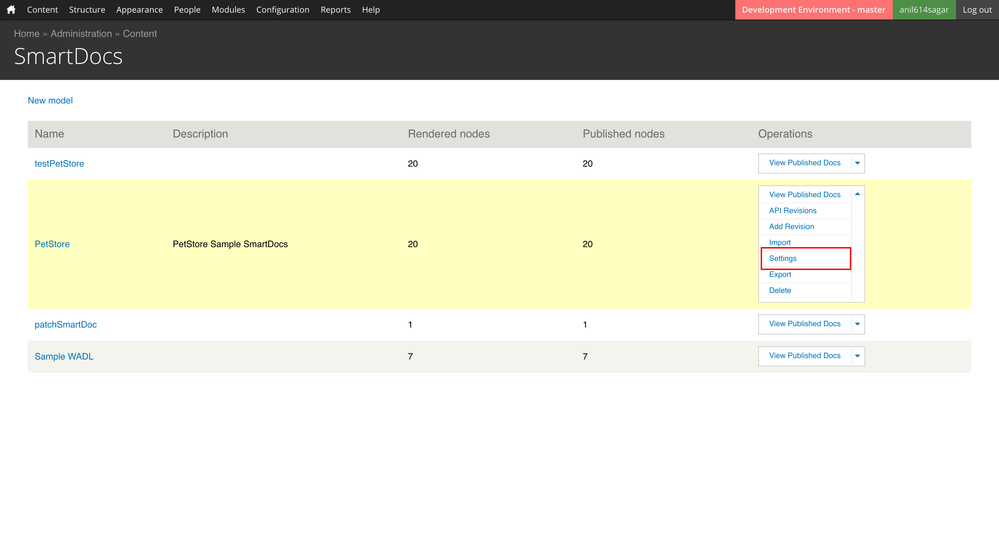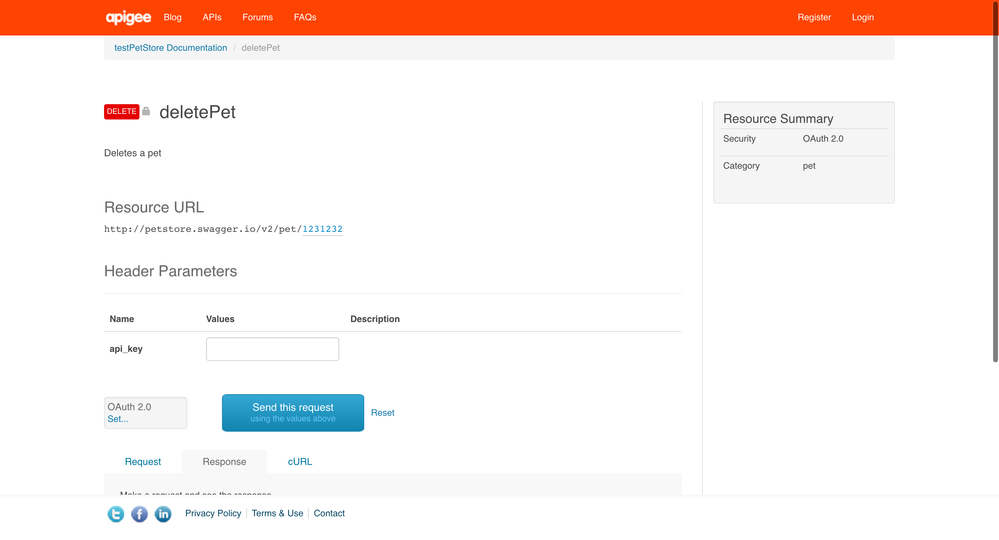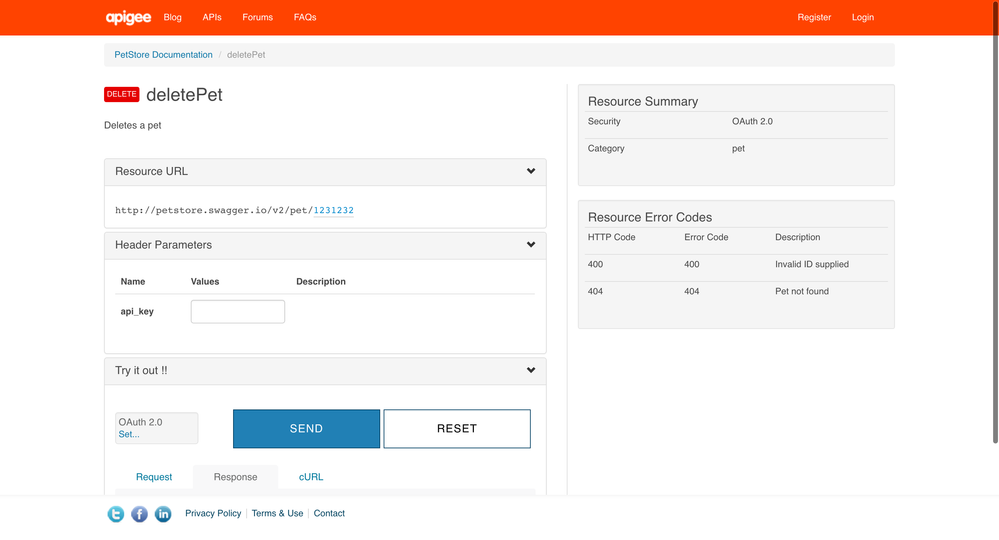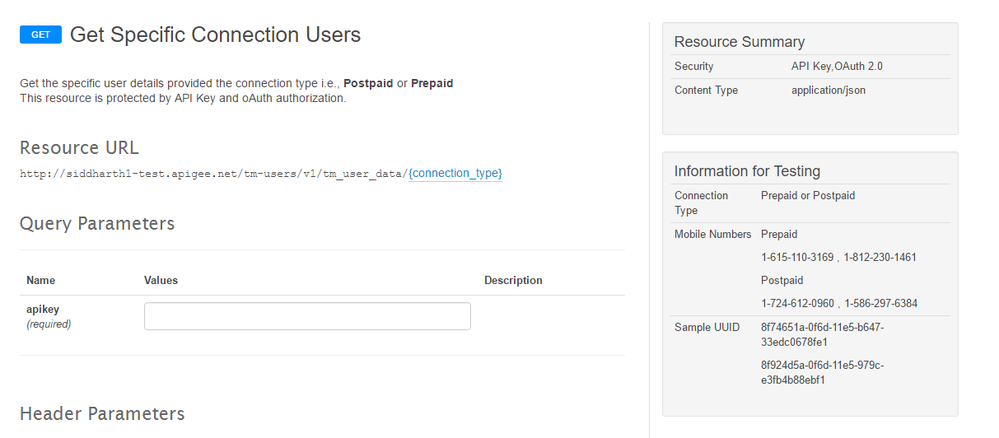- Google Cloud
- Articles & Information
- Cloud Product Articles
- Apigee Developer Portal - Custom - SmartDocs Templ...
- Subscribe to RSS Feed
- Mark as New
- Mark as Read
- Bookmark
- Subscribe
- Printer Friendly Page
- Report Inappropriate Content
- Article History
- Subscribe to RSS Feed
- Mark as New
- Mark as Read
- Bookmark
- Subscribe
- Printer Friendly Page
- Report Inappropriate Content
Hello Everyone,
For some reason, I personally feel, Default, Out of the box SmartDocs template is not that great when it comes to User Experience. I have updated the template with few layout changes. Hope you like it. Follow instructions to install same.
If you do / don't have Developer Portal Code Base Access - (Copy / Paste Template) :
Step 1 : Copy Contents of attached smartdocs_custom_sdct001.hbr.txt file contents.
Step 2 : Navigate to SmartDocs settings page in your developer portal as Admin , Content -> SmartDocs -> {YOURSMARTDOCS} -> Settings
Step 3 : Replace Method Template content with above file contents you copied, Save Template
If you have Developer Portal Code Base Access - ( Custom Module ) :
Step 1 : Download Attached Module Code
Step 2 : Copy Contents of smartdocs_custom.hbr file contents
Step 3 : Navigate to SmartDocs settings page in your developer portal as Admin , Content -> SmartDocs -> {YOURSMARTDOCS} -> Settings
Step 4 : Replace Method Template content with above file contents you copied, Save Template
Step 5 : Place the extracted "smartdocs_custom" module folder insides sites/all/modules/custom folder in your developer portal
Step 6 : Enable the module "Custom SmartDocs" from "admin/modules" page
Step 7 : Flush All Caches : Home Icon -> Flush All caches using Admin Menu
See the updated changes in your smartdocs page. For your reference, see old vs new layout screenshot below.
Default SmartDocs Template :
New Customised Smartdocs Template :
Feel free to post your feedback / queries in comments below. Hope it's useful.
- Mark as Read
- Mark as New
- Bookmark
- Permalink
- Report Inappropriate Content
@Anil Sagar, I remember asking a question regarding the same thing an year ago. You said that it was not available out of the box.
So I was curiously checking all the options in smartdocs and came across the Admin , Content -> SmartDocs -> -> Settings and from there I did the same thing which you mentioned above to achieve the same results.
I thought of making a post to explain how to achieve this, but I couldn't do it.
Anyway it is a good post for people who want to try/have this.
BTW I wanted to check my smartdoc today after a long time and it doesn't open...gives an error, kindly have a look at it,
- Mark as Read
- Mark as New
- Bookmark
- Permalink
- Report Inappropriate Content
@Barahalikar Siddharth , I have unfrozen your site. It should work now.
- Mark as Read
- Mark as New
- Bookmark
- Permalink
- Report Inappropriate Content
Thank you @Anil Sagar.
How can I unfroze it, if it happens again?
This is how I changed the custom layout 🙂
- Mark as Read
- Mark as New
- Bookmark
- Permalink
- Report Inappropriate Content
@Barahalikar Siddharth , You need to request same in community / through support. BTB, I can't access above attached image, Can you upload it again ?
- Mark as Read
- Mark as New
- Bookmark
- Permalink
- Report Inappropriate Content
Hello
How to customize your code to have :
- Default value
- Type
- Complex Object (like address with country, street, ...)
- Required or optionnal
in Query Parameter and response
Example : capture.png
Thanks for your help
Nathalie
- Mark as Read
- Mark as New
- Bookmark
- Permalink
- Report Inappropriate Content
@Anil Sagar I like this template. What is the consequence of adding the custom Smartdocs module ? Does that make the revised template the default for everything ?
- Mark as Read
- Mark as New
- Bookmark
- Permalink
- Report Inappropriate Content
@mark.ferguson , In the module i have just separated css & js code. No, It doesn't make the template default for everything.
Also, See updated template SDCT002 here.
-------------------------------
Anil Sagar
- Mark as Read
- Mark as New
- Bookmark
- Permalink
- Report Inappropriate Content
If you would like to make template default for all new models, Upload the template in the admin page Configuration -> SmartDocs
- Mark as Read
- Mark as New
- Bookmark
- Permalink
- Report Inappropriate Content
Thanks again @Anil Sagar 🙂
- Mark as Read
- Mark as New
- Bookmark
- Permalink
- Report Inappropriate Content
Is there a galary of templates? For example swagger have a left navigation pane with methods grouped/classified using tags. Thank You.

 Twitter
Twitter