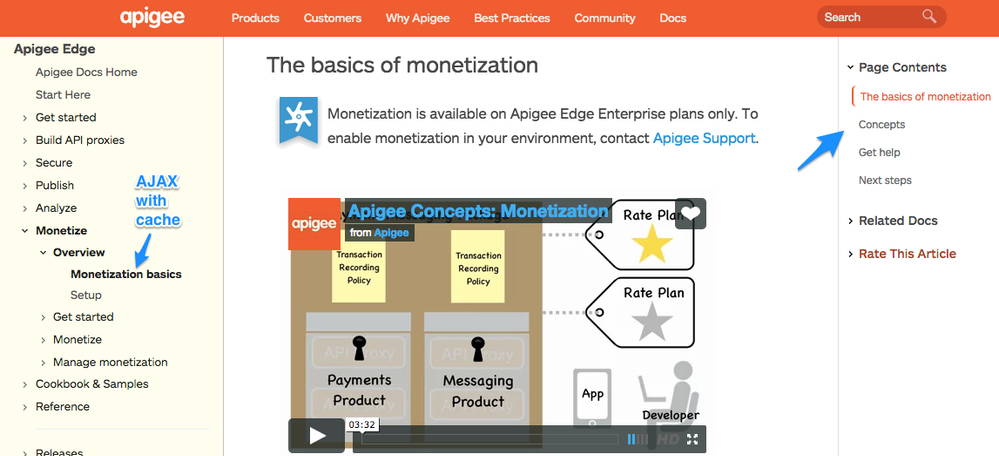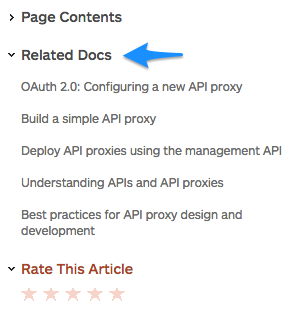This website uses Cookies. Click Accept to agree to our website's cookie use as described in our Privacy Policy. Click Preferences to customize your cookie settings.
Turn on suggestions
Auto-suggest helps you quickly narrow down your search results by suggesting possible matches as you type.
Showing results for
- Google Cloud
- Articles & Information
- Cloud Product Articles
- Apigee documentation enhancements - March 2015
Topic Options
- Subscribe to RSS Feed
- Mark as New
- Mark as Read
- Bookmark
- Subscribe
- Printer Friendly Page
- Report Inappropriate Content
jonesfloyd
Staff
Topic Options
- Article History
- Subscribe to RSS Feed
- Mark as New
- Mark as Read
- Bookmark
- Subscribe
- Printer Friendly Page
- Report Inappropriate Content
6
2
634
Here are some recent Apigee documentation enhancements we wanted you to know about.
Content enhancements
===================
- New releases: Documentation updates for new releases, including OPDK 4.15.01.00 and cloud 15.02.18 and 15.03.18.
- Insights: Updated docs for the latest release include: * A new GitHub repository for Insights samples * A new developer-focused tutorial on using Insights predictive analytics in an app (through Apigee-127 and API BaaS)
- OAuth: Adding to our OAuth content enhancements is a new topic on implementing the "Resource owner password credentials" grant type: http://apigee.com/docs/api-services/content/implementing-password-grant-type
- OAuth: Added extra security to the login application in the oauth-advanced sample: https://github.com/apigee/api-platform-samples/tree/master/sample-proxies/oauth-advanced
- Policy schemas: The reference schemas to help you see the structure of Edge policies have been updated: https://github.com/apigee/api-platform-samples/tree/master/schemas/policy
- Apigee-127: Adding new reference topics for a127 policies. For example: https://github.com/apigee-127/a127-documentation/wiki/Cache-reference
- Blogs and community: The doc team has been contributing tutorials to the Apigee blog... https://blog.apigee.com/taglist/apigee_127 ...and answers to the Apigee Community: https://community.apigee.com
Doc site enhancements
===================
- Performance: In the past, when you clicked a topic in the left table of contents, the entire web page went blank as it refreshed. Now, which you click a TOC link, only the content section of the page loads, along with a spinning icon to indicate page loading progress. Previously clicked topics are cached for the session, ensuring quick page loads.
- Navigation: We’ve removed the toc links at the top of each topic and replaced them with a right-hand list of heading links that automatically highlight the current section when you scroll up and down the page. This simplifies the look & feel while showing you where you are on a page. Clicking a heading link populates the address bar with the address to that section, so you can send somebody a link to a specific section of a page.When you make the browser window narrower, the left links disappears when real estate becomes an issue.
- Search: Google search across docs, community, and blogs, with the ability to filter search results. Also, a Google-driven list of related topics on each doc page.
Community enhancements
======================
We've also made usability enhancements to the Apigee Community and Support pages to make community-building and getting help even easier and more intuitive.
Topic Labels
Comments
Not applicable
- Mark as Read
- Mark as New
- Bookmark
- Permalink
- Report Inappropriate Content
03-27-2015
05:25 AM
This is really very helpful! Thanks so much for posting this. It really helps in trying to be aware of what's new,
DChiesa
Staff
- Mark as Read
- Mark as New
- Bookmark
- Permalink
- Report Inappropriate Content
03-31-2015
08:04 AM
Looking good, Floyd! w00t!

 Twitter
Twitter