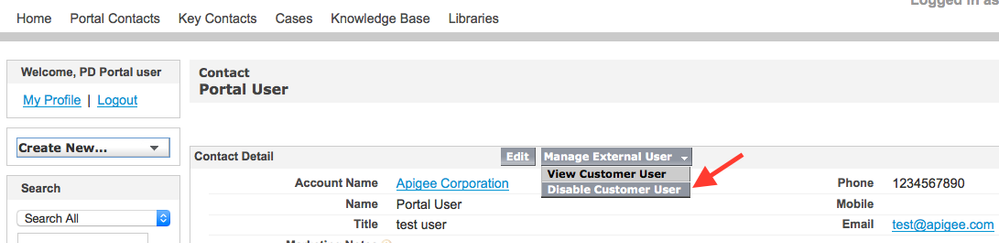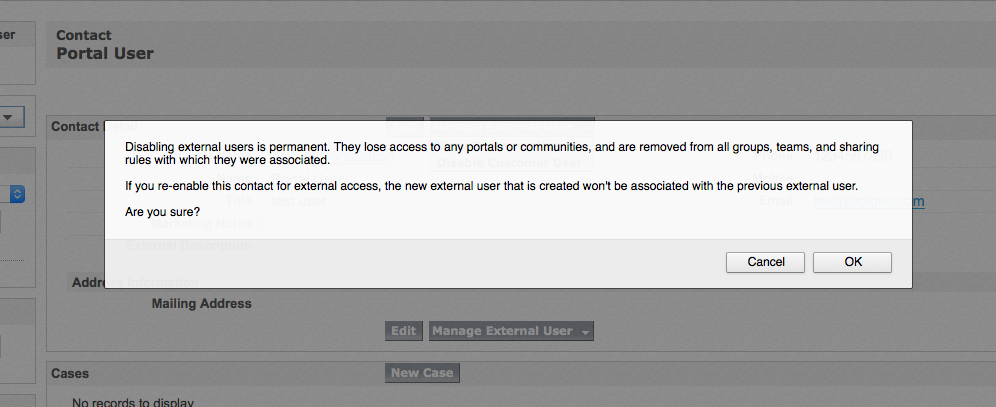- Google Cloud
- Articles & Information
- Cloud Product Articles
- Removing Users from Edge Support Portal
- Subscribe to RSS Feed
- Mark as New
- Mark as Read
- Bookmark
- Subscribe
- Printer Friendly Page
- Report Inappropriate Content
- Article History
- Subscribe to RSS Feed
- Mark as New
- Mark as Read
- Bookmark
- Subscribe
- Printer Friendly Page
- Report Inappropriate Content
If you are the designated Portal Admin for your organization, you have the option to remove Portal users, if they happen to leave the company or no longer associated with the project.
To remove a portal user, follow these steps.
Select "Portal Contacts"
Select the Portal user (name) you would like to change the permissions from the list of portal users. (Don't Select "Edit")
Select "Manage External User" -> Disable Customer User
You will see a message like the one below. Select "OK' to proceed and you're done.
- Mark as Read
- Mark as New
- Bookmark
- Permalink
- Report Inappropriate Content
How do I remove the user from the contact list? Over the years we've accumulated a number of "orphaned" users in the contact list. I've done the recommended step to make them not active, but I would like them to be permanently removed from the contact list too.
- Mark as Read
- Mark as New
- Bookmark
- Permalink
- Report Inappropriate Content
@Brent Stains I have the same question. Did you get this resolved?
- Mark as Read
- Mark as New
- Bookmark
- Permalink
- Report Inappropriate Content
I opened a support case and here's the official answer from Apigee Support:
"Thank you for contacting Apigee Support. Unfortunately, you cannot remove users from your support portal account. They can only be disabled. A member being disabled completely revokes any access of them being able to log in and see any information in your support portal organization."
So, resolved? As resolved as it's going to get. 🙂

 Twitter
Twitter