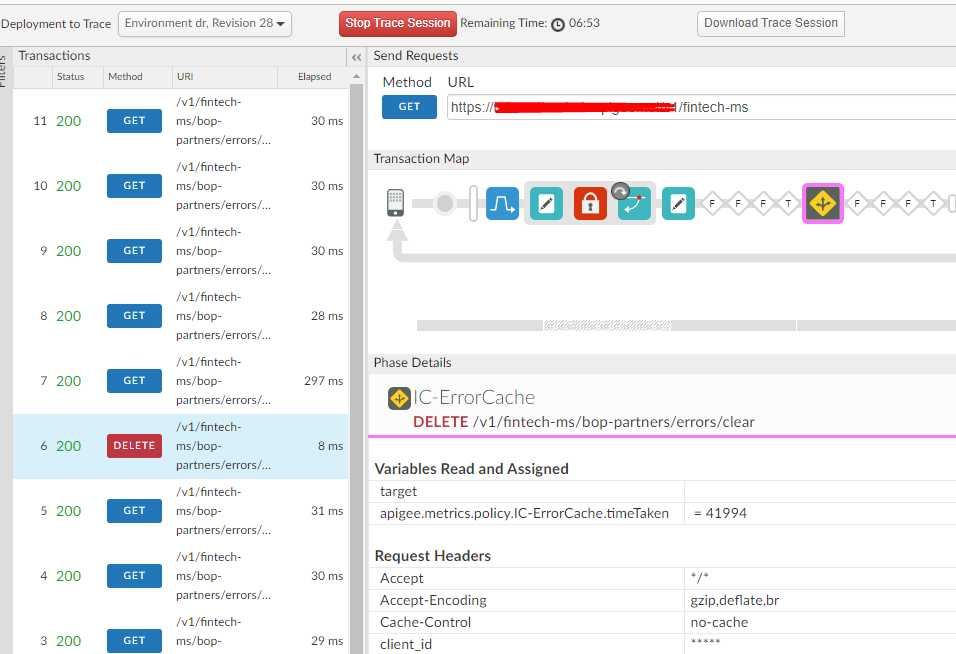- Google Cloud
- Articles & Information
- Cloud Product Articles
- Using the ResponseCache policy responsibly! (or, D...
- Subscribe to RSS Feed
- Mark as New
- Mark as Read
- Bookmark
- Subscribe
- Printer Friendly Page
- Report Inappropriate Content
- Article History
- Subscribe to RSS Feed
- Mark as New
- Mark as Read
- Bookmark
- Subscribe
- Printer Friendly Page
- Report Inappropriate Content
Today, I want to discuss the ResponseCache policy.
The ResponseCache policy allows API publishers to add caching to any backend system. This simple capability is really powerful and can help you offload over-burdened backend systems, or more importantly improve response times for snappier front-end performance.
But it's important to use this tool in the right way. The HTTP Spec says that caches in HTTP servers should be used to satisfy only GET or HEAD verbs. This means a system should never return a cached result for a POST or a PUT or a DELETE, for example. But out of the box, the ResponseCache in Apigee Edge allows you to cache *anything*.
What if you don't want to return cached responses for POSTs or PUTs?
It's a simple matter of configuration.
Let's have a look at the policy. In the Administrative Portal for Apigee Edge, if you drag-and-drop a ResponseCache policy into an API Proxy, currently you get a configuration that looks like this:
<ResponseCache name="Response-Cache-1">
<DisplayName>Response Cache-1</DisplayName>
<Properties/>
<CacheKey>
<Prefix/>
<KeyFragment ref="request.uri" type="string"/>
</CacheKey>
<Scope>Exclusive</Scope>
<ExpirySettings>
<ExpiryDate/>
<TimeOfDay/>
<TimeoutInSec ref="">3600</TimeoutInSec>
</ExpirySettings>
<SkipCacheLookup/>
<SkipCachePopulation/>
</ResponseCache>
Notice that the SkipCacheLookup and SkipCachePopulate elements are present but empty. What this means is that the cache gets populated and served, for any request, with any verb.
To make sure the cache gets populated and served only for GET or HEAD, you can make a simple change to the configuration, like this:
<ResponseCache name="Response-Cache-1">
<DisplayName>Response Cache-1</DisplayName>
<Properties/>
<CacheKey>
<Prefix/>
<KeyFragment ref="request.uri" type="string"/>
</CacheKey>
<Scope>Exclusive</Scope>
<ExpirySettings>
<ExpiryDate/>
<TimeOfDay/>
<TimeoutInSec ref="">3600</TimeoutInSec>
</ExpirySettings>
<SkipCacheLookup>NOT (request.verb ~~ \"(GET|HEAD)\")</SkipCacheLookup>
<SkipCachePopulation>NOT (request.verb ~~ \"(GET|HEAD)\")</SkipCachePopulation>
</ResponseCache>
You can make other changes to this configuration, to set the cache key to include query parameters, or to respect the Accept headers. Read the doc to find out more.
And, here's a video explaining and showing what I just wrote above.
- Mark as Read
- Mark as New
- Bookmark
- Permalink
- Report Inappropriate Content
@Dino How to clear the cache which was created by response cache policy whenever there is an update in the backend data, so that the next time GET requests will hit a cache miss and get the latest value?
- Mark as Read
- Mark as New
- Bookmark
- Permalink
- Report Inappropriate Content
I can think of two ways
- allow the cache entry to expire "naturally" according to the ExpirySeconds (eg TimeoutInSec ) that you had configured when populating the cache.
- Rather than using ResponseCache policy, use the primitive policies PopulateCache and LookupCache. Invoke a PopulateCache policy with an expiry of 1s, and it will overwrite the cache entry and ensure that the cache entry expires within 1 second.
- Mark as Read
- Mark as New
- Bookmark
- Permalink
- Report Inappropriate Content
In #2, are you suggesting running the Populate Cache policy for this specific case? If yes, then on what req.uri or cache-key, it should run? Can we use a combo of Response Cache and Invalidate Cache policy to achieve this?
- Mark as Read
- Mark as New
- Bookmark
- Permalink
- Report Inappropriate Content
i have the same exact question, haha. As I need to clear the response cache from the backend if there was an update on the data. And the only thing policies I know where I could do this is via Populate Cache, Lookup Cache, Invalidate Cache and Assign Message Policy which is a hassle. I am trying to find a way clear the response cache too, hehe.
- Mark as Read
- Mark as New
- Bookmark
- Permalink
- Report Inappropriate Content
Oh, found it, turns out we could really use Invalidate Cache to manually
Clear the cache of Response Cache
- Mark as Read
- Mark as New
- Bookmark
- Permalink
- Report Inappropriate Content
thanks for your reply. WIll try this out.
- Mark as Read
- Mark as New
- Bookmark
- Permalink
- Report Inappropriate Content
I am posting this just to document a link to a solution provided 4Mv4D in youtube.
HYG: https://www.youtube.com/watch?v=XS93EZYYbTU&list=PLsWqc60hQz4cP2SOZkMM9Gwri25uICZzj&index=7

 Twitter
Twitter