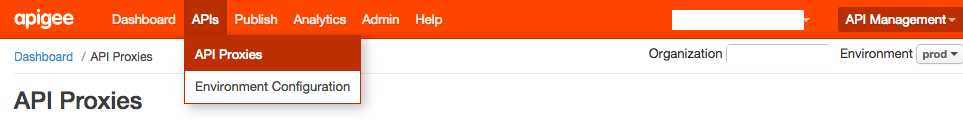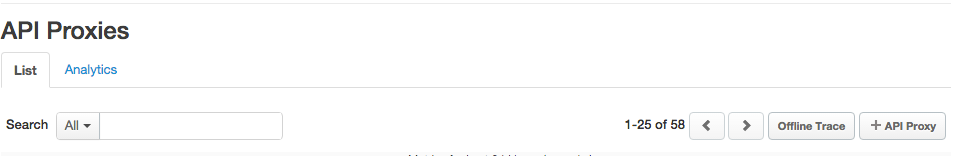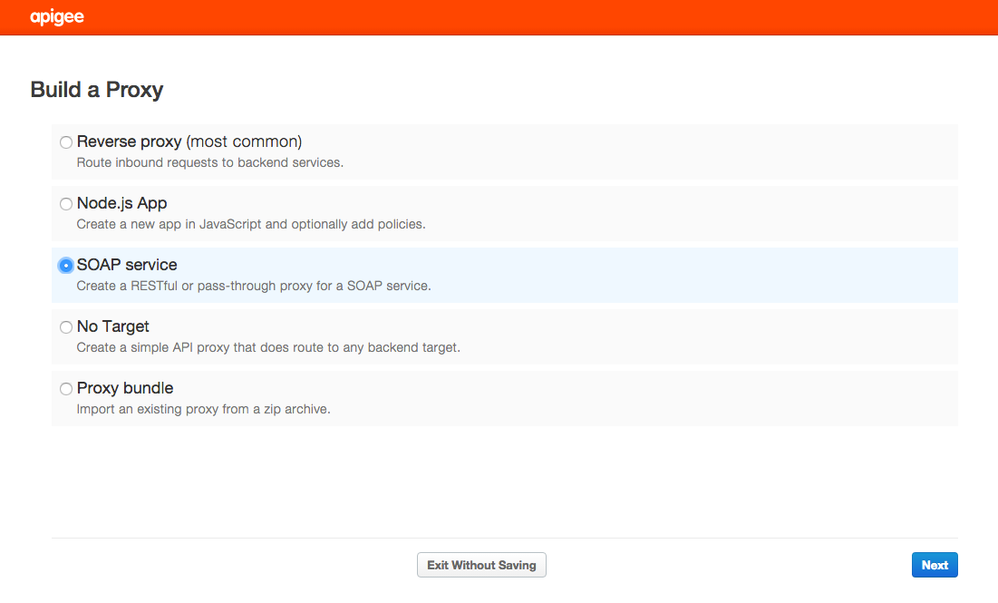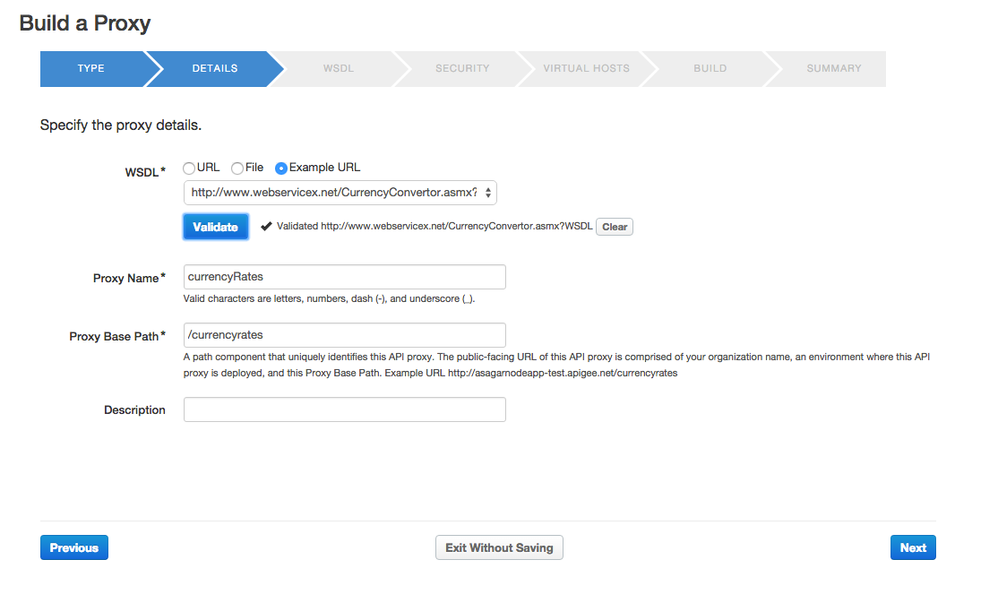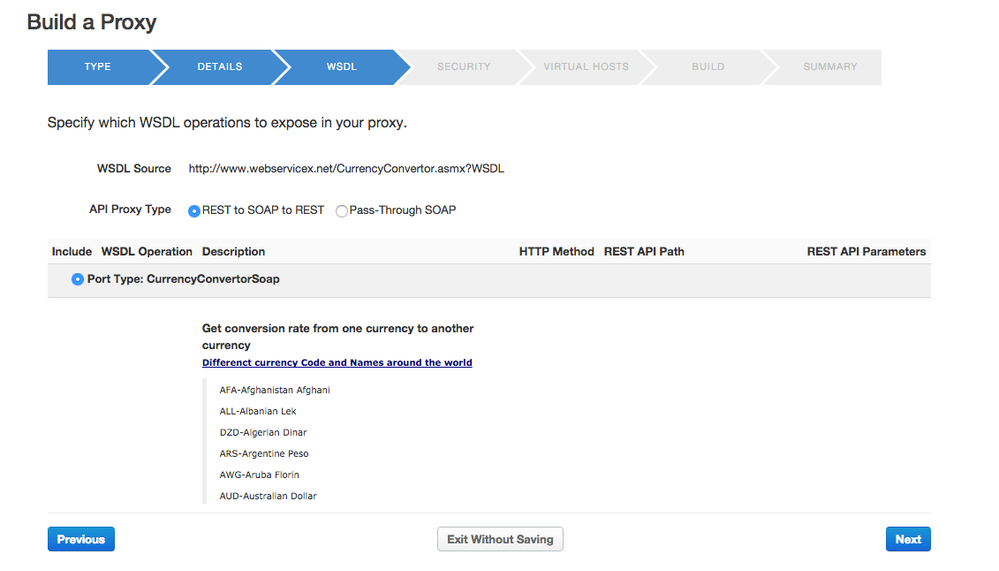- Google Cloud
- Articles & Information
- Cloud Product Articles
- Tutorial : Convert your web service from SOAP to R...
- Subscribe to RSS Feed
- Mark as New
- Mark as Read
- Bookmark
- Subscribe
- Printer Friendly Page
- Report Inappropriate Content
- Article History
- Subscribe to RSS Feed
- Mark as New
- Mark as Read
- Bookmark
- Subscribe
- Printer Friendly Page
- Report Inappropriate Content
Hello Everyone,
In this video, Marsh Gardiner from Apigee explains with an example how to quickly restify legacy web services from SOAP to REST API.
Today's fast growing app and mobile economy does not support the SOAP Web Services architectures of the past. Apigee out of the box API Proxy creation supports SOAP to REST. The Wizard works by generating a REST API based on Web Services Definition Language (WSDL) and then performs protocol conversion, message transformation, SOAP API modeling, and both basic and advanced policy enforcement using an intelligent algorithm.
Step 1 :
Login to Apigee Edge by navigating to https://enterprise.apigee.com using your Apigee Credentials
Step 2:
Navigate to APIs -> API Proxies using top menu bar.
Step 3:
Click on +API Proxy icon on top right-hand side to create an API Proxy.
Step 4:
Provide API Proxy Details,
We now have updated UX for creating API proxy and you will find new UI is little different from what is being shown in above video. Most of the concepts are same and you will find UX lot more interactive in updated UX.
Step 5:
Upload your own wsdl / take an example from the list to convert soap to rest api. Make sure you validate the WSDL before you move on to next step.
Step 6 :
Choose proxy type as SOAP -> REST -> SOAP
Step 7 :
Choose Security options, Just for testing make it Pass though (none), choose virtual hosts, deploy to environments, build.
Step 8 :
As explained in video, you will see some Apigee policies attached to your proxy automatically which will help convert SOAP to REST.
Keep us posted if you have any queries.

 Twitter
Twitter