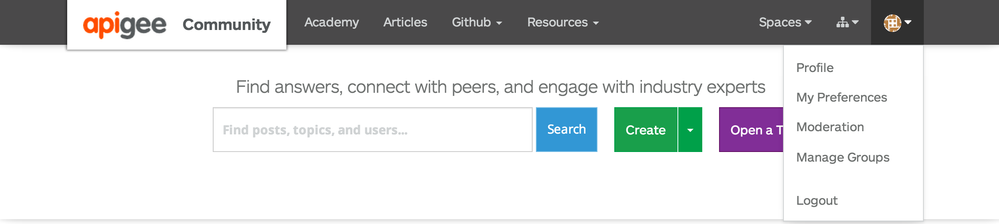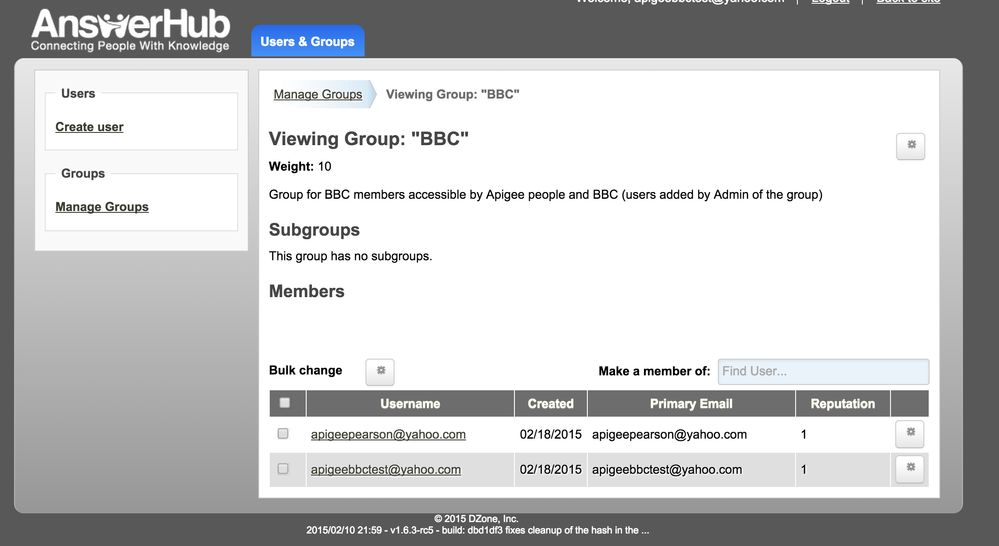- Google Cloud
- Articles & Information
- Cloud Product Articles
- How to add members to a private space if you are a...
- Subscribe to RSS Feed
- Mark as New
- Mark as Read
- Bookmark
- Subscribe
- Printer Friendly Page
- Report Inappropriate Content
- Article History
- Subscribe to RSS Feed
- Mark as New
- Mark as Read
- Bookmark
- Subscribe
- Printer Friendly Page
- Report Inappropriate Content
For certain customers and other situations, private spaces are setup on the Community site (http://community.apigee.com). Private spaces are restricted to only the group or groups with permissions to see them. Content in private spaces does not show up in search results unless you are a member of one of those groups. Content in private spaces also does not show up in Google searches.
Certain users can be made "Group Administrators". This permission allows them to add users to a group, which will in turn give access to any private spaces the group has access to. At this time, Apigee has to enable Group Administrator privileges. However, it is expected that existing Group Administrators in the future will be able to grant this privilege to the group.
After being given Group Administrator privileges, you add a member to the group by clicking on your user Avatar and choosing the Manage Groups menu item
Once you do that, the resulting dialog will show the groups you can manage. Click on the link of the name of the group in the Name column. This will open a dialog that lists current members and allows you to enter new members
To add a member to the group, enter the user's username in the "Make a member of" edit box. As you start typing, a list of possible entries will display below the control. Click on the appropriate user and they will be added.
After adding a user to the group, all private spaces that group has access to will display in the spaces list and they will be able to access any content on those spaces and post questions to the private space as well.
- Mark as Read
- Mark as New
- Bookmark
- Permalink
- Report Inappropriate Content
@Alexander Schamne - see this post for creation of Private Community within http://community.apigee.com. @Mike Malloy will be able to give you the necessary privileges to set up your developers.

 Twitter
Twitter