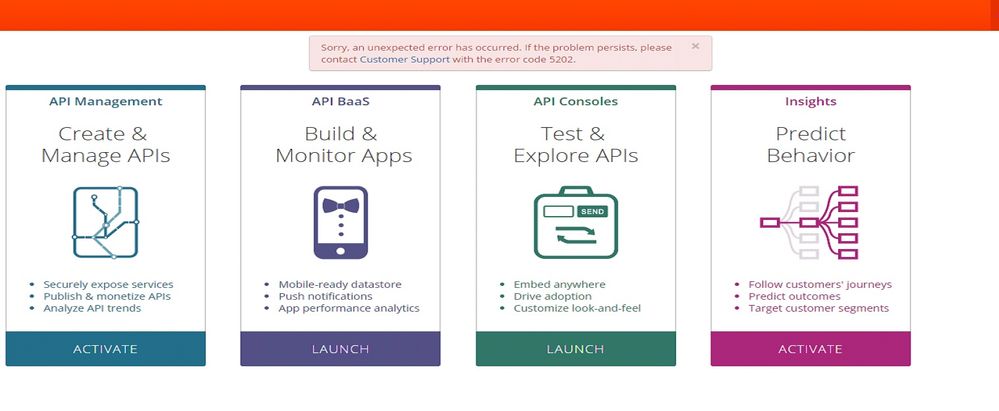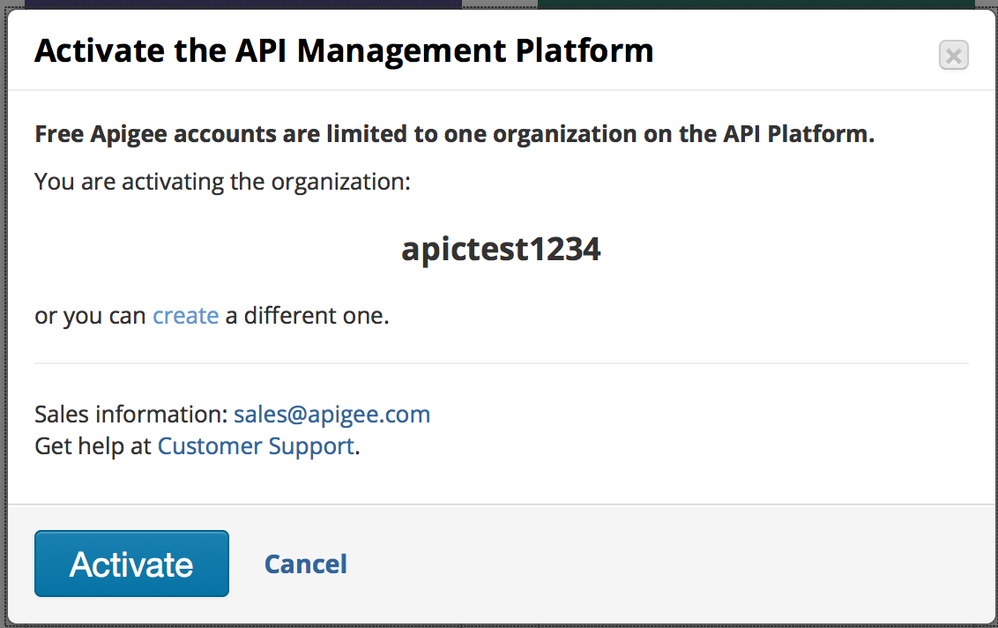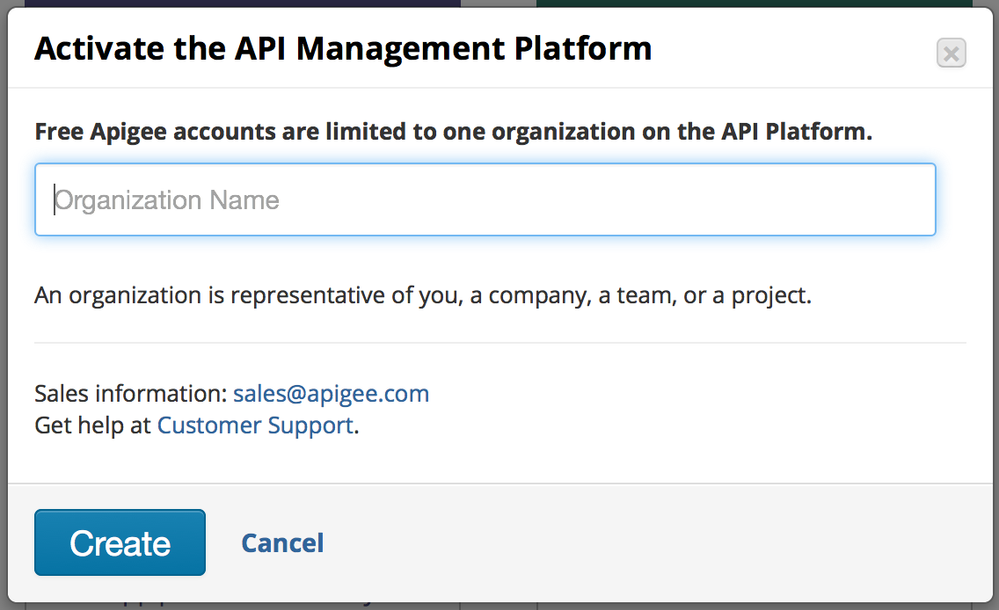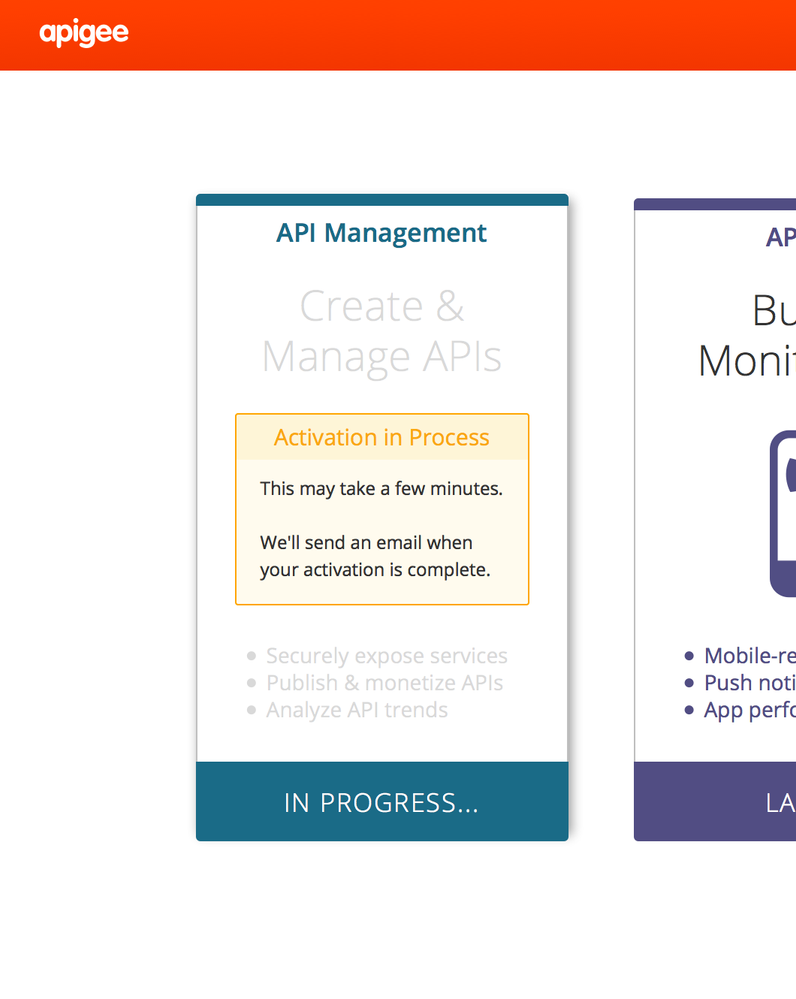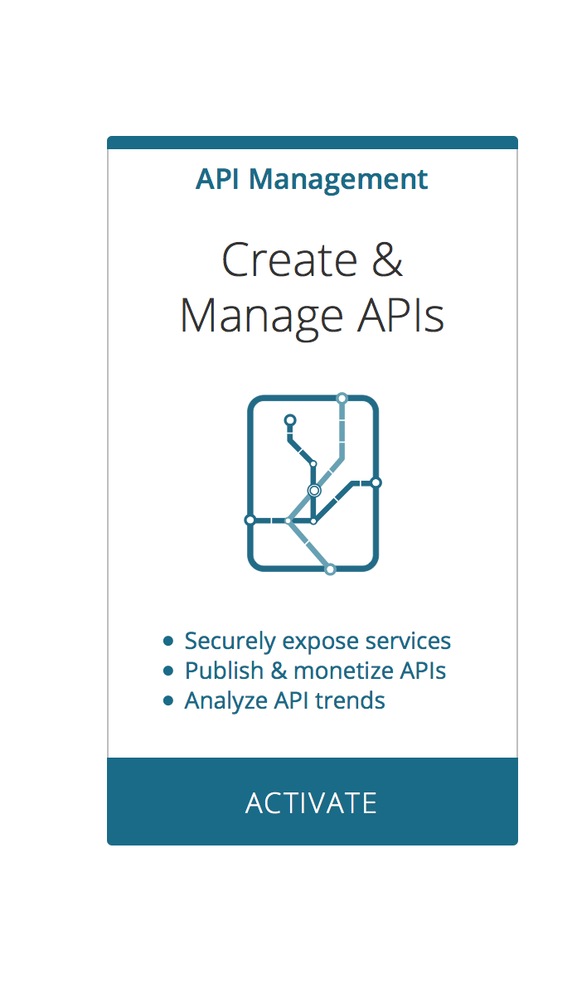- Google Cloud
- Articles & Information
- Cloud Product Articles
- Edge API Management Activate encountered error cod...
- Subscribe to RSS Feed
- Mark as New
- Mark as Read
- Bookmark
- Subscribe
- Printer Friendly Page
- Report Inappropriate Content
- Article History
- Subscribe to RSS Feed
- Mark as New
- Mark as Read
- Bookmark
- Subscribe
- Printer Friendly Page
- Report Inappropriate Content
In the management console dashboard, a 5202 error can occur when you have created an org name that includes disallowed characters, or when you've tried to create an org with the same name as another org. In both cases, you can avoid the error by renaming or recreating the org.
When the error occurs
The error occurs after you log in to enterprise.apigee.com and go to the following URL: https://accounts.apigee.com/accounts/dashboard#/. When you try to activate the API management feature, you might see the error, as shown here:
"Sorry, an unexpected error has occurred. If the problem persists, please contact Customer support with the error code 5202."
What causes the error
The 5202 error could occur due to the following reasons:
- Your org name includes characters other than alphanumeric characters. Edge allows only alphanumeric characters in an org name.
For example, the name in an email address is commonly used as the default org name. If the email address is given as firstname.lastname@company.com, the org's default name could be firstname.lastname, which includes a dot "." character. If you accept this as the org name, you might see the 5202 error.
- An org with the same name was created -- or being created -- when you created yours.
Attempting multiple times to to activate might result in this issue. Instead, wait patiently for activation to complete, as described below.
How to remove the error
You can remove this error by renaming or recreating the org.
You can change the org name when you activate the org by clicking the word "create" in the phrase "or you can create a different one", as shown here:
At this screen, please use an org name with only alphabets and/or hyphens, then click Create.
IMPORTANT: Please wait several minutes for activation to complete -- do not click ACTIVATE again. When the word "LAUNCH" appears, the org is created and you should be able to see the default org dashboard on Edge.
Activation may actually take several minutes to complete. Clicking ACTIVATE will interrupt the activation process and could place your org into a limbo state (and lead to further issues).
The following screenshots show the activation in process. Although the "Activation in Process" message lasts only about 10 seconds before the word "ACTIVATE" reappears, activation is still in process after the message is gone.
- Mark as Read
- Mark as New
- Bookmark
- Permalink
- Report Inappropriate Content
@corinna fu , Great article, Is it possible to update the error message to point to this community article?
- Mark as Read
- Mark as New
- Bookmark
- Permalink
- Report Inappropriate Content
Hey Corinna - Whenever you're ready, go ahead and move this to the relevant community. Thanks!
- Mark as Read
- Mark as New
- Bookmark
- Permalink
- Report Inappropriate Content
How do we know that the activation process is in progress or aborted??

 Twitter
Twitter