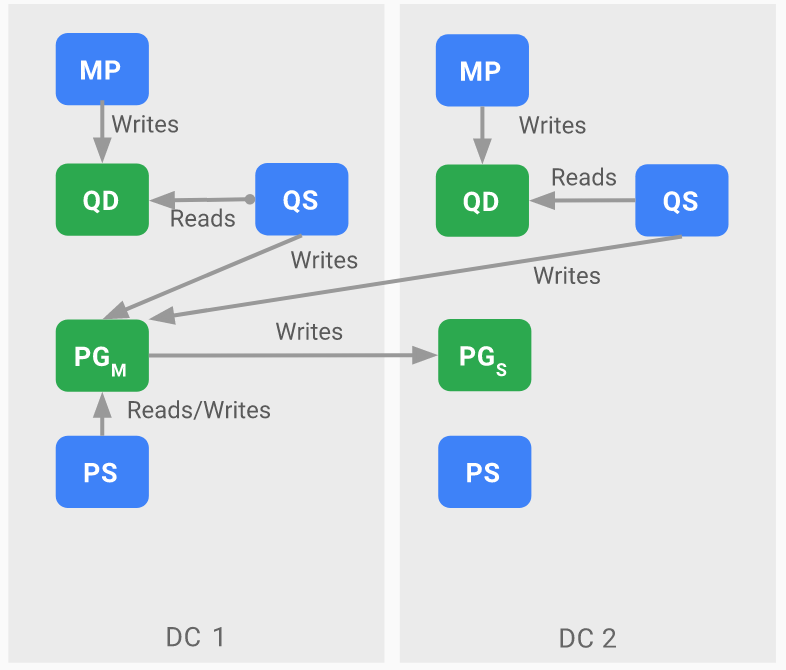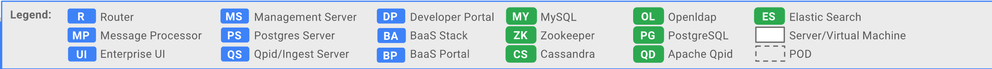- Google Cloud
- Cloud Forums
- Apigee
- Dashboard not showing any data for metrics.
- Subscribe to RSS Feed
- Mark Topic as New
- Mark Topic as Read
- Float this Topic for Current User
- Bookmark
- Subscribe
- Mute
- Printer Friendly Page
- Mark as New
- Bookmark
- Subscribe
- Mute
- Subscribe to RSS Feed
- Permalink
- Report Inappropriate Content
- Mark as New
- Bookmark
- Subscribe
- Mute
- Subscribe to RSS Feed
- Permalink
- Report Inappropriate Content
Hello,
Our dashboard is not displaying any data for metrics on page however we've created a custom report and it showing records for the selected dates. Dashboard metrics was working before as it should but they are not displaying any data now.
Can anyone know what is the issue here?
Solved! Go to Solution.
- Mark as New
- Bookmark
- Subscribe
- Mute
- Subscribe to RSS Feed
- Permalink
- Report Inappropriate Content
- Mark as New
- Bookmark
- Subscribe
- Mute
- Subscribe to RSS Feed
- Permalink
- Report Inappropriate Content
I re-entered this problem with Support. I expressed how important it is for this to be resolved. Support's major focus right now is solving any issues that crop up during the peak holiday traffic season. So it may take a little longer than usual for them to get back to you. If it gets to be a week and you haven't heard back from them, please send an email to me (mmalloy@apigee.com) and I will do what I can to expedite it.
- Mark as New
- Bookmark
- Subscribe
- Mute
- Subscribe to RSS Feed
- Permalink
- Report Inappropriate Content
- Mark as New
- Bookmark
- Subscribe
- Mute
- Subscribe to RSS Feed
- Permalink
- Report Inappropriate Content
I re-entered this problem with Support. I expressed how important it is for this to be resolved. Support's major focus right now is solving any issues that crop up during the peak holiday traffic season. So it may take a little longer than usual for them to get back to you. If it gets to be a week and you haven't heard back from them, please send an email to me (mmalloy@apigee.com) and I will do what I can to expedite it.
- Mark as New
- Bookmark
- Subscribe
- Mute
- Subscribe to RSS Feed
- Permalink
- Report Inappropriate Content
- Mark as New
- Bookmark
- Subscribe
- Mute
- Subscribe to RSS Feed
- Permalink
- Report Inappropriate Content
Hello @Michael Malloy,
We are still not seeing the dashboard metrics. Any update on this?
- Mark as New
- Bookmark
- Subscribe
- Mute
- Subscribe to RSS Feed
- Permalink
- Report Inappropriate Content
- Mark as New
- Bookmark
- Subscribe
- Mute
- Subscribe to RSS Feed
- Permalink
- Report Inappropriate Content
My apologies. I thought this was taken care of. Just to be sure, could you email me directly at mmalloy@apigee.com with the name of your org and when the dashboard stopped showing data. There were a few similar cases, so I want to make sure Support has the right contact info and org name. We appreciate your patience and I'll try to get this fixed as soon as possible.
- Mark as New
- Bookmark
- Subscribe
- Mute
- Subscribe to RSS Feed
- Permalink
- Report Inappropriate Content
- Mark as New
- Bookmark
- Subscribe
- Mute
- Subscribe to RSS Feed
- Permalink
- Report Inappropriate Content
- Mark as New
- Bookmark
- Subscribe
- Mute
- Subscribe to RSS Feed
- Permalink
- Report Inappropriate Content
- Mark as New
- Bookmark
- Subscribe
- Mute
- Subscribe to RSS Feed
- Permalink
- Report Inappropriate Content
Dashboard not showing any data for metrics onPrim private cloud. What might be wrong.
- Mark as New
- Bookmark
- Subscribe
- Mute
- Subscribe to RSS Feed
- Permalink
- Report Inappropriate Content
- Mark as New
- Bookmark
- Subscribe
- Mute
- Subscribe to RSS Feed
- Permalink
- Report Inappropriate Content
using edge v 4.16.05.
- Mark as New
- Bookmark
- Subscribe
- Mute
- Subscribe to RSS Feed
- Permalink
- Report Inappropriate Content
- Mark as New
- Bookmark
- Subscribe
- Mute
- Subscribe to RSS Feed
- Permalink
- Report Inappropriate Content
It depends of wha you mean by any metrics. Below is the analytics data flow and some potential scenarios:
ANALYTICS DATA FLOW
SCENARIOS
1) Management UI shows analytics data but the data is not refreshing, it is old (60 mins >)
Possibility A: Problem with aggregation.
- Most of the reports on the UI show data from aggregate tables. Aggregates are performed by PS. If PS is down or failing, there may not be new aggregated data to show.
- On this scenario, custom reports will show new/recent date but aggregated reports will not.
Possibility B: Problem with incoming raw data.
- Analytics events are produced by MP and placed in QD. If QDs are down, or QS are down or failing, no new date will be fed to the PG.
- This will generate the illusion of frozen in time reports.
- On this scenario, no new data is show on aggregate reports or customer reports. But UI is able to display data for both.
2) No date is showing at all, no aggregates or customer reports are working
Possibility A: PostgreSQL is down or failing.
Possibility B: PostgreSQL is down slow.
- This may be the product of too much raw data on the system for the hardware specification used for PG
- Too much data volume for the hardware specification used for PG
- On this scenario, queries will always execute but their execution is probably exceeding the time out by MS and UI.
Possibility C: Environment was not provisioned in Analytics pipeline.
- There is an association between Org and Env to components QS and PS that happen during the on-boarding process for Org and Env. If that associated failed or it is not performed, the system will not now which analytics components to use for Org and Env.
- See relevant API and checks below.
Analytics group configuration:
> curl -u <sysAdminEmail> "http://<ms_IP>:8080/v1/analytics/groups/ax"
[ {
"name" : "axgroup001",
"properties" : {
"consumer-type" : "ax"
},
"scopes" : [ "traininglab~prod" ],
"uuids" : {
"postgres-server" : [ "baf7d9d5-618c-4ce4-8c5b-23ad2c62eb51:489aa9b0-b764-4ade-8615-27db09e9deca" ],
"qpid-server" : [ "708cf21f-2efe-41c9-97b5-809e56676347", "4f1c20e5-0dc5-450c-8619-3cd9fe75ce4b" ]
},
"consumer-groups" : [ {
"name" : "consumer-group-001",
"consumers" : [ "708cf21f-2efe-41c9-97b5-809e56676347", "4f1c20e5-0dc5-450c-8619-3cd9fe75ce4b" ],
"datastores" : [ "baf7d9d5-618c-4ce4-8c5b-23ad2c62eb51:489aa9b0-b764-4ade-8615-27db09e9deca" ],
"properties" : {
}
} ],
"data-processors" : {
}
} ]The API above allows you to display the analytics groups. Here you are looking to validate that your Org and Env are listed on the scopes. On the example above, my Org is called traininglab and Env is called prod.
Analytics provisioning for Env:
curl -u <adminEmail>:<adminPassword> http://<management-server-private-ip>:8080/v1/organizations/<orgname>/environments/<envname>/provisi...
The API above allow you to understand if the provisioning of analytics for the environment was successful. Scan the output and look for "SUCCESS". Anything other than success may represent a missing step or error.
Validate Postgres schema was created:
psql -h /opt/apigee/var/run/apigee-postgresql -U apigee apigee apigee=# : \d analytics."<orgname>.<envname>.fact" apigee=# \q
Run the command above on your PostgreSQL master. Replace orgname by your Org name and envname by Env name.
- Mark as New
- Bookmark
- Subscribe
- Mute
- Subscribe to RSS Feed
- Permalink
- Report Inappropriate Content
- Mark as New
- Bookmark
- Subscribe
- Mute
- Subscribe to RSS Feed
- Permalink
- Report Inappropriate Content
I encourage you to take a look at Edge Operations Guide. The document expand of some of the items above:
http://docs.apigee.com/private-cloud/latest/operations-and-configuration
As well as the Management API:
http://docs.apigee.com/api-services/content/apigee-reference
We offer Operations Training. The class goes over aspects related to architecture, installation, upgrade, management, monitoring, and troubleshooting.
We encourage those using Edge Private Cloud to consider this class. The knowledge gained on the class will help you to quickly identify and address scenarios as those mentioned above:
http://academy.apigee.com/index.php/instructor-led-training/Apigee_Edge_On-premises_Operational_Trai...
-
Analytics
497 -
API Hub
75 -
API Runtime
11,660 -
API Security
174 -
Apigee General
3,020 -
Apigee X
1,263 -
Developer Portal
1,906 -
Drupal Portal
43 -
Hybrid
459 -
Integrated Developer Portal
87 -
Integration
308 -
PAYG
13 -
Private Cloud Deployment
1,067 -
User Interface
75
| User | Count |
|---|---|
| 3 | |
| 2 | |
| 1 | |
| 1 | |
| 1 |

 Twitter
Twitter