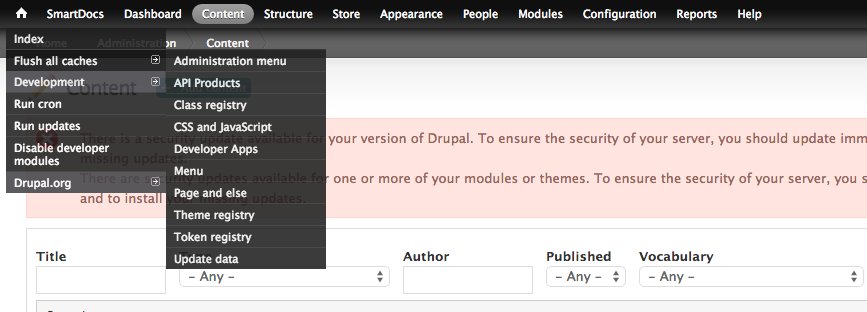- Google Cloud
- Cloud Forums
- Apigee
- Am not seeing updated models utilizing the updated...
- Subscribe to RSS Feed
- Mark Topic as New
- Mark Topic as Read
- Float this Topic for Current User
- Bookmark
- Subscribe
- Mute
- Printer Friendly Page
- Mark as New
- Bookmark
- Subscribe
- Mute
- Subscribe to RSS Feed
- Permalink
- Report Inappropriate Content
- Mark as New
- Bookmark
- Subscribe
- Mute
- Subscribe to RSS Feed
- Permalink
- Report Inappropriate Content
How do we see the fruits of our labor with respect to the API documentation layout?
- We have uploaded an updated SmartDocs template (smartdocs.hbr).
- When we click on the link to the .hbr file, we see the newly updated HTML.
- The "Use local SmartDocs JS/CSS" is checked. Not sure how the "version" works here? We show 5 versions.
- We rendered and published the Nodes. No change in the output.
- We imported the model again and rendered/published. Still no change.
What are we missing here?
Solved! Go to Solution.
- Mark as New
- Bookmark
- Subscribe
- Mute
- Subscribe to RSS Feed
- Permalink
- Report Inappropriate Content
- Mark as New
- Bookmark
- Subscribe
- Mute
- Subscribe to RSS Feed
- Permalink
- Report Inappropriate Content
Hi Dylan,
depending on the settings, when a SmartDocs model is created, it makes a copy of the global (smartdocs.hbr). It then uses it's local copy going forward. If you want the to apply the latest (smartdocs.hbr) to previously created SmartDocs module you'll need to upload into each model.
Any newly created SmartDocs module should grab the latest global (smartdocs.hbr).
- Mark as New
- Bookmark
- Subscribe
- Mute
- Subscribe to RSS Feed
- Permalink
- Report Inappropriate Content
- Mark as New
- Bookmark
- Subscribe
- Mute
- Subscribe to RSS Feed
- Permalink
- Report Inappropriate Content
Dear @Dylan Scott , It might be Drupal cache issue. Have you tried clearing Drupal Cache once you rendered / published ? You can clear drupal cache by Navigating to Configuration -> Development -> Performance or using the link "Flush All Caches" in admin menu below the home icon.
- Mark as New
- Bookmark
- Subscribe
- Mute
- Subscribe to RSS Feed
- Permalink
- Report Inappropriate Content
- Mark as New
- Bookmark
- Subscribe
- Mute
- Subscribe to RSS Feed
- Permalink
- Report Inappropriate Content
Ahh yes, sorry, should have included that in my list of actions performed. FYI, we tested each step with tried before and after flushing the caches, just for learning value. So we would know how the updates to a template would work, i.e. did it need for us to flush the caches? The problem is, we can't get it to work, so we haven't learnt much yet! 🙂
- Mark as New
- Bookmark
- Subscribe
- Mute
- Subscribe to RSS Feed
- Permalink
- Report Inappropriate Content
- Mark as New
- Bookmark
- Subscribe
- Mute
- Subscribe to RSS Feed
- Permalink
- Report Inappropriate Content
BTW, we are an On Prem installation.
- Mark as New
- Bookmark
- Subscribe
- Mute
- Subscribe to RSS Feed
- Permalink
- Report Inappropriate Content
- Mark as New
- Bookmark
- Subscribe
- Mute
- Subscribe to RSS Feed
- Permalink
- Report Inappropriate Content
Hi Dylan,
depending on the settings, when a SmartDocs model is created, it makes a copy of the global (smartdocs.hbr). It then uses it's local copy going forward. If you want the to apply the latest (smartdocs.hbr) to previously created SmartDocs module you'll need to upload into each model.
Any newly created SmartDocs module should grab the latest global (smartdocs.hbr).
- Mark as New
- Bookmark
- Subscribe
- Mute
- Subscribe to RSS Feed
- Permalink
- Report Inappropriate Content
- Mark as New
- Bookmark
- Subscribe
- Mute
- Subscribe to RSS Feed
- Permalink
- Report Inappropriate Content
Thanks Cesar. I tested this last night, and this is how to resolve the template for existing models. I would propose that someone in your product group add an update (a Note) to the product support page: http://apigee.com/docs/developer-services/content/using-smartdocs-document-apis#editingthesmartdocst...
A simple note informing the user that ALL existing models would require the effort of option 1 described at the above URL, as that is not clear. As in my case, I didn't just want "To modify the template for an individual model", I wanted "To upload a custom template .hbr file for all models". When in fact, all existing models are considered "individual Models" in this scenario.
Thanks.
-
Analytics
497 -
API Hub
75 -
API Runtime
11,661 -
API Security
174 -
Apigee General
3,021 -
Apigee X
1,263 -
Developer Portal
1,906 -
Drupal Portal
43 -
Hybrid
459 -
Integrated Developer Portal
87 -
Integration
308 -
PAYG
13 -
Private Cloud Deployment
1,067 -
User Interface
75
| User | Count |
|---|---|
| 2 | |
| 2 | |
| 1 | |
| 1 | |
| 1 |

 Twitter
Twitter