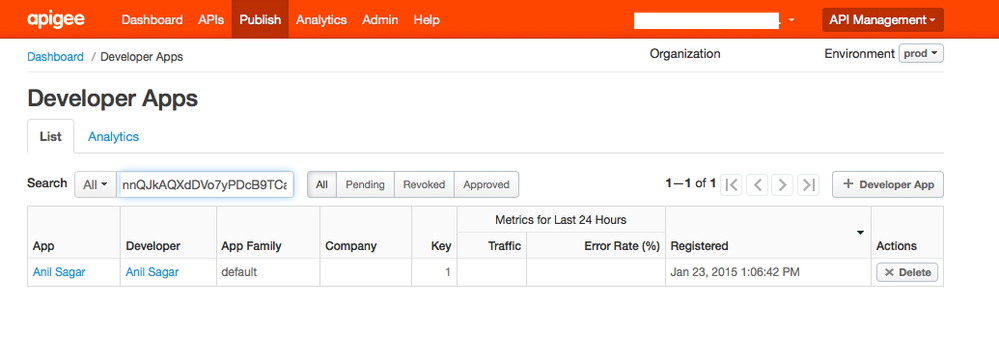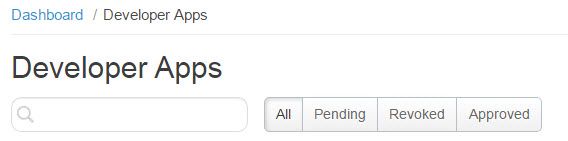- Google Cloud
- Cloud Forums
- Apigee
- Is there an easy way to find who owns an API key w...
- Subscribe to RSS Feed
- Mark Topic as New
- Mark Topic as Read
- Float this Topic for Current User
- Bookmark
- Subscribe
- Mute
- Printer Friendly Page
- Mark as New
- Bookmark
- Subscribe
- Mute
- Subscribe to RSS Feed
- Permalink
- Report Inappropriate Content
- Mark as New
- Bookmark
- Subscribe
- Mute
- Subscribe to RSS Feed
- Permalink
- Report Inappropriate Content
I have an api key that apparently USED to work, and I need to map it back to its source. Thoughts?
Solved! Go to Solution.
- Mark as New
- Bookmark
- Subscribe
- Mute
- Subscribe to RSS Feed
- Permalink
- Report Inappropriate Content
- Mark as New
- Bookmark
- Subscribe
- Mute
- Subscribe to RSS Feed
- Permalink
- Report Inappropriate Content
Dear @Benjamin Goldman ,
You can search Developer Apps by API Key in Management Portal UI. For Example, See screenshot below from Management UI Portal Developer Apps list page.
Cheers,
Anil Sagar
- Mark as New
- Bookmark
- Subscribe
- Mute
- Subscribe to RSS Feed
- Permalink
- Report Inappropriate Content
- Mark as New
- Bookmark
- Subscribe
- Mute
- Subscribe to RSS Feed
- Permalink
- Report Inappropriate Content
I put in a request for us to create one doc that chronicles all of the settings made when an apikey is validated. When that is available, I'll update this forum entry.
- Mark as New
- Bookmark
- Subscribe
- Mute
- Subscribe to RSS Feed
- Permalink
- Report Inappropriate Content
- Mark as New
- Bookmark
- Subscribe
- Mute
- Subscribe to RSS Feed
- Permalink
- Report Inappropriate Content
Thanks. Chasing this down is a bit more complicated than I thought it would be!
- Mark as New
- Bookmark
- Subscribe
- Mute
- Subscribe to RSS Feed
- Permalink
- Report Inappropriate Content
- Mark as New
- Bookmark
- Subscribe
- Mute
- Subscribe to RSS Feed
- Permalink
- Report Inappropriate Content
Dear @Benjamin Goldman ,
You can search Developer Apps by API Key in Management Portal UI. For Example, See screenshot below from Management UI Portal Developer Apps list page.
Cheers,
Anil Sagar
- Mark as New
- Bookmark
- Subscribe
- Mute
- Subscribe to RSS Feed
- Permalink
- Report Inappropriate Content
- Mark as New
- Bookmark
- Subscribe
- Mute
- Subscribe to RSS Feed
- Permalink
- Report Inappropriate Content
This is very nice. has this features been released to the private cloud / on premise version of the gateway?
- Mark as New
- Bookmark
- Subscribe
- Mute
- Subscribe to RSS Feed
- Permalink
- Report Inappropriate Content
- Mark as New
- Bookmark
- Subscribe
- Mute
- Subscribe to RSS Feed
- Permalink
- Report Inappropriate Content
@Benjamin Goldman, We believe same feature should work in On Premise Management UI Portal too. Please let us know if it doesn't work.
- Mark as New
- Bookmark
- Subscribe
- Mute
- Subscribe to RSS Feed
- Permalink
- Report Inappropriate Content
- Mark as New
- Bookmark
- Subscribe
- Mute
- Subscribe to RSS Feed
- Permalink
- Report Inappropriate Content
I have not upgraded to 1504 yet - but this feature is currently NOT available in 150101
- Mark as New
- Bookmark
- Subscribe
- Mute
- Subscribe to RSS Feed
- Permalink
- Report Inappropriate Content
- Mark as New
- Bookmark
- Subscribe
- Mute
- Subscribe to RSS Feed
- Permalink
- Report Inappropriate Content
You can use the management API to list all the keys (List App IDs in an Organization) and search for the key you are interested in. The trick is to set the query param 'expand' to true
You can find the API doc here:
http://apigee.com/docs/management/apis/get/organizations/%7Borg_name%7D/apps
This is the API:
GET https://api.enterprise.apigee.com/v1/organizations/<your org name>/apps?expand=true
For on-prem/private cloud the API should look something like this
http://<management server IP>:8080/v1/organizations/<your org name>/apps?expand=true
API response with the details about the key (and the app it belongs to)
HTTP/1.1 200
{
"app": [
{
"accessType": "",
"apiProducts": [],
"appFamily": "default",
"appId": "6270673e-68d7-46e0-9220-c00c4a7f95fe",
"attributes": [
{
"name": "DisplayName",
"value": "Test App"
},
{
"name": "Notes",
"value": ""
}
],
"callbackUrl": "",
"createdAt": 1432333483184,
"createdBy": "sandeep@apigee.com",
"credentials": [
{
"apiProducts": [
{
"apiproduct": "PremiumWeatherAPI",
"status": "approved"
}
],
"attributes": [],
"consumerKey": "v8OERAAG7SL3wrn6DMq3bkE3rGd1M2xD",
"consumerSecret": "A3JGz6KAg355Qdjt",
"expiresAt": -1,
"issuedAt": 1432333484534,
"scopes": [],
"status": "approved"
}
],
"developerId": "y6iCSw6Usq6okrVr",
"lastModifiedAt": 1432333483184,
"lastModifiedBy": "sandeep@apigee.com",
"name": "Test-App",
"scopes": [],
"status": "approved"
}
]
}
- Mark as New
- Bookmark
- Subscribe
- Mute
- Subscribe to RSS Feed
- Permalink
- Report Inappropriate Content
- Mark as New
- Bookmark
- Subscribe
- Mute
- Subscribe to RSS Feed
- Permalink
- Report Inappropriate Content
im not sure that this answer really answers my question. This answer tells me how to find an api key in a list. It does not tell me who owns the key.
can we take the "best answer" off this? The answer below by asagar is more accurate - even though it doesnt apply to on-premise.
- Mark as New
- Bookmark
- Subscribe
- Mute
- Subscribe to RSS Feed
- Permalink
- Report Inappropriate Content
- Mark as New
- Bookmark
- Subscribe
- Mute
- Subscribe to RSS Feed
- Permalink
- Report Inappropriate Content
The API response has details on who created the API, the app name, products associated etc. Infact the UI pulls the data of the same API.
Updated my answer with a sample response that has all the details of the APP, once you are able to search for the key you are interested in.
- Mark as New
- Bookmark
- Subscribe
- Mute
- Subscribe to RSS Feed
- Permalink
- Report Inappropriate Content
- Mark as New
- Bookmark
- Subscribe
- Mute
- Subscribe to RSS Feed
- Permalink
- Report Inappropriate Content
hmm - the system wont let me report this as misleading -please consider this post a report of misleading answers.
this should NOT be marked best answer.
- Mark as New
- Bookmark
- Subscribe
- Mute
- Subscribe to RSS Feed
- Permalink
- Report Inappropriate Content
- Mark as New
- Bookmark
- Subscribe
- Mute
- Subscribe to RSS Feed
- Permalink
- Report Inappropriate Content
Yeah - that still doesnt give me the ability to take a key and zoom into who it is attached to. I will test this in 1404 when we start testing next week and see if its available there.
- Mark as New
- Bookmark
- Subscribe
- Mute
- Subscribe to RSS Feed
- Permalink
- Report Inappropriate Content
- Mark as New
- Bookmark
- Subscribe
- Mute
- Subscribe to RSS Feed
- Permalink
- Report Inappropriate Content
@Benjamin Goldman , Even I have an usecase where I want to retrieve the app information based on the key but there is no direct way or a single API to do that .
Whenever I want to do that , I usually go to Cassandra and lookup as it is fast and I am on On-premise .
You can do the same by following what @asagar and @sandeep@apigee.com mentioned above and I assume both should be available on R15.01 as I am on R14.01 and I see both of them working . I think you should probably check your wiring or check with support .
I have seen issues with UI when there are too many apps like more than 15K apps , it takes more time to retrieve and load that in UI where as the Apis are quick and you can build scripts on top of those APIs too.
So for me the best answer is to query on C* 🙂 but I will more rely on Apis mentioned above than the UI when apps are more .
- Mark as New
- Bookmark
- Subscribe
- Mute
- Subscribe to RSS Feed
- Permalink
- Report Inappropriate Content
- Mark as New
- Bookmark
- Subscribe
- Mute
- Subscribe to RSS Feed
- Permalink
- Report Inappropriate Content
so i guess going after them in cassandra will work if I have a staff to look these up for my users - or if i write a tool to do it.
the API calls that sandeep recommended WORK - but they do not give me what i need. I suspect that you are correct and some feature is not enabled on our 1501 install as our screen looks like this at this point in time
- Mark as New
- Bookmark
- Subscribe
- Mute
- Subscribe to RSS Feed
- Permalink
- Report Inappropriate Content
- Mark as New
- Bookmark
- Subscribe
- Mute
- Subscribe to RSS Feed
- Permalink
- Report Inappropriate Content
@Benjamin Goldman , Looks like you are correct . Even I can only search the app name but not the app key from UI (Which I don't use though) on R14.01 . So I assume this feature is added recently in 15.04 .
So you have 2 options now.
1) Use the API with expand = true. 2) Directly get it from C* .
- Mark as New
- Bookmark
- Subscribe
- Mute
- Subscribe to RSS Feed
- Permalink
- Report Inappropriate Content
- Mark as New
- Bookmark
- Subscribe
- Mute
- Subscribe to RSS Feed
- Permalink
- Report Inappropriate Content
Similar question asked here with a script based solution.
-
Analytics
497 -
API Hub
75 -
API Runtime
11,660 -
API Security
174 -
Apigee General
3,020 -
Apigee X
1,259 -
Developer Portal
1,906 -
Drupal Portal
43 -
Hybrid
459 -
Integrated Developer Portal
87 -
Integration
308 -
PAYG
13 -
Private Cloud Deployment
1,067 -
User Interface
74
| User | Count |
|---|---|
| 5 | |
| 2 | |
| 1 | |
| 1 | |
| 1 |

 Twitter
Twitter