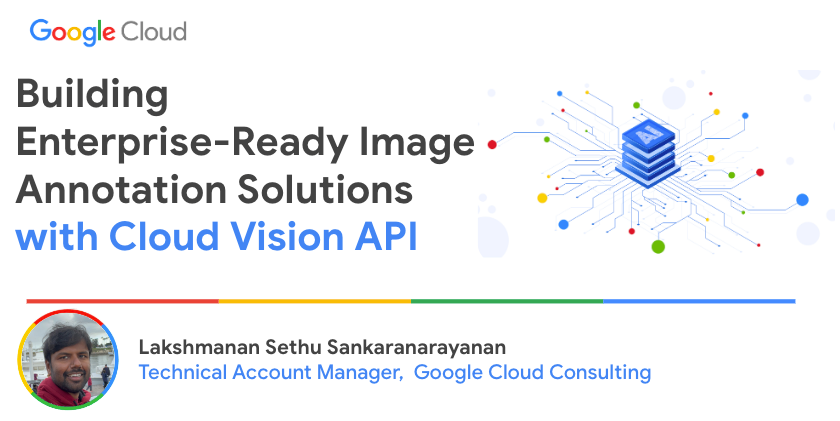- Google Cloud
- Articles & Information
- Community Blogs
- Building Enterprise-Ready Image Annotation Solutio...
Building Enterprise-Ready Image Annotation Solutions with Cloud Vision API
- Subscribe to RSS Feed
- Mark as New
- Mark as Read
- Bookmark
- Subscribe
- Printer Friendly Page
- Report Inappropriate Content
“What the eye sees, the heart believes” - holds good for the AI era as well.
In this era of digital explosion, the images are everywhere, from smartphones capturing selfies to security cameras keeping watch and AI generated images. There is a staggering amount of visual data every day. But what if computers could not only see this data, but also understand it?
It is image annotation that unlocks this vast potential of your visual data. As AI models advance, the demand for precise and detailed image labeling intensifies. Google Cloud's Vertex AI Vision platform simplifies image annotation with powerful tools, allowing you to build AI solutions that solve complex problems and drive automation. One of the tools that can be used for annotation is the Vertex AI Vision API.
What is Vertex AI Vision API?
The Vertex AI Vision API provides a suite of pre-trained machine learning models for various image analysis tasks. These models can automatically detect objects, classify images, and extract text from images, significantly reducing the manual effort required for image annotation.
Vision API's image annotation capabilities open doors to a wide range of real-world applications across various industries. Below are some of the business use cases for enterprises:
Content Management and Organization:
- Automatic image tagging: You can categorize and tag images in large databases based on content, simplifying image search and organization.
- Content moderation: Identify and filter inappropriate content automatically, ensuring a safe and secure online environment.
- Image metadata extraction: You can extract information like locations, objects, and people from images, enriching content and enabling smarter search functionalities.
E-commerce and Retail
- Product image analysis: helps product images to automatically generate detailed descriptions, saving time and resources.
- Visual search: allows customers to search for similar products based on an image, enhancing the shopping experience.
- e-Receipt processing: You can extract data from receipts (text and images) for expense tracking, automation, and improved financial management.
Media and Entertainment
- Automated image captioning: Helps generate captions for images automatically, improving accessibility and content creation speed.
- Scene understanding in videos: You can analyze video content to identify objects, locations, and actions, facilitating video editing, categorization, and search.
Manufacturing and Engineering
- Visual inspection: Automate quality control processes by using image recognition to detect defects or inconsistencies in products.
- Inventory management: Track inventory levels and identify objects in images for efficient stock management and warehouse automation.
- Packaging analysis: Ensure correct labeling and compliance with regulations by analyzing packaging images.
Science and Research
- Image-based data analysis: Extract valuable insights from scientific images like cell cultures, medical scans etc
- Document image analysis: Analyze historical documents, handwritten notes, or scientific papers for research purposes through OCR capabilities.
- Species identification: Identify animals and plants in images for ecological surveys, biodiversity studies, or conservation efforts.
How to Implement Image annotations using Google Cloud Vision in Vertex AI Platform
Here's a breakdown of the steps to implement image annotations with Google Cloud Vision API:
- Setting Up Your Environment
- Google Cloud Project: Please ensure that you have a Google Cloud Platform (GCP) project set up. If not, create one and enable the Cloud Vision API for that project.
- Authentication: Then authenticate your application with Google Cloud. This typically involves creating a user account or service account and setting access control.
- API Client Library: Choose the appropriate Cloud Vision API client library for your preferred programming language (Python, Java, Node.js, etc. or REST API calls.
- Preparing Your Images
- Image format: The Cloud Vision API supports various image formats like JPG, PNG, GIF, and TIFF. Ensure your images are in a compatible format.
- Image size: While the API can handle large images, you can consider resizing them to a reasonable resolution to optimize processing time and cost.
- Data storage: You can use local storage for development purposes, but for production environments, consider storing them in Google Cloud Storage for easier access and management.
- Building Your Application Logic
- Define Annotations: Determine the specific image annotations you need (e.g., label detection, object localization, OCR) based on your requirements.
- API Request: Use the client library to construct the API request. This typically involves specifying the image data (local path or Cloud Storage URI) and the desired annotation features.
- Error Handling: Implement proper error handling mechanisms to catch potential issues during API calls, such as network errors or invalid image formats.
- Sending Requests and Processing Responses
- API Call: Send the constructed API request to the Cloud Vision API service.
- Response Handling: Parse the API response, which typically includes the requested annotations in a JSON format. You can then extract the relevant information like detected labels, object bounding boxes, or extracted text.
- Data Processing: Integrate the extracted data with your application logic. This might involve displaying annotations on the image, storing them in a database, or using them for further processing.
Google Cloud Vision API currently support the following annotation features
- CROP_HINTS
- FACE_DETECTION
- DOCUMENT_TEXT_DETECTION
- FACE_DETECTION
- IMAGE_PROPERTIES
- LABEL_DETECTION
- LANDMARK_DETECTION
- LOGO_DETECTION
- OBJECT_LOCALIZATION
- PRODUCT_SEARCH
- SAFE_SEARCH_DETECTION
- TEXT_DETECTION
- WEB_DETECTION
Here is the sample solution architecture
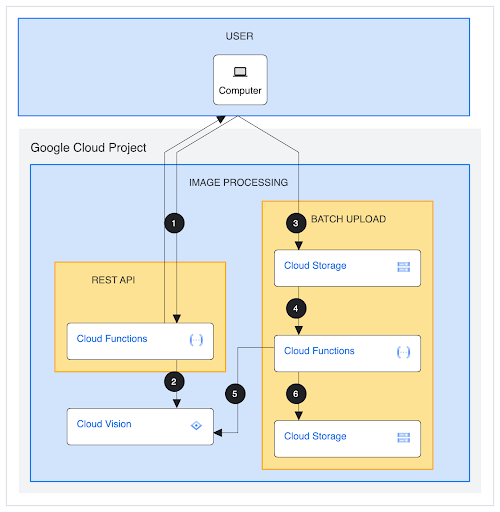
Here is the sample python code to build image annotation solutions
def annotate_image(
vision_image: vision.Image, detect_features: Optional[list] = None
) -> str:
"""Calculate annotations for the image referenced by URI.
Args:
image: a Vision Image object containing image data.
detect_features: a list of Vision Feature Types
Returns:
string: JSON with annotations built from vision.AnnotateImageResponse
"""
logging.info("annotate_image()")
vision_client = vision.ImageAnnotatorClient()
logging.info("Building Request")
request = vision.AnnotateImageRequest(image=vision_image, features=detect_features)
logging.info("Annotating image.")
response = vision_client.annotate_image(request, timeout=120.0)
json_string = type(response).to_json(response)
return json_string
Source: GitHub
Here are some additional resources to help you get started:
- Quickstart Guide: https://cloud.google.com/vision/docs/
- Client Libraries: https://cloud.google.com/vision/docs/libraries
- API Reference: https://cloud.google.com/vision/docs/apis
- GitHub: https://github.com/googleapis/google-cloud-node/tree/main/packages/google-cloud-vision
Conclusion
Vertex AI Vision API can build enterprise-ready image annotation solutions that are secure, scalable, and deliver tangible business value to your organization.

 Twitter
Twitter