- Google Cloud Security
- Google Security Operations
- Articles & Announcements
- Google Security Operations Best Practices
- How to Use Output from a Block as Input for Anothe...
- Subscribe to RSS Feed
- Mark as New
- Mark as Read
- Bookmark
- Subscribe
- Printer Friendly Page
- Report Inappropriate Content
- Article History
- Subscribe to RSS Feed
- Mark as New
- Mark as Read
- Bookmark
- Subscribe
- Printer Friendly Page
- Report Inappropriate Content
Someone asked this in the Siemplify Community Slack, so I thought it might be helpful to document it here as well.
1. Test Block 1 with a General Question. The answer to the question is set as the output in Test Block 1.
2. Test Block 2 takes the output of Test Block 1 and sets it as the input of Test Block 2, which is then used in a general insight action in this example.
3. Both blocks added to a playbook.
4. The result of answering "test" in Test Block 1 in a live alert playbook.
- Mark as Read
- Mark as New
- Bookmark
- Permalink
- Report Inappropriate Content
Thank you for the writeup!
It would be even more helpful if the examples would also show how to do it if the block 1 contains more than 1 block, and thus more than 1 output is produced.
Can this be done, and if so, how is it addressed in subsequent blocks?
- Mark as Read
- Mark as New
- Bookmark
- Permalink
- Report Inappropriate Content
I'll try to put together some additional examples for that tomorrow!
- Mark as Read
- Mark as New
- Bookmark
- Permalink
- Report Inappropriate Content
This is amazing @Cyrus_Robinson! Thank you for sharing 😊
- Mark as Read
- Mark as New
- Bookmark
- Permalink
- Report Inappropriate Content
Going through some testing with @Marc_Javet , we learned that if you call the Block 1 output before using it in Block 2's input, then the playbook appears to free/release the output. So for example, in this playbook I use the output of Block 1 in a General Insight before using the same Block 1 output as a Block 2 input. This prevents Block 1 output from being usable in Block 2 input. Marc's checking up with Siemplify on his side, but there may also be some limitations with some versions to be able to use a Block output as the input of another Block.
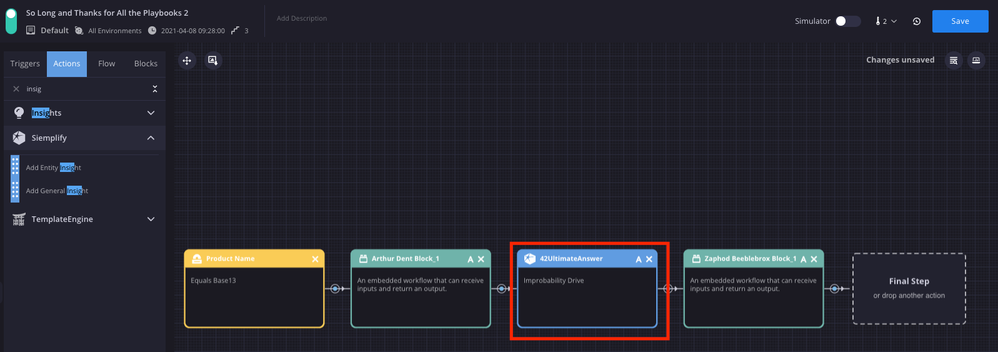
- Mark as Read
- Mark as New
- Bookmark
- Permalink
- Report Inappropriate Content
Hi @Cyrus_Robinson as discussed I did another test on our dev environment and now it works. I also tested the General Insight Action between the blocks and didn't saw the bad behavior we had during our session.
Here's my procedure:
First created both blocks (1 & 2) with General Question and General Insight Action for output.
Block 1
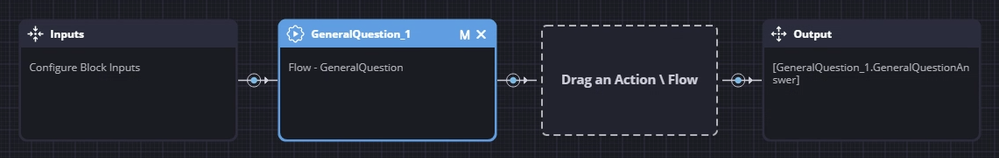

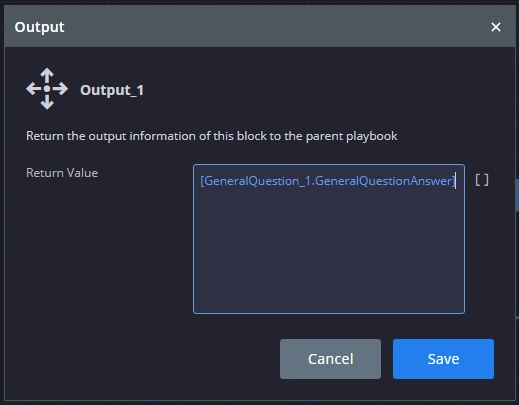
Block 2
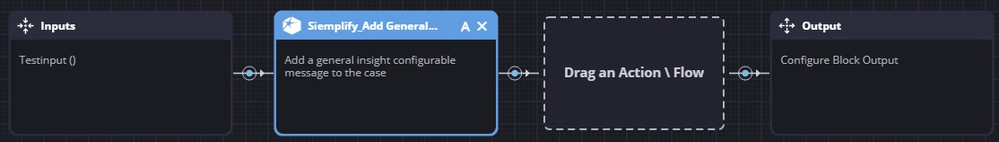
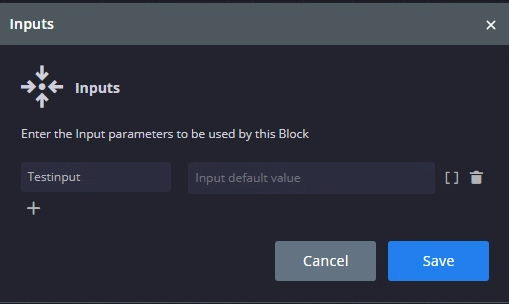
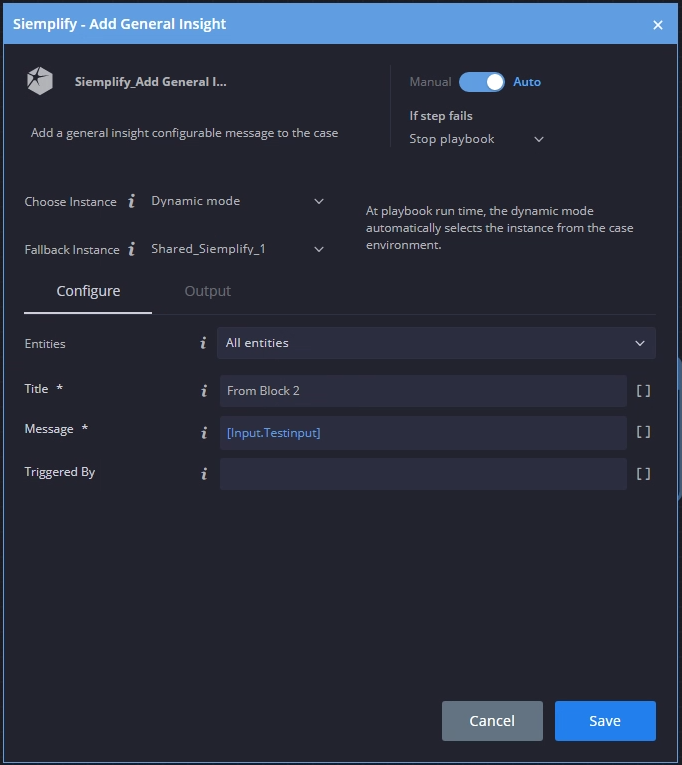
Now creating the Playbook
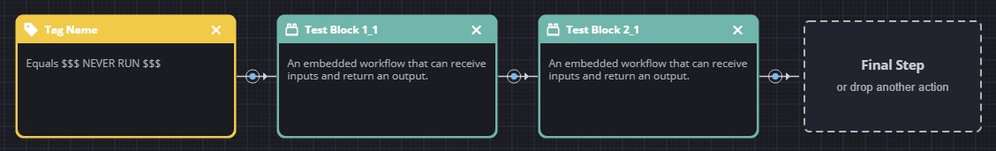
In the Playbook on Block 2 add the input from Block 1
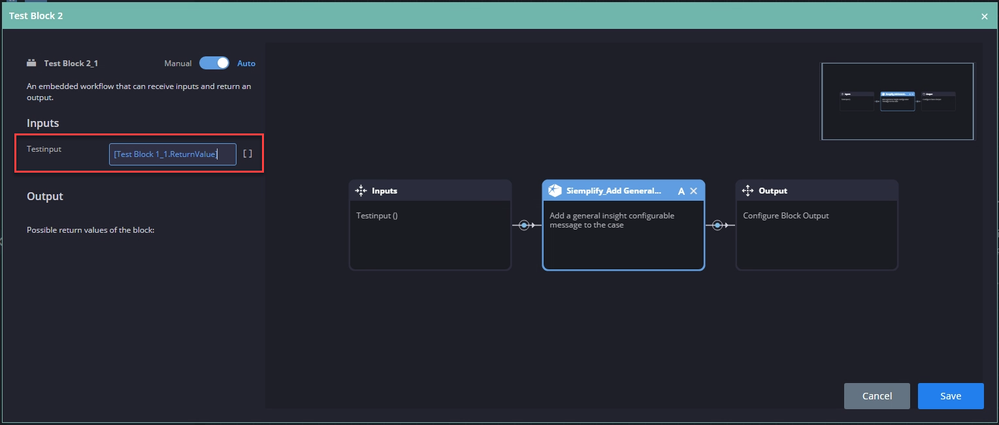
Run the Test
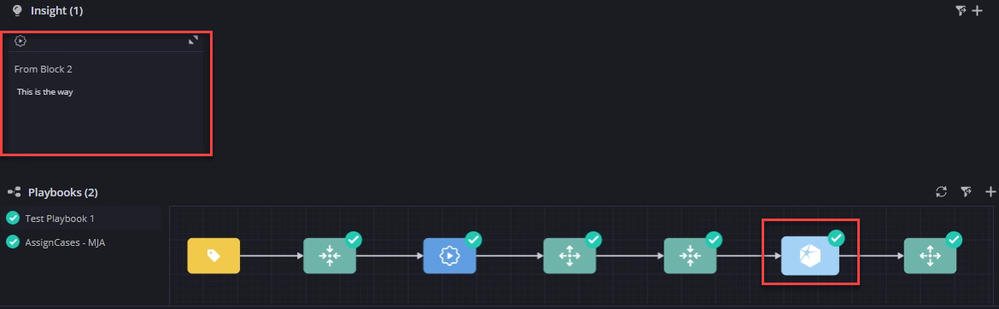
And here's the result with an aditional Insight between the blocks:
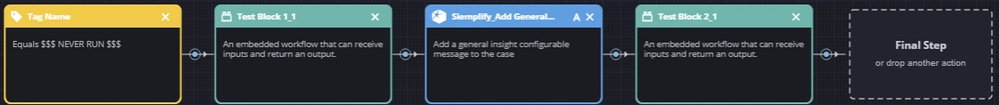

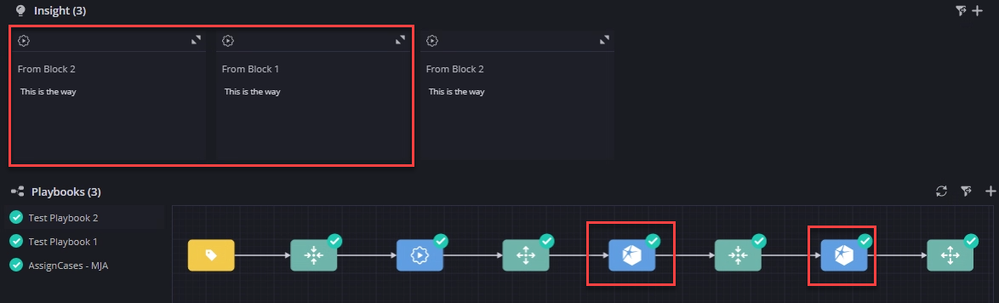
- Mark as Read
- Mark as New
- Bookmark
- Permalink
- Report Inappropriate Content
@Marc_Javet, it was a pleasure meeting you and getting to explore this a bit together last week. Thanks for sharing the update!

 Twitter
Twitter