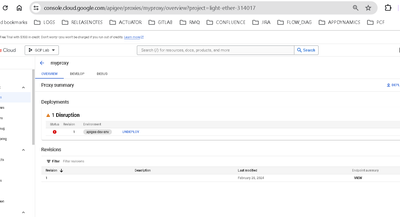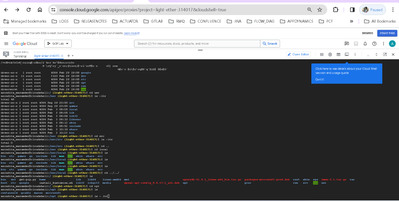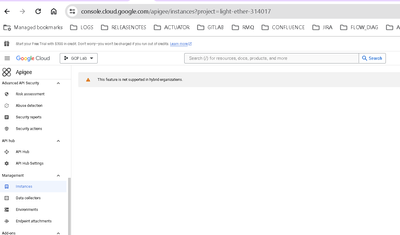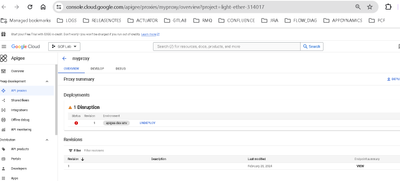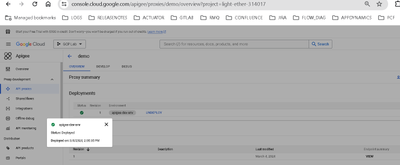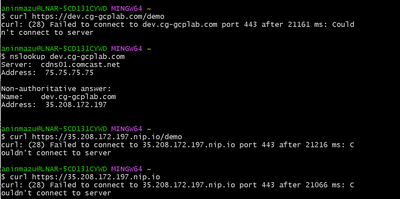- Google Cloud
- Cloud Forums
- Apigee
- no instances are reporting status for this environ...
- Subscribe to RSS Feed
- Mark Topic as New
- Mark Topic as Read
- Float this Topic for Current User
- Bookmark
- Subscribe
- Mute
- Printer Friendly Page
- Mark as New
- Bookmark
- Subscribe
- Mute
- Subscribe to RSS Feed
- Permalink
- Report Inappropriate Content
- Mark as New
- Bookmark
- Subscribe
- Mute
- Subscribe to RSS Feed
- Permalink
- Report Inappropriate Content
Hi Team,
in an urgent Apigee-Proxy development work in google cloud:
getting error after deploying APIGEE-Proxy in the environment:
Status: no instances are reporting status for this environment
Already went through some of the google community articles over here and throughout google; but not able to find exact solution for the same.
Kindly help . Thanks in Advance!
- Labels:
-
Apigee General
-
Apigee X
-
Hybrid
-
User Interface
- Mark as New
- Bookmark
- Subscribe
- Mute
- Subscribe to RSS Feed
- Permalink
- Report Inappropriate Content
- Mark as New
- Bookmark
- Subscribe
- Mute
- Subscribe to RSS Feed
- Permalink
- Report Inappropriate Content
Hello,
I think this is in apigee hybrid, if it is, I would recommend looking at the selector field in virtualhosts stanza in the overrides file, it needs to select the appropriate ingress gateway.
Thank you
- Mark as New
- Bookmark
- Subscribe
- Mute
- Subscribe to RSS Feed
- Permalink
- Report Inappropriate Content
- Mark as New
- Bookmark
- Subscribe
- Mute
- Subscribe to RSS Feed
- Permalink
- Report Inappropriate Content
Hi
Thanks for your suggestion.
As per this URL also,
https://cloud.google.com/apigee/docs/api-platform/troubleshoot/playbooks/deployment/apigee-instance-...
Can you please let me know the exact location of overrides.yaml, where I could be able to find this?
Thanks
- Mark as New
- Bookmark
- Subscribe
- Mute
- Subscribe to RSS Feed
- Permalink
- Report Inappropriate Content
- Mark as New
- Bookmark
- Subscribe
- Mute
- Subscribe to RSS Feed
- Permalink
- Report Inappropriate Content
you can find that file with apigee platform owner of your organization.
- Mark as New
- Bookmark
- Subscribe
- Mute
- Subscribe to RSS Feed
- Permalink
- Report Inappropriate Content
- Mark as New
- Bookmark
- Subscribe
- Mute
- Subscribe to RSS Feed
- Permalink
- Report Inappropriate Content
Hi Dinesh,
I am not able to find the /opt/apigee location in my google cloud console.
Can you please elaborate a little bit which location you are mentioning over here?
Thanks.
- Mark as New
- Bookmark
- Subscribe
- Mute
- Subscribe to RSS Feed
- Permalink
- Report Inappropriate Content
- Mark as New
- Bookmark
- Subscribe
- Mute
- Subscribe to RSS Feed
- Permalink
- Report Inappropriate Content
can you confirm if this is Apigee hybrid or Apigee X
- Mark as New
- Bookmark
- Subscribe
- Mute
- Subscribe to RSS Feed
- Permalink
- Report Inappropriate Content
- Mark as New
- Bookmark
- Subscribe
- Mute
- Subscribe to RSS Feed
- Permalink
- Report Inappropriate Content
Hi Dinesh,
Can you please let me know how to check whether its Apigee Hybrid or Apigee X.
Please find below the details of Instances:
This is my Apigee Proxy page; looks like Apigee Hybrid,
yet it would be helpful if you can confirm the process so that I can check and let you know.
Thanks.
- Mark as New
- Bookmark
- Subscribe
- Mute
- Subscribe to RSS Feed
- Permalink
- Report Inappropriate Content
- Mark as New
- Bookmark
- Subscribe
- Mute
- Subscribe to RSS Feed
- Permalink
- Report Inappropriate Content
yep, this is Hybrid, where is your hybrid runtime cluster running? please get in touch with the team who set up the runtime plane, if you don't know or no one set up anything, there is a possibility that there is no runtime plane at all, you cannot use apigee hybrid unless there is no runtime plane, if you don't want to manage RT plane, I would recommend you to look at apigee X product, thank you
- Mark as New
- Bookmark
- Subscribe
- Mute
- Subscribe to RSS Feed
- Permalink
- Report Inappropriate Content
- Mark as New
- Bookmark
- Subscribe
- Mute
- Subscribe to RSS Feed
- Permalink
- Report Inappropriate Content
Hi Dinesh,
We fixed the issue of runtime. Thanks for the information you shared.
Now our Apigee-proxy is deployed in environment still we are getting same connection error as we it encountered before successful deployment,
while testing with hostname and curl we are getting this error,
https://35.208.172.197/demo
curl https://dev.cg-gcplab.com/demo
https://35.208.172.197/demo
curl https://35.208.172.197.nip.io/demo
any suggestion on this please?
Thank you.
Anindita
- Mark as New
- Bookmark
- Subscribe
- Mute
- Subscribe to RSS Feed
- Permalink
- Report Inappropriate Content
- Mark as New
- Bookmark
- Subscribe
- Mute
- Subscribe to RSS Feed
- Permalink
- Report Inappropriate Content
Is your hybrid runtime ingress exposed to your client and can accept traffic on https port?
Is environment group containing environment you have your demo proxy deployed to properly configured with hostnames you use when making a request?
In some cases curl with -resolve parameter may come in handy, but it looks like network issue judging by the screenshot you have provided.
- Mark as New
- Bookmark
- Subscribe
- Mute
- Subscribe to RSS Feed
- Permalink
- Report Inappropriate Content
- Mark as New
- Bookmark
- Subscribe
- Mute
- Subscribe to RSS Feed
- Permalink
- Report Inappropriate Content
From the error it looks like connection timeout, Is the ingress firewall open?
-
Analytics
497 -
API Hub
75 -
API Runtime
11,665 -
API Security
178 -
Apigee General
3,041 -
Apigee X
1,287 -
Developer Portal
1,910 -
Drupal Portal
43 -
Hybrid
463 -
Integrated Developer Portal
89 -
Integration
310 -
PAYG
13 -
Private Cloud Deployment
1,068 -
User Interface
77

 Twitter
Twitter