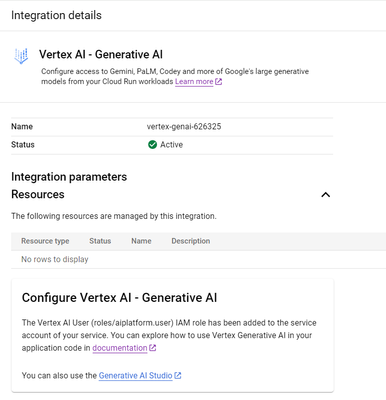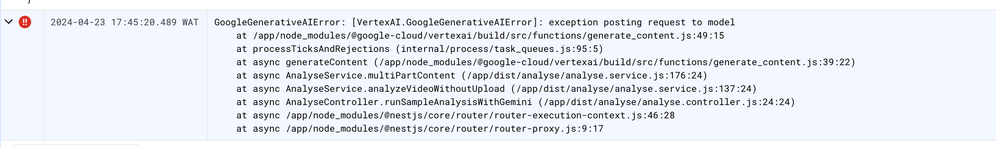- Google Cloud
- Cloud Forums
- AI/ML
- Re: Error in running VertexAI on GCP
- Subscribe to RSS Feed
- Mark Topic as New
- Mark Topic as Read
- Float this Topic for Current User
- Bookmark
- Subscribe
- Mute
- Printer Friendly Page
- Mark as New
- Bookmark
- Subscribe
- Mute
- Subscribe to RSS Feed
- Permalink
- Report Inappropriate Content
- Mark as New
- Bookmark
- Subscribe
- Mute
- Subscribe to RSS Feed
- Permalink
- Report Inappropriate Content
Hey,
I'm running VertexAI to generate some data and can run it locally, yet when I try to run it on GCP, it hits an error.
The error is quite generic:
"Error: [VertexAI.GoogleGenerativeAIError]: exception posting request
at generateJob (...)
as shown in picture. Any clues how to debug?
- Labels:
-
AI ML General
-
Vertex AI Platform
- Mark as New
- Bookmark
- Subscribe
- Mute
- Subscribe to RSS Feed
- Permalink
- Report Inappropriate Content
- Mark as New
- Bookmark
- Subscribe
- Mute
- Subscribe to RSS Feed
- Permalink
- Report Inappropriate Content
Bump
I went through the documentation some more and tinkering with my settings. I was looking up the integration of my project with VertexAI but it seems to integrate and yet not show any available resources, as shown bellow.
But the documentation does not give any clues on how to actually view resources in these rows.
The one thing mentioned was finding an appropriate region, and setting all resources to the same region, which I have.
Any clues on how to proceed? 🙂
- Mark as New
- Bookmark
- Subscribe
- Mute
- Subscribe to RSS Feed
- Permalink
- Report Inappropriate Content
- Mark as New
- Bookmark
- Subscribe
- Mute
- Subscribe to RSS Feed
- Permalink
- Report Inappropriate Content
I have had a similar experience with my Vertex AI Node JS client. It works perfectly fine locally. But once I deploy on Cloud Run GCP, it returns error "exception posting request to model". I initially thought it was a service account permissions issue because it happened on a local container I built and ran as well. However, I've given all of the necessary permissions including Service Account User, Vertex AI agent, Vertex AI Admin, Cloud Run user etc to the service account. Still doesn't solve the issue. However, it runs perfectly locally with my service account.
-
AI ML
1 -
AI ML General
525 -
AutoML
198 -
Bison
25 -
Cloud Natural Language API
89 -
Cloud TPU
26 -
Contact Center AI
47 -
cx
1 -
Dialogflow
382 -
Document AI
150 -
Gecko
2 -
Gemini
127 -
Gen App Builder
73 -
Generative AI Studio
120 -
Google AI Studio
37 -
Looker
1 -
Model Garden
34 -
Otter
1 -
PaLM 2
28 -
Recommendations AI
59 -
Scientific work
1 -
Speech-to-Text
106 -
Tensorflow Enterprise
2 -
Text-to-Speech
79 -
Translation AI
90 -
Unicorn
2 -
Vertex AI Model Registry
194 -
Vertex AI Platform
691 -
Vertex AI Workbench
95 -
Video AI
21 -
Vision AI
124
- « Previous
- Next »
| User | Count |
|---|---|
| 11 | |
| 2 | |
| 1 | |
| 1 | |
| 1 |

 Twitter
Twitter